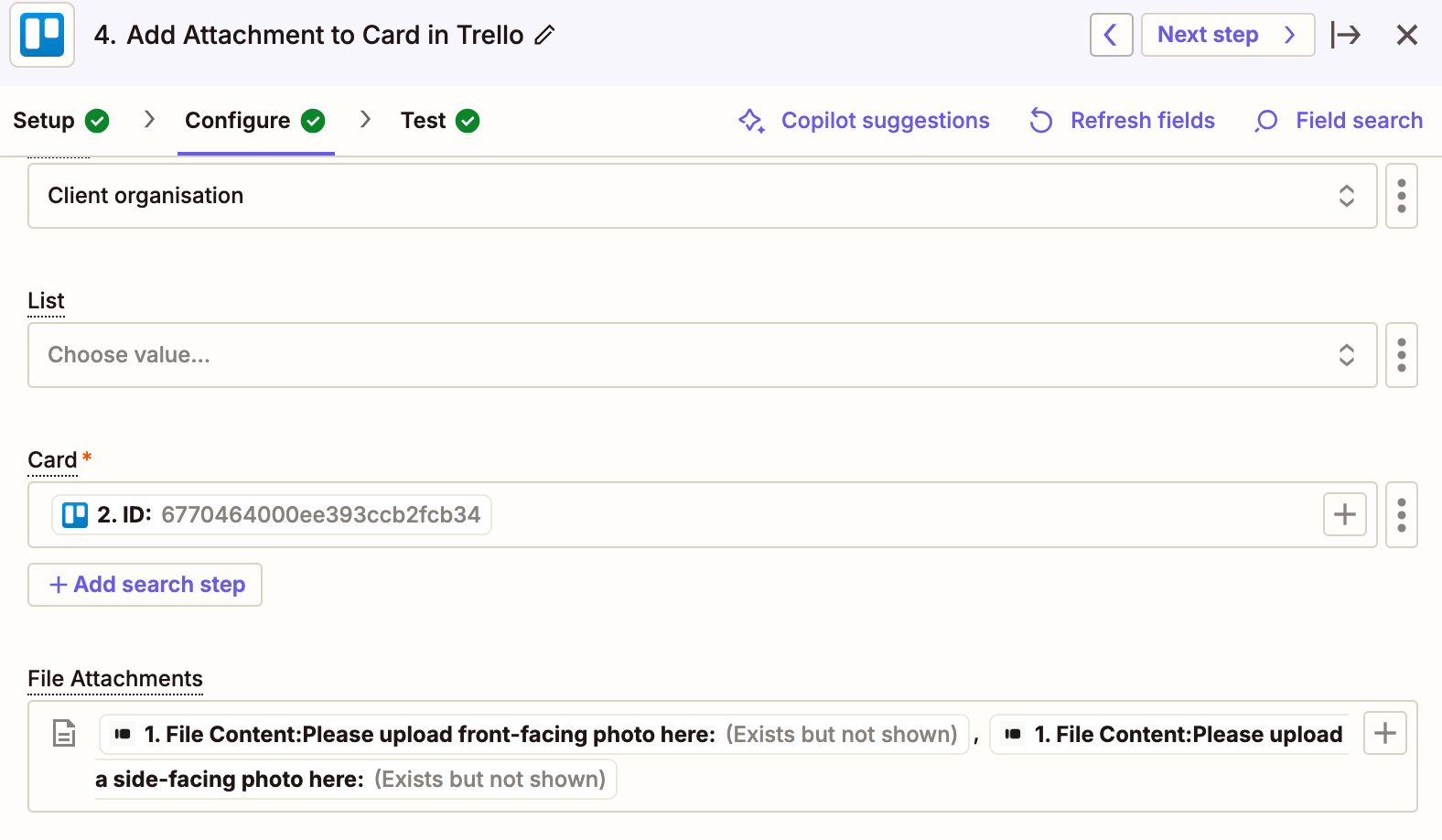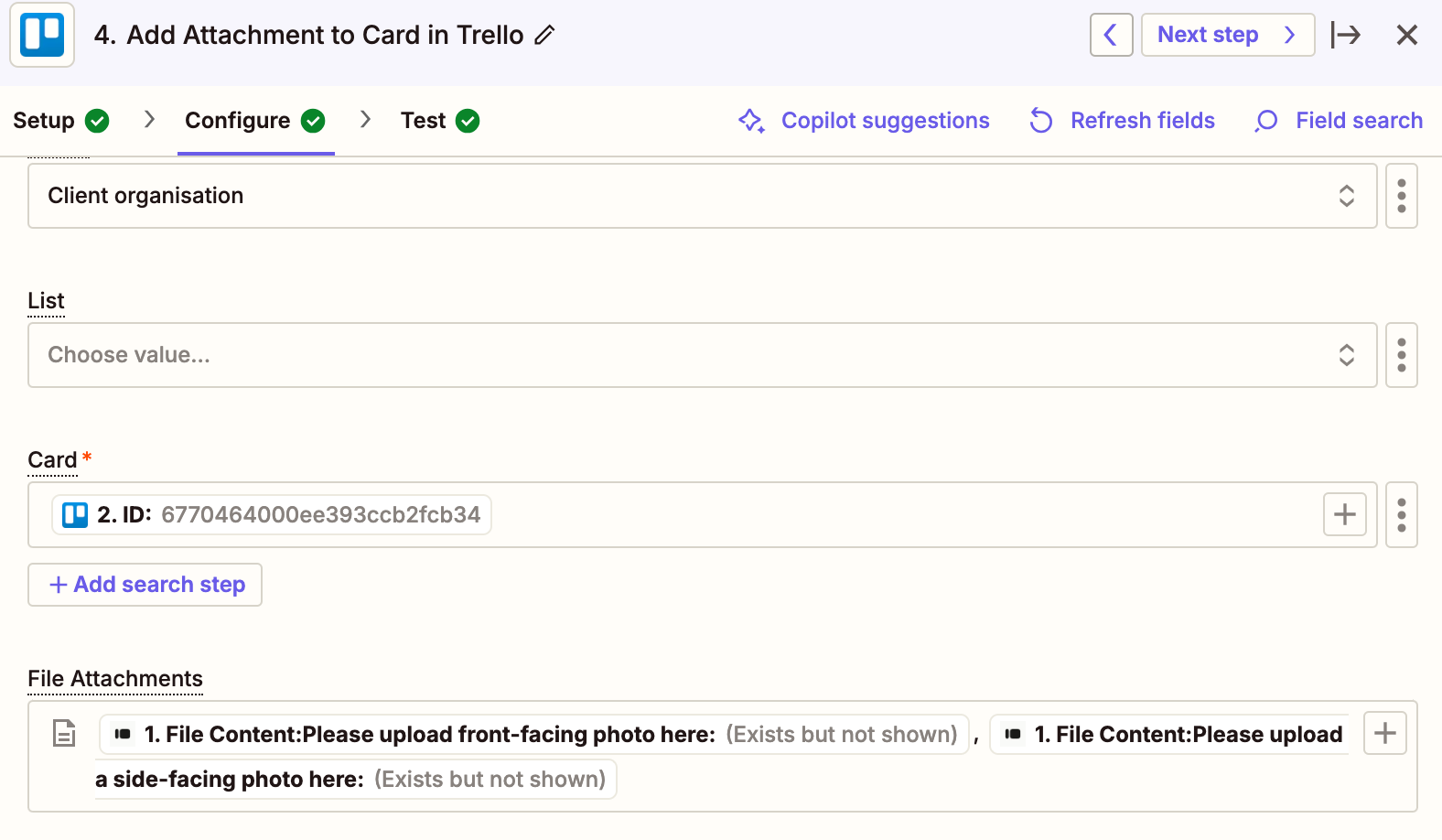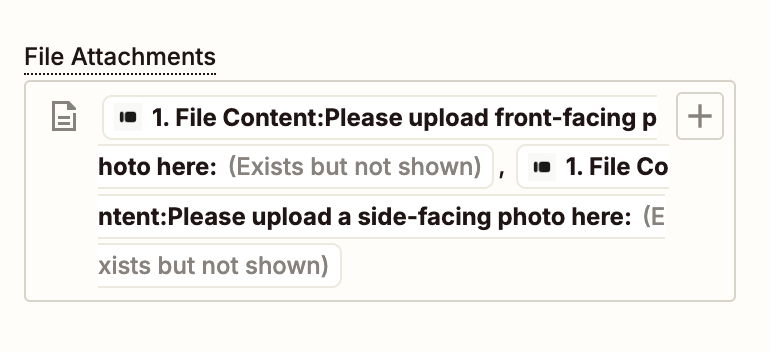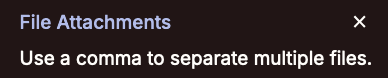I have a zap set up with a few years now and all of a sudden something is not working recently.
This is the set up of the ZAP: New typeform > Finds card on trello > updates card on trello with the type form info > attatched photos from the typefrom to the trello card.
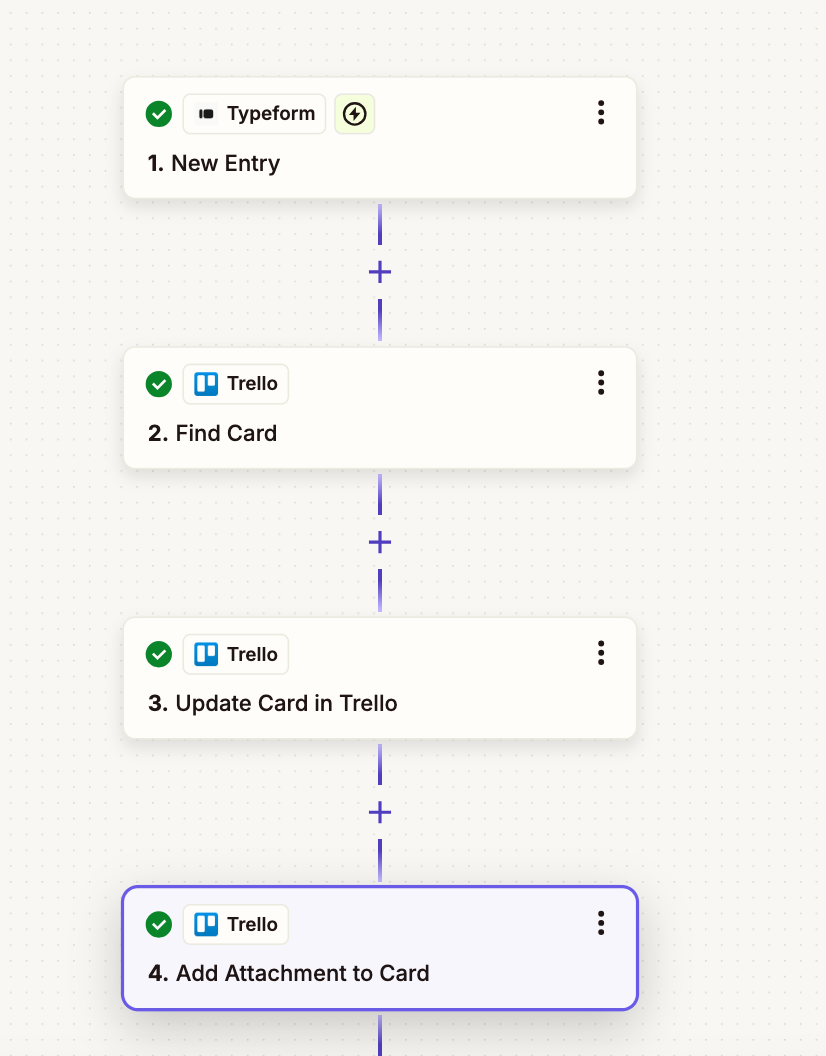
But recently zapier has an error with pulling in the photos. usually in trello I can see the photo attached to the card without having to click into the card. like so:

As you can see Aideen has 22 attachments and Mike has 10 attachments (all photos) and none of the photos show without me having to click into the card and download the photo onto my computer and open the zip file.

how can fix it so that the zapier pulls in the photos and also shows them on the card above the persons name without having to click into the card and download the photos.
This post has been edited by a moderator to remove personal information. Please remember that this is a public forum and to remove any sensitive information prior to posting.