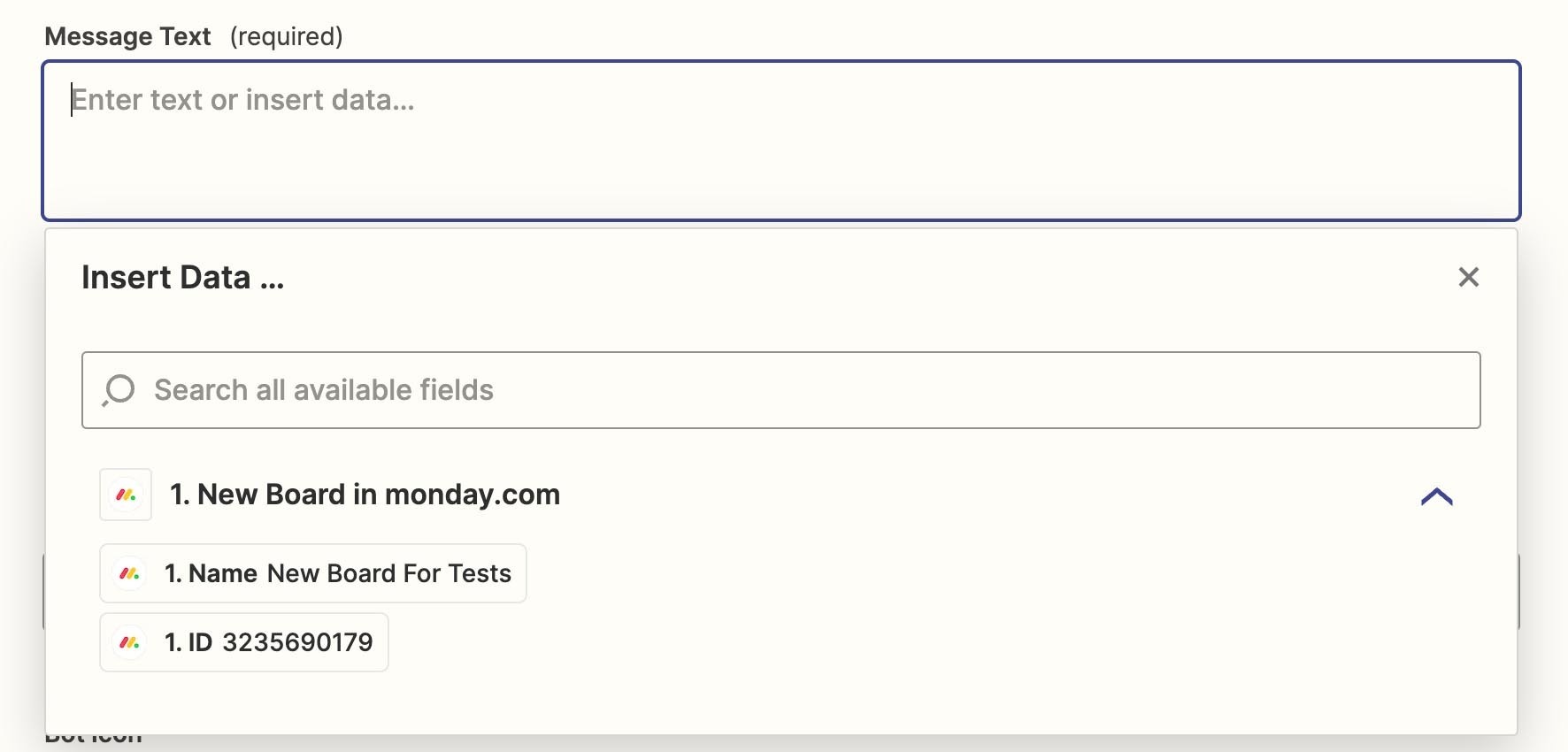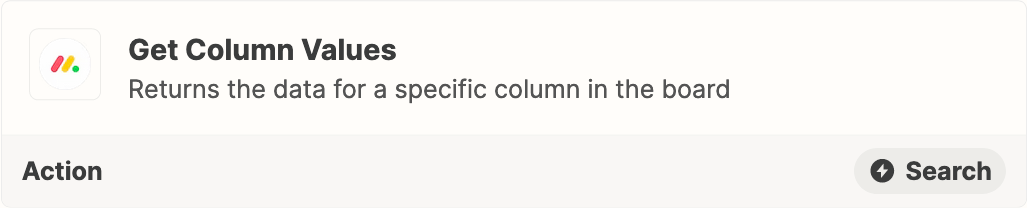I’ve connected Monday.com to Zapier via the personal API.
Zapier can “see” my main boards but can’t show me any of the project column fields/data that are on those boards.
In a different Monday/Zapier account I was able to see ALL the project column data so I could create a message populated by some of column info.
Now in this account, I can’t see anything other than the main board name and the board ID number. I’m not sure what I need to do so I can access that project column data.
Attached is a screen grab of the only fields I see :(