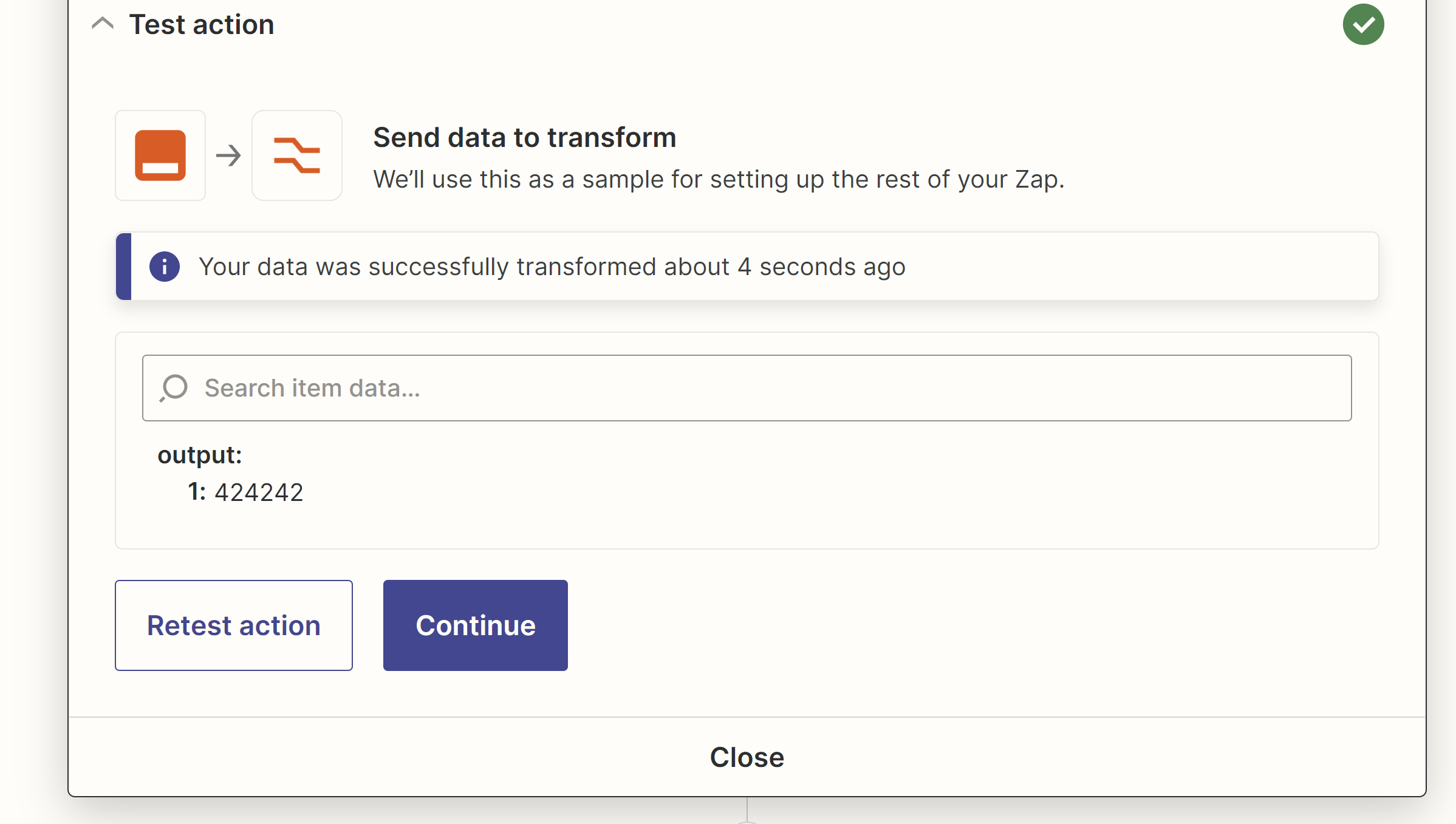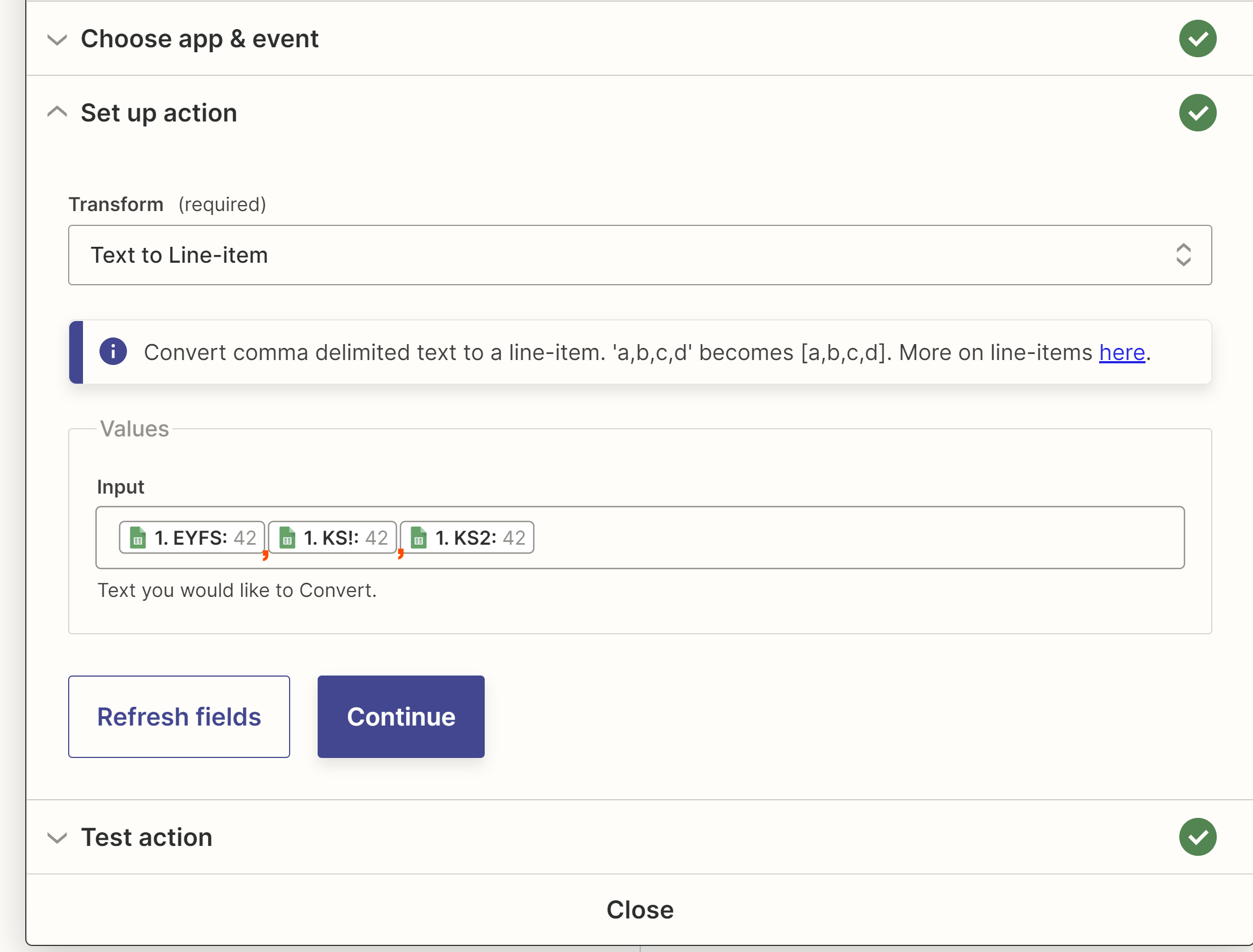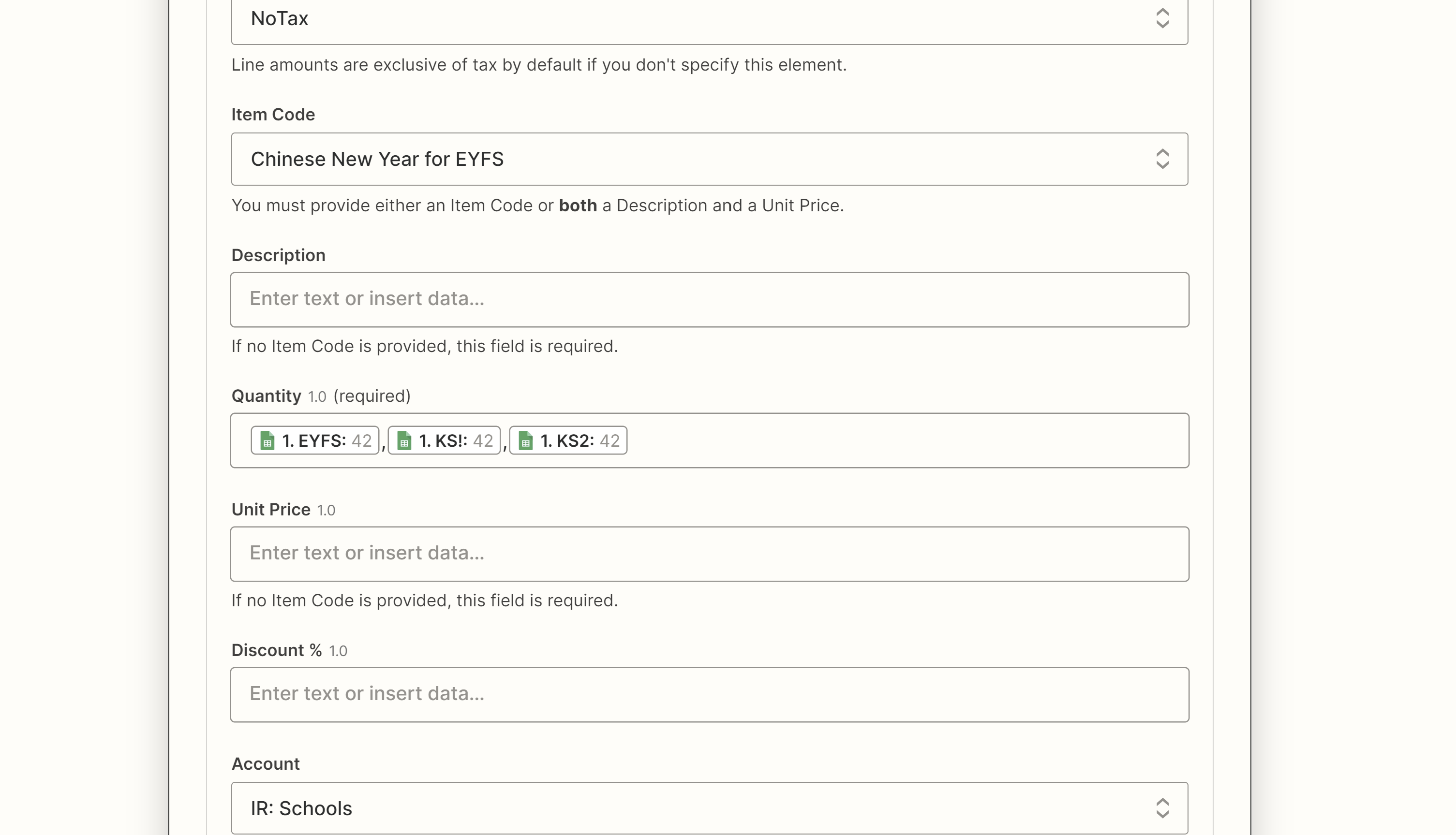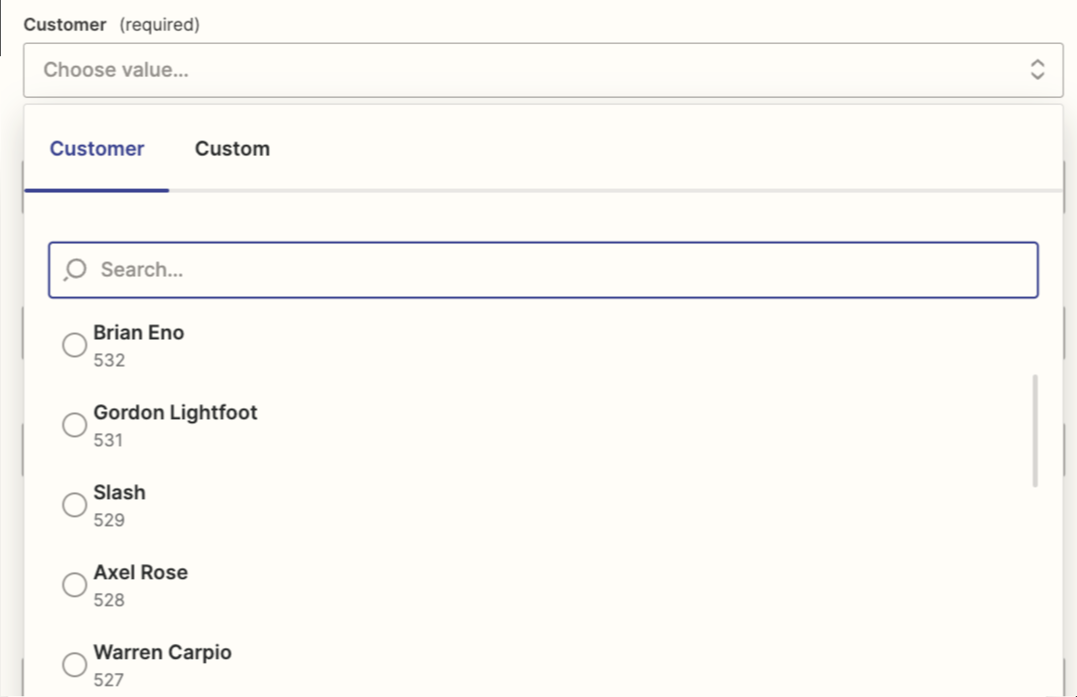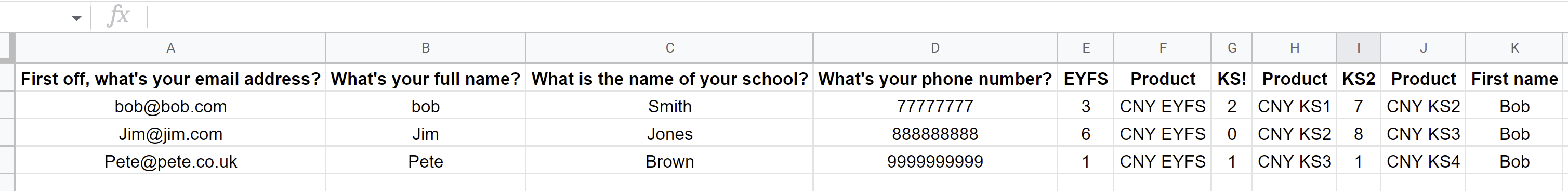Hi I have previously had help on this but I am still struggling.
I have all the data for the invoice in a single row in a google sheet.
I have used utilities in formatter to add line item
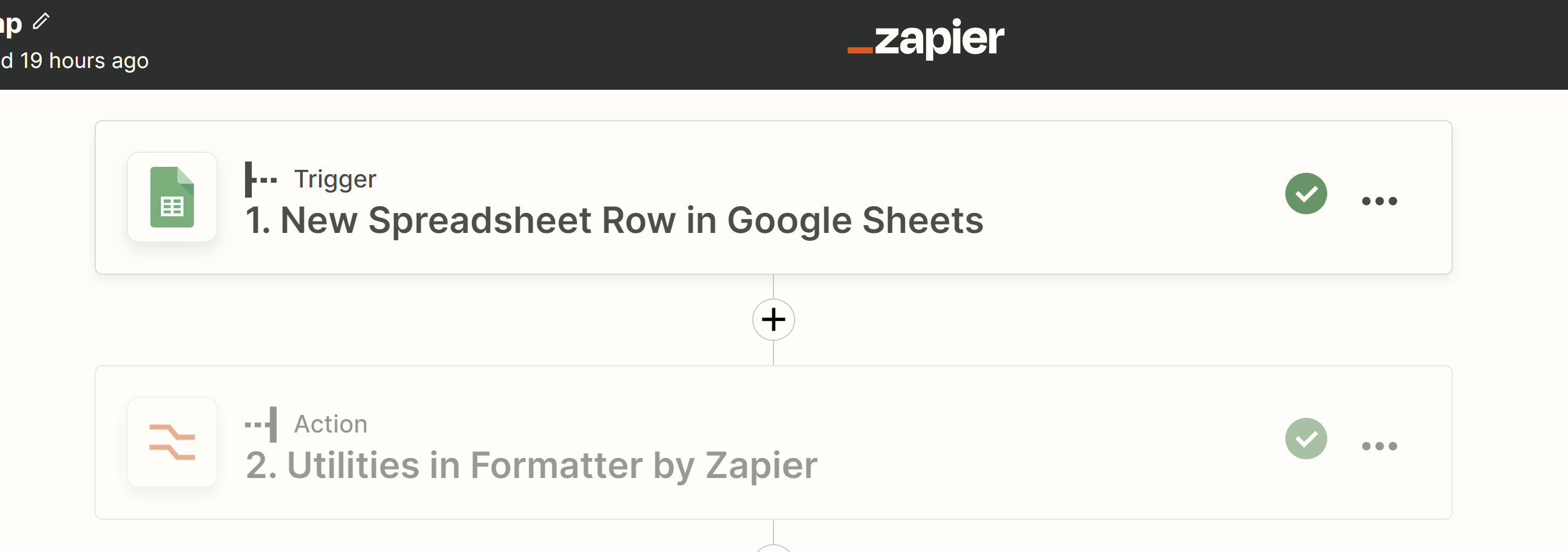
However the problem is that I need to add three potiential lines to an invoice
In the google sheet under a column EYFS will be a number in the new row
again under KS1 will be a number and under KS2 will be a number
I need to invoice them for x * EYFS as line item X* KS1 as line item and X*KS2 as line item.
The products are all set up in Xero and I seem to be able to follow your instructions to add first line item but not 2nd and third
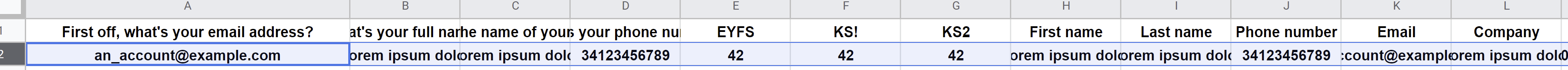
As I have said all data is in one row and I can pass one of the three items accross no problem but I cant seem to work out how I pass all three
Any help would be great