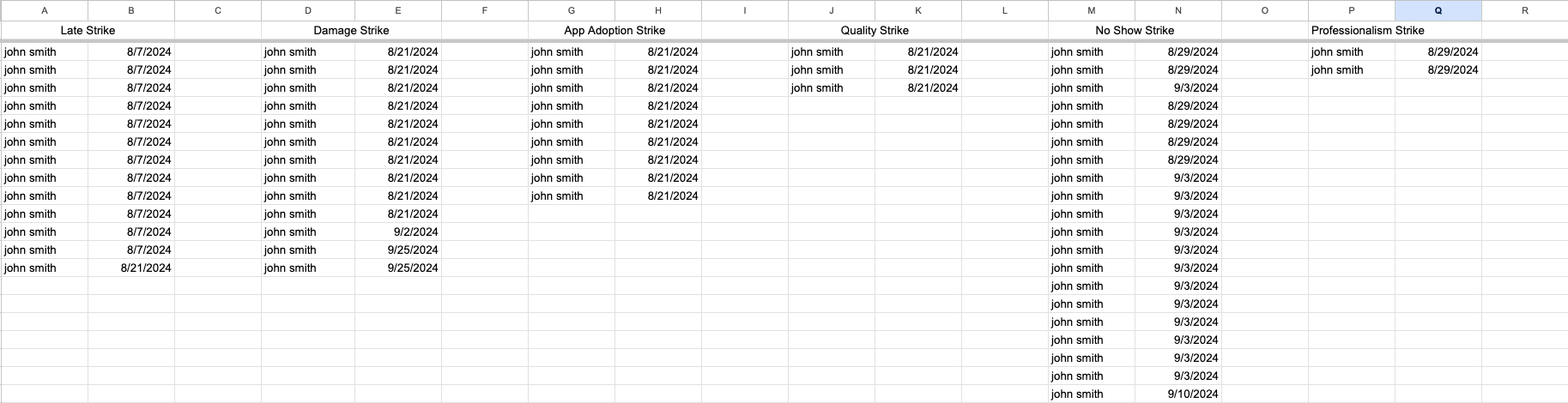I am having an issue with a zap I am creating that when using the step “Create Spreadsheet Row” in google sheets it is not functioning the way I would like it to. You can see in the screenshot below I have 5 categories that I would like to have running lists of names/dates. When adding a name and date to the “Late Strike” category it will add to row 15 which is the bottom row. When adding a name and date to the “No Show Strike” category it will also add to row 15 since that is the bottom of the first column. I would like it to add to the bottom of each category. Does anyone know how I can achieve this?