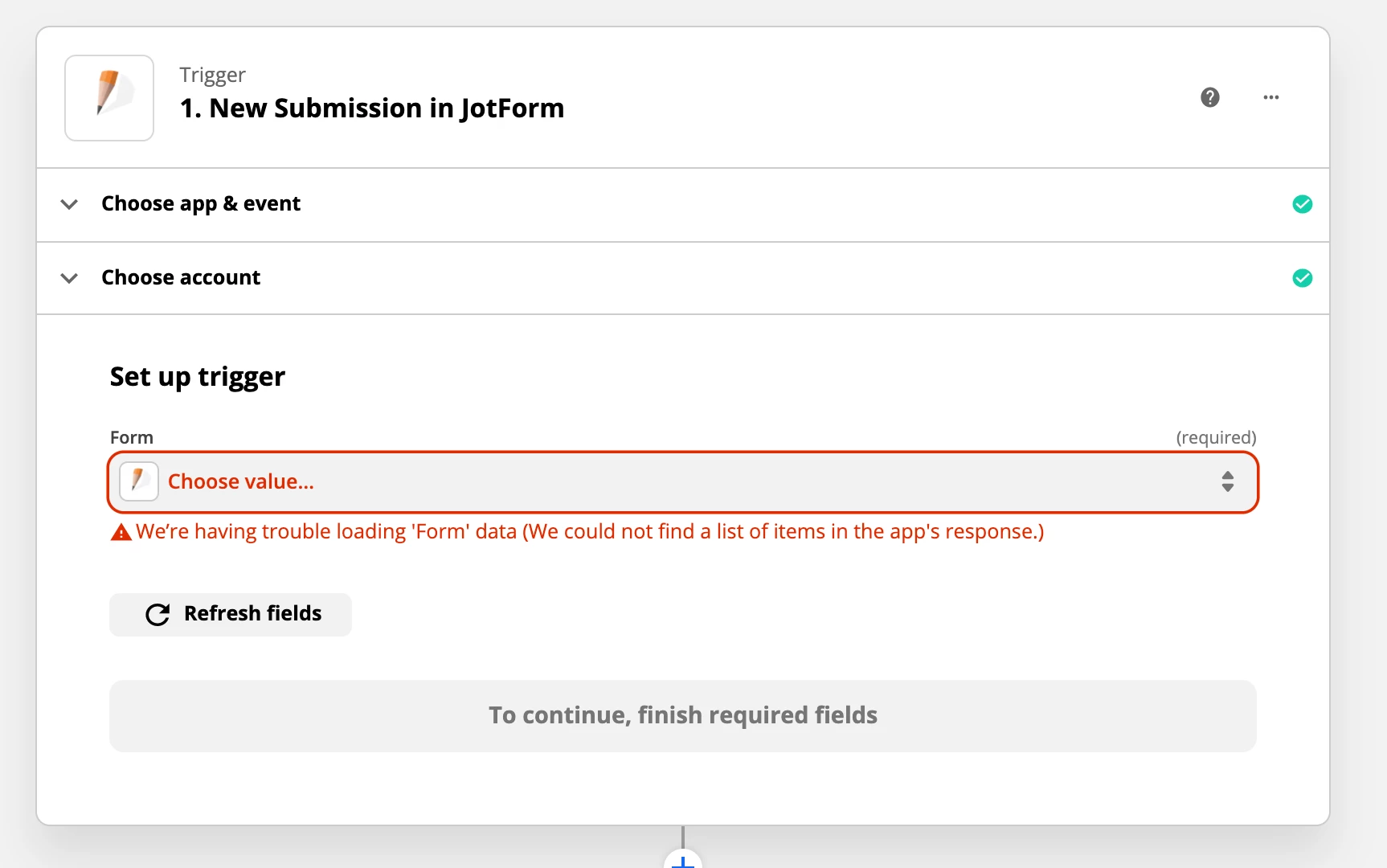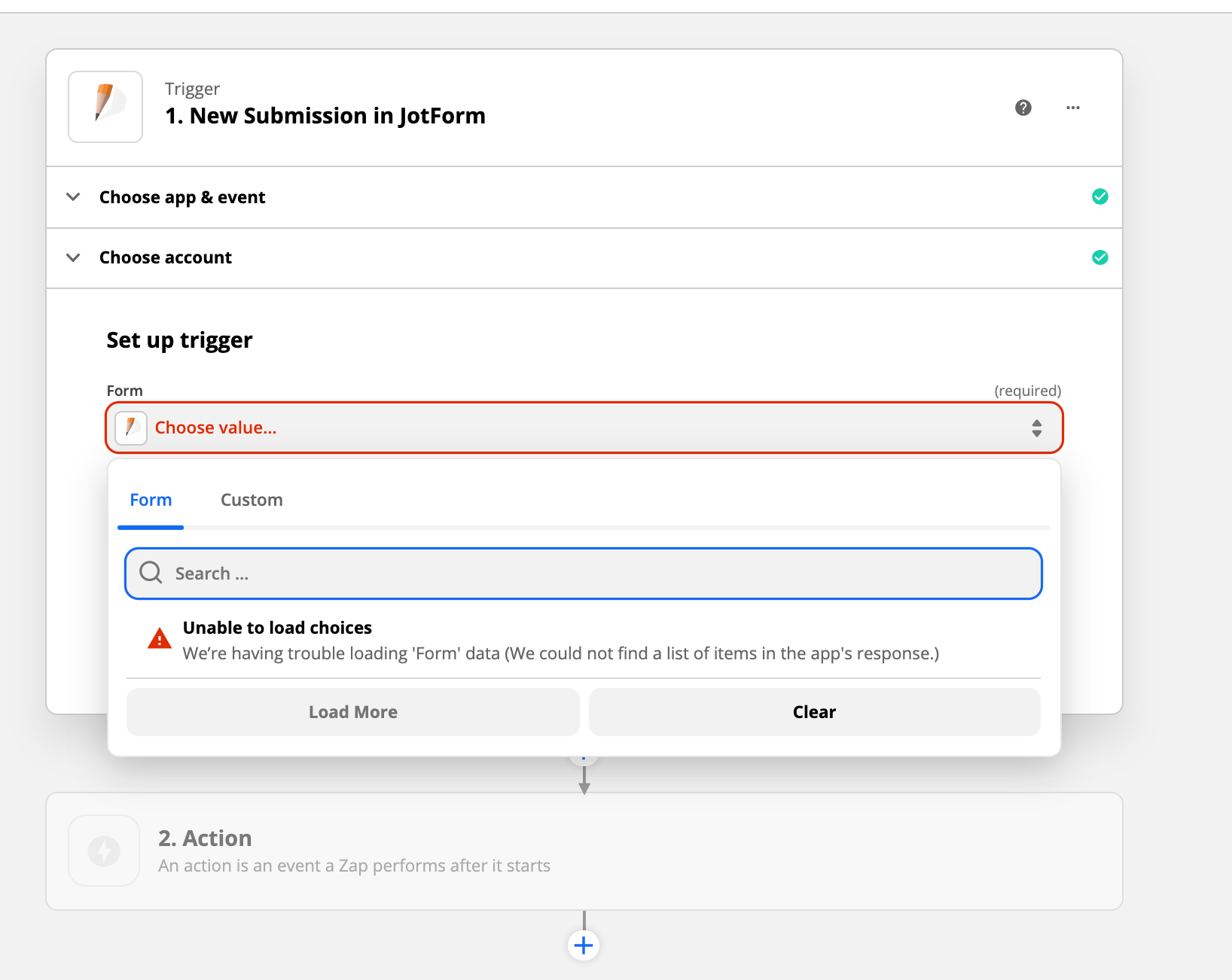Hey,
i got some Mails from Zapier “There’s a problem with one of your Zaps”.
I checked my account and the problem was with all my “JotForm-Zaps”.
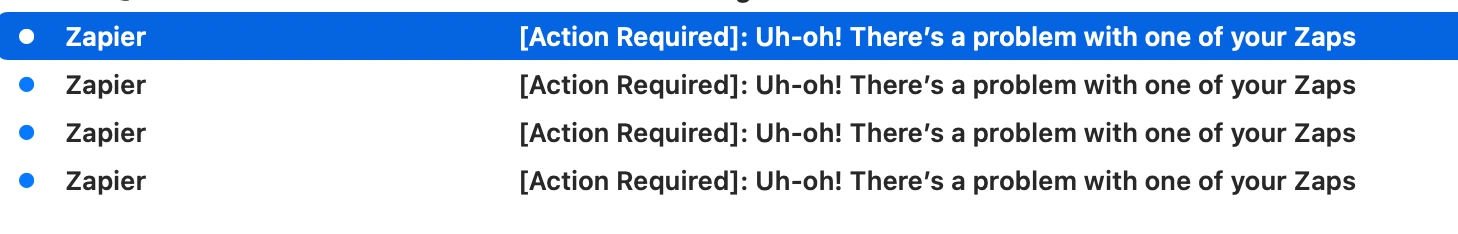
Zapier says it has “trouble loading form data” - What’s the problem here, can anyone help?
I Changed the password of the JotForm account but i logged in in Zapier again with the new log in data. Please help!
I already deleted the Zaps und my JotForm Connection and wanted to build it new, but i think there is a general problem with the JotForm connection.