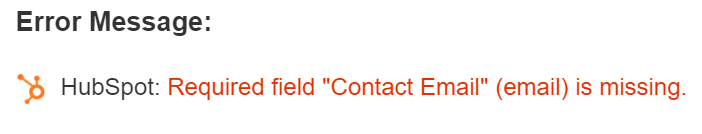I'm using a zap where I'm getting the new lead data, passing it to zapier webhook and then creating a contact in hubspot. Hubspot create contact api page says we can create a new contact without email address: https://developers.hubspot.com/docs/methods/contacts/create_contact
However, zapier is insisting on providing an email.