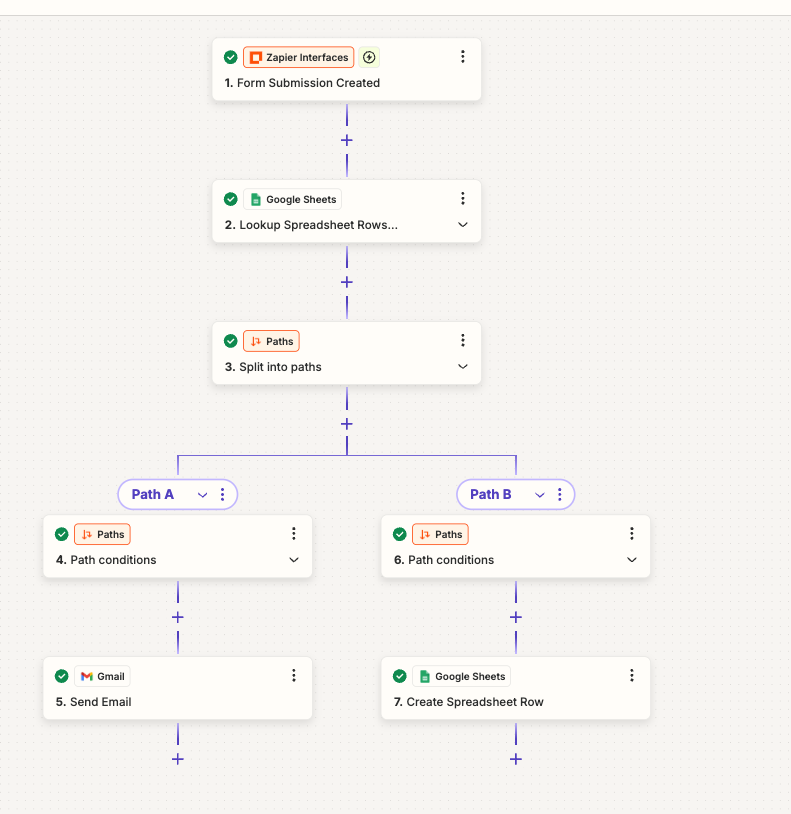Hey there!
So we’re a medium org, who run small volunteering opportunities on a regular basis. After having several frustrations with ticketing platforms, we thought using Zapier Interfaces might be worth our while. I would really like input on how we could make this work.
Populating events seems easy, as well as collecting signups, but a key concern is that we need to limit the number of signups for each event. My initial thought was to have a table for events and another for sign ups and basically count the number of signups for a particular event, and then have that event disappear if it reaches the maximum, i.e. a filter on the table that shows available events. However I have not found a clear answer to whether this would be possible as the linked columns in tables feature is only available in the premium functionality.
I have thought also about using another source to populate the table, but this would use up zaps, which I’m keen not to do if it can be helped. I’m also not sure that even if I did this it would be able to cope with the refresh rate we need (we have several drives to get volunteers signed up, so you might have 30-40 signups within a 30 minute period - and only 7 tickets/event).
I’d really appreciate your thoughts on how (or if) this can be achieved with Interfaces.
Extra context: There is no payment involved, there might be 10-20 events live at one time, it’s important that we can export/upload data quickly, we also complete the signup process for those who can’t complete it on their own (so it would be nice to only have to manually add a row once, not in two places),