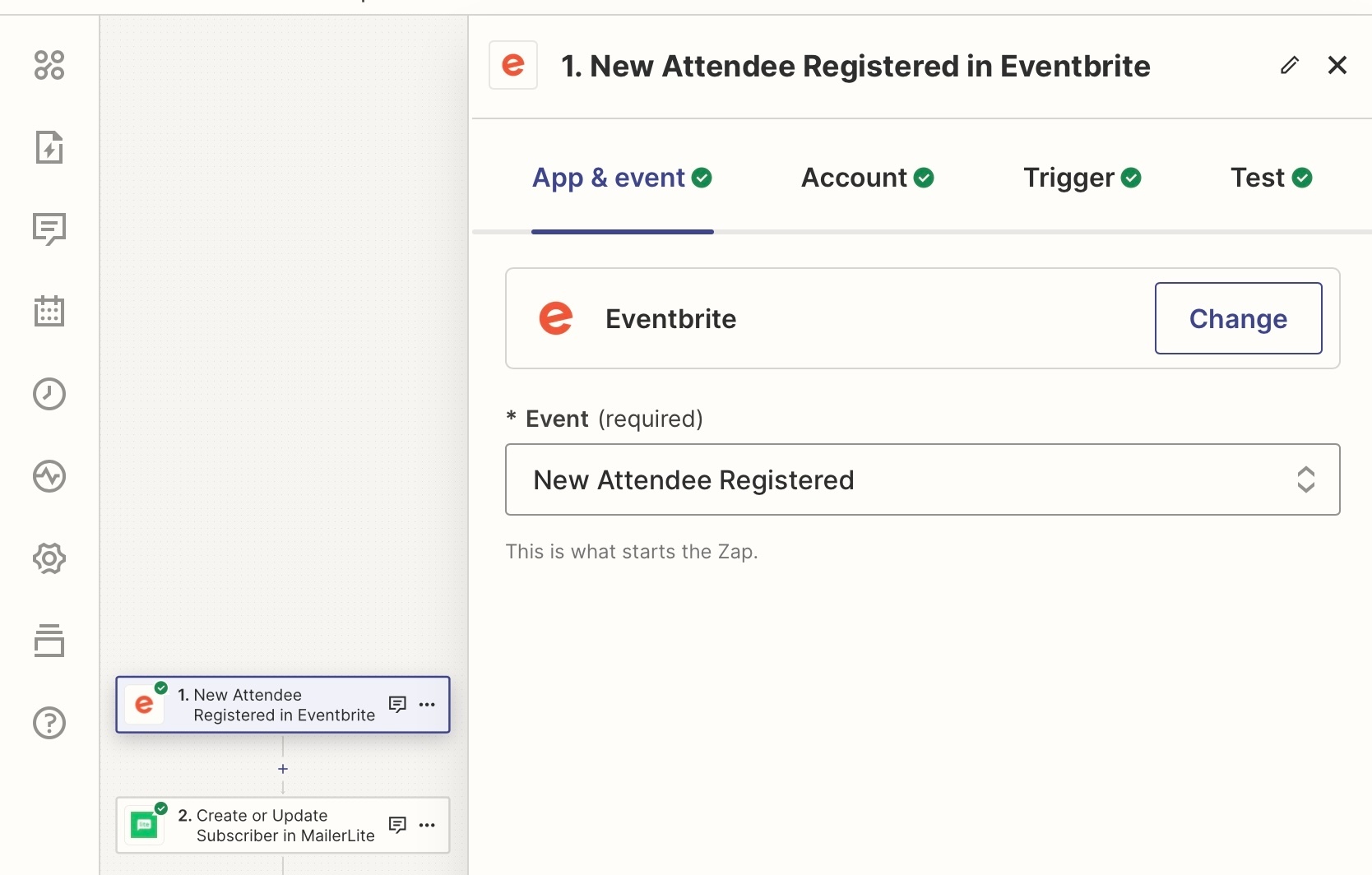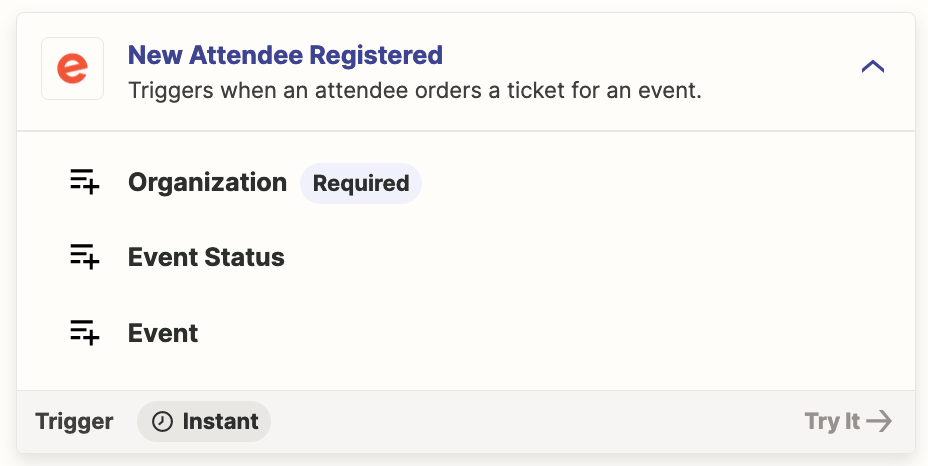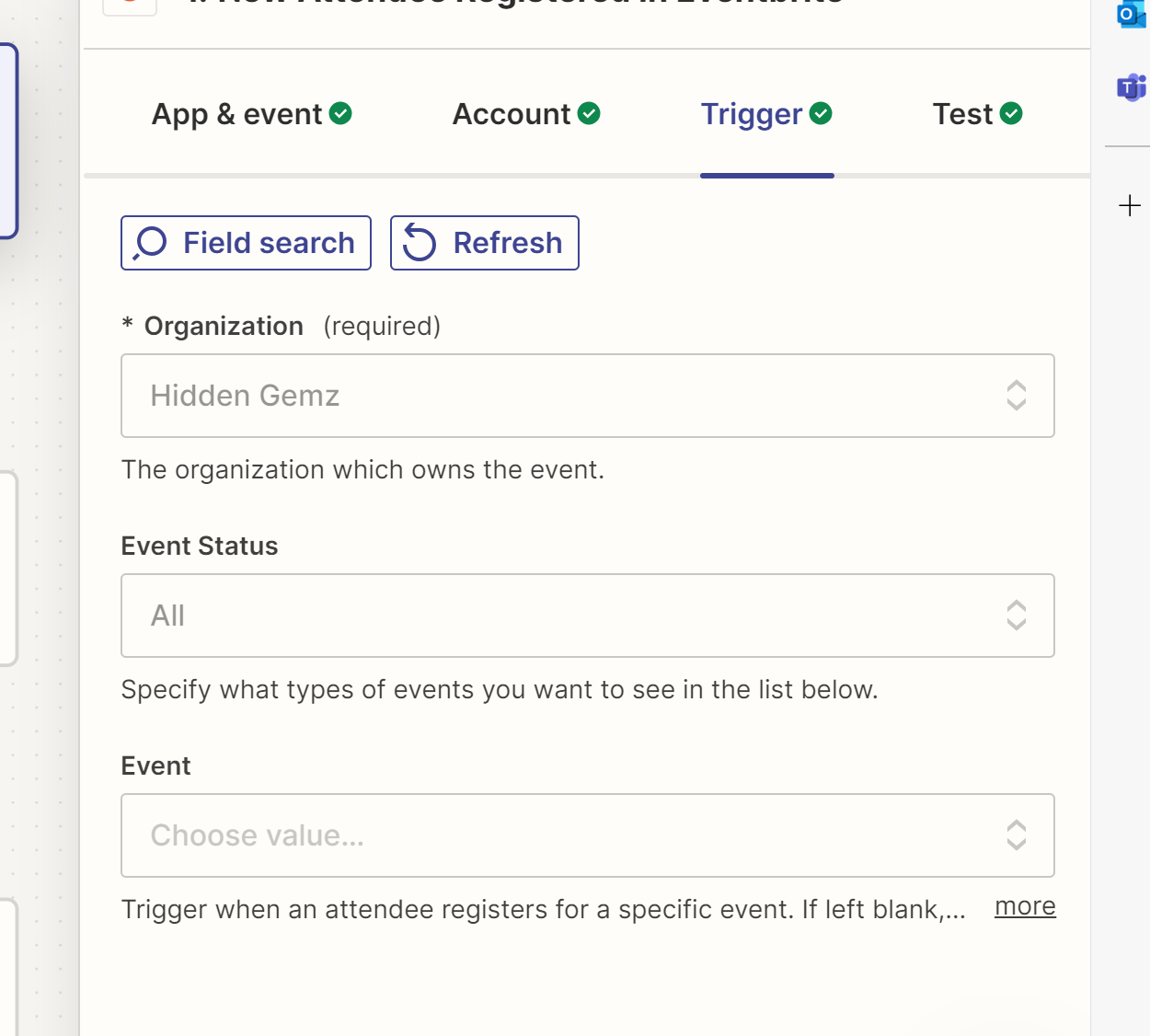I have this event set up using eventbrite where we have multiple dates listed. I need help setting up our zapier so that it gets triggered for any date someone chooses.
Currently I have it set to trigger for a single date and each week I make an adjustment for a different date and time which I want to avoid doing in the future. I need our zap to trigger for any time and date while still capturing their name, email and phone number.
Here is the link to our eventbrite event listing for your reference: https://www.eventbrite.ca/e/hidden-gemz-quest-canada-tickets-806005152107
Ranique