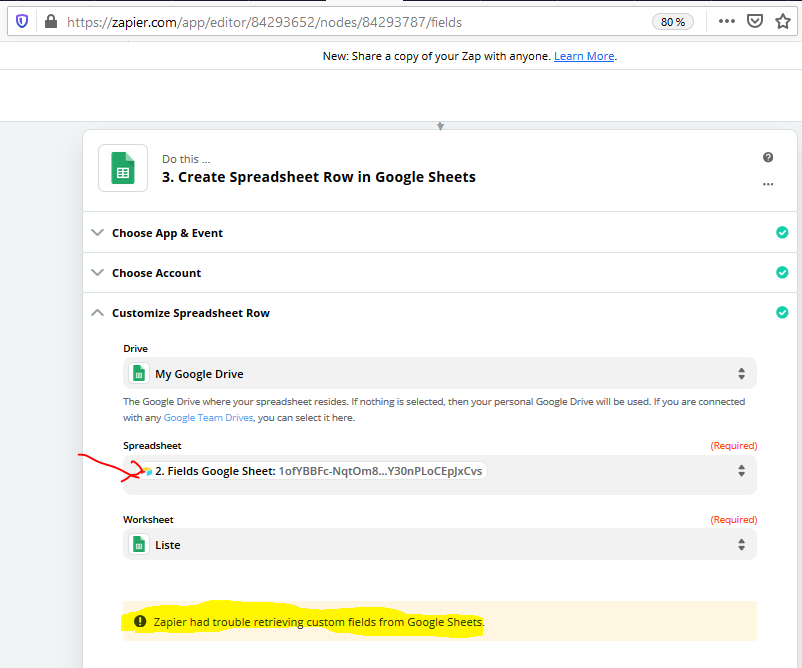
Hi all,
I would like to retrieve a specific Google sheet. Its name is stored on a Airtable Field….
I have the following message “Zapier had trouble retrieving custom fields from Google Sheets”.
What can i do ?
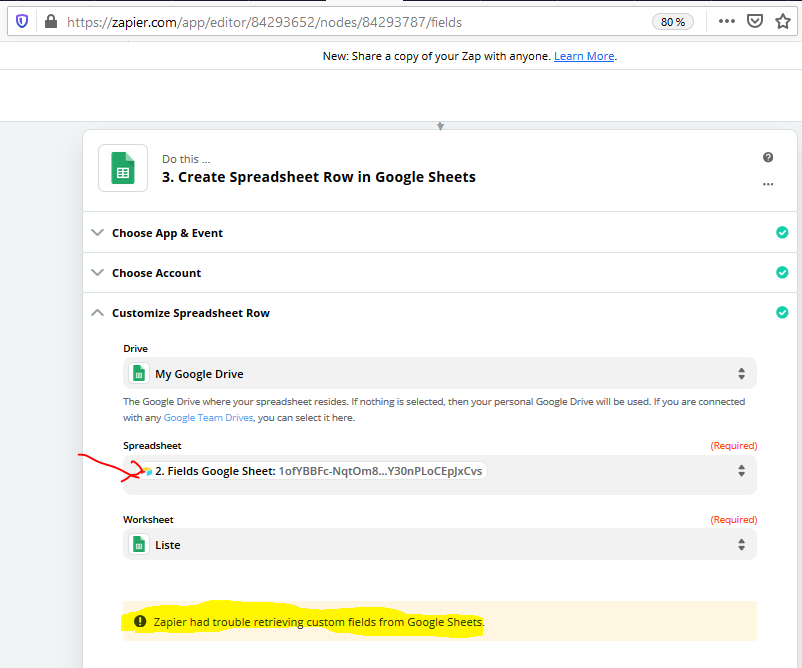
Hi all,
I would like to retrieve a specific Google sheet. Its name is stored on a Airtable Field….
I have the following message “Zapier had trouble retrieving custom fields from Google Sheets”.
What can i do ?
Best answer by Danvers
Hi
If you use a Custom Value for the Worksheet or Workbook in a Google Sheets step, you’ll see the “Zapier had trouble retrieving custom fields from Google Sheets” error. This is a limitation of the Google Sheets integration, sorry about that!
The good news is that there is a way to workaround this!
The Zap will give you an error message saying that there are extra fields in the Zap:
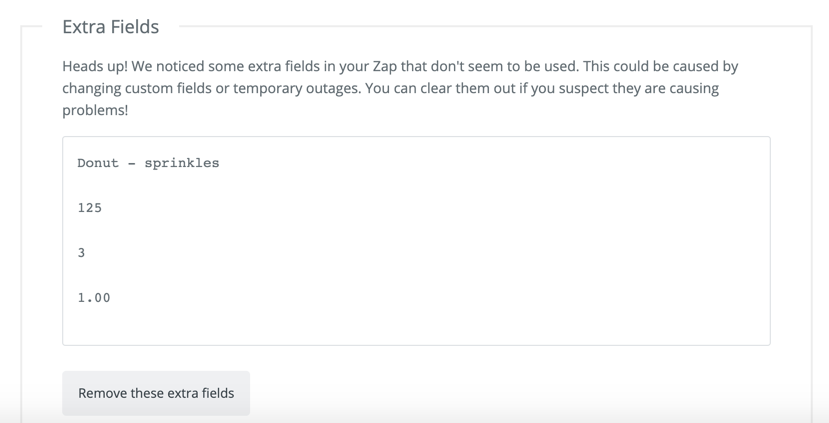
In this case, that’s ok - it’s the fields that we added before changing the sheet.
When you test the Zap and turn it on, it should work without an issue 🙂
Enter your E-mail address. We'll send you an e-mail with instructions to reset your password.