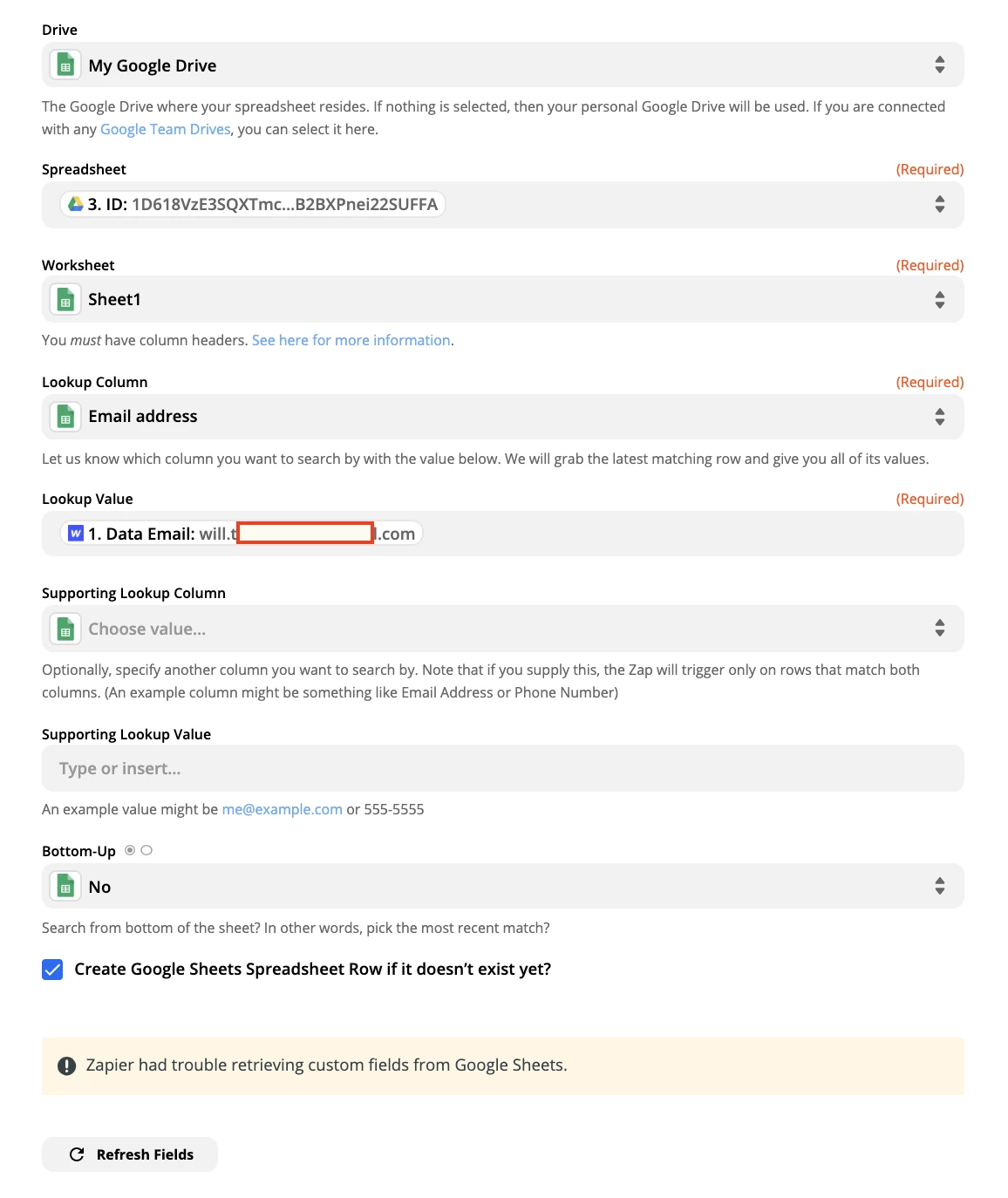Hi all,
I'm creating a Zap that inputs city-specific newsletter signups from my website into the relevant city’s mailing list, hosted as Google Sheets files on Google Drive.
Having used ‘Find a File in Google Drive’ based on the city value submitted on the form, I cannot get Zapier to then ‘Create a google sheets spreadsheet row’ in the previously identified file.
I am receiving a ‘Zapier had trouble retrieving custom fields from Google Sheets’ error as shown on the screenshot below.
Any idea how I can get this to work - perhaps a different value is needed in the ‘Spreadsheet’ field?