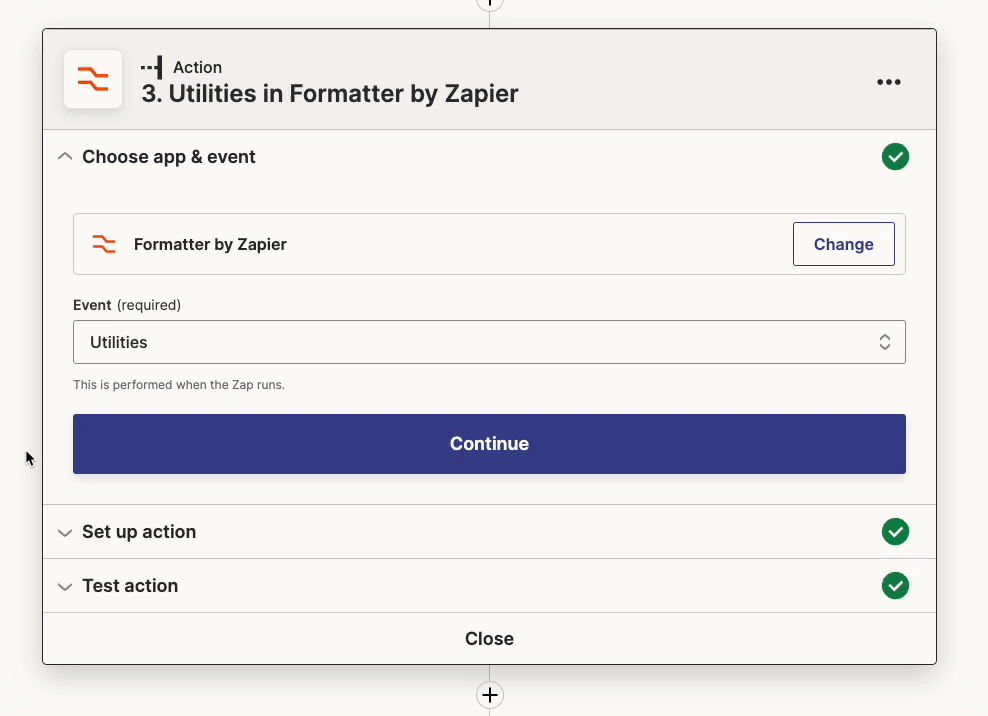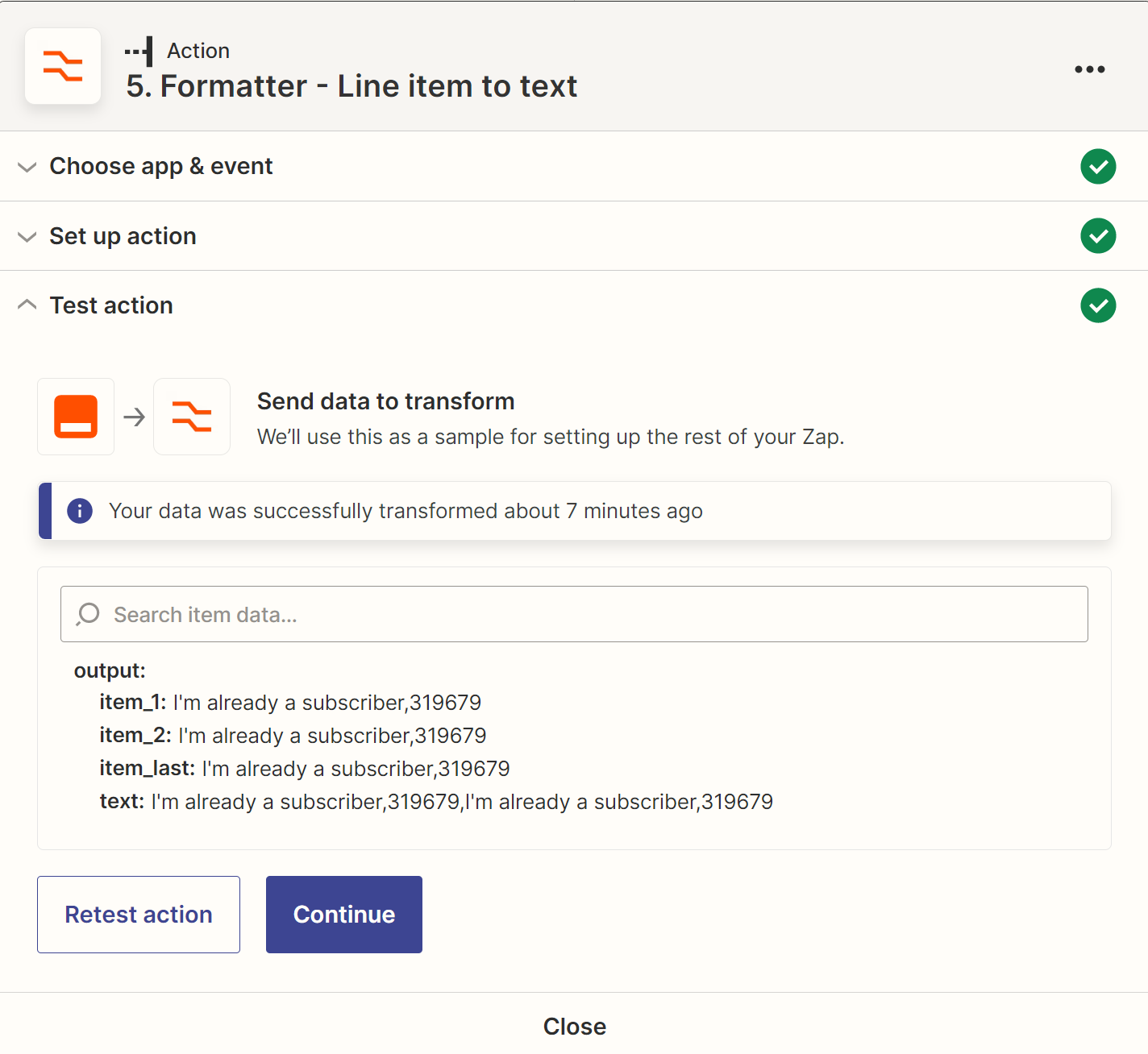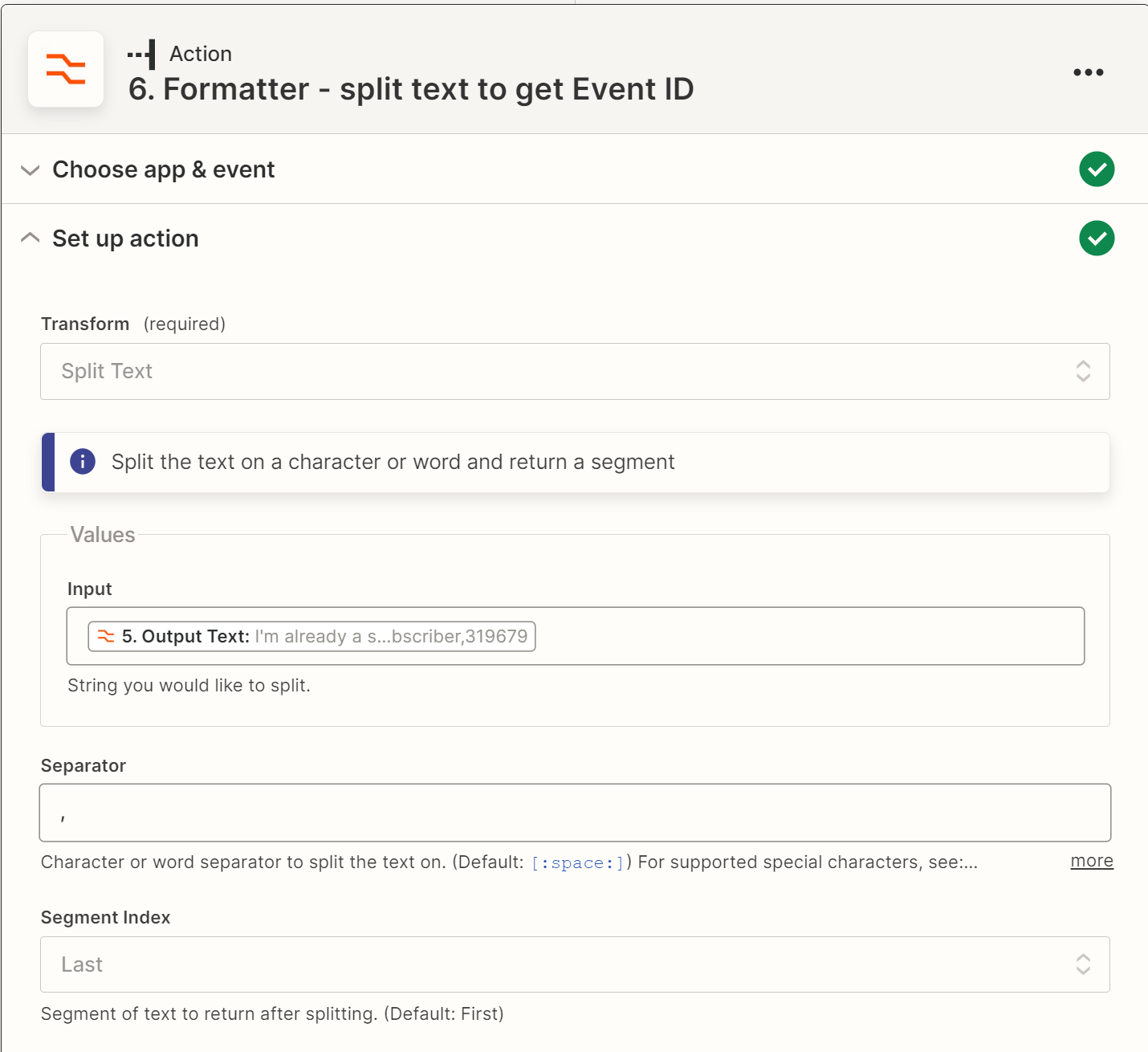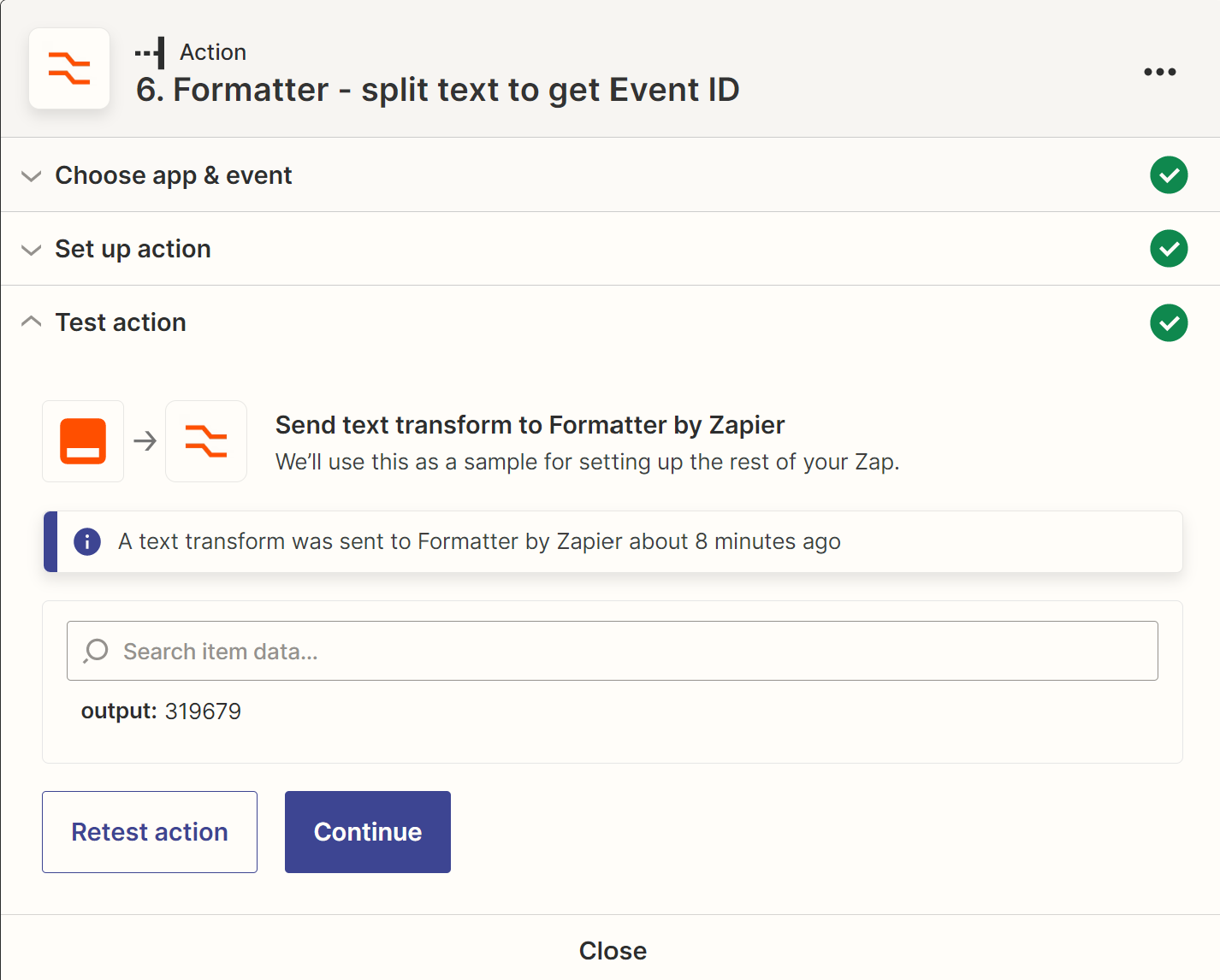Hello,
I use a Formatter Split Text action to separate a number from the line item data. The intent is to return the last segment of text. The set up action is below.
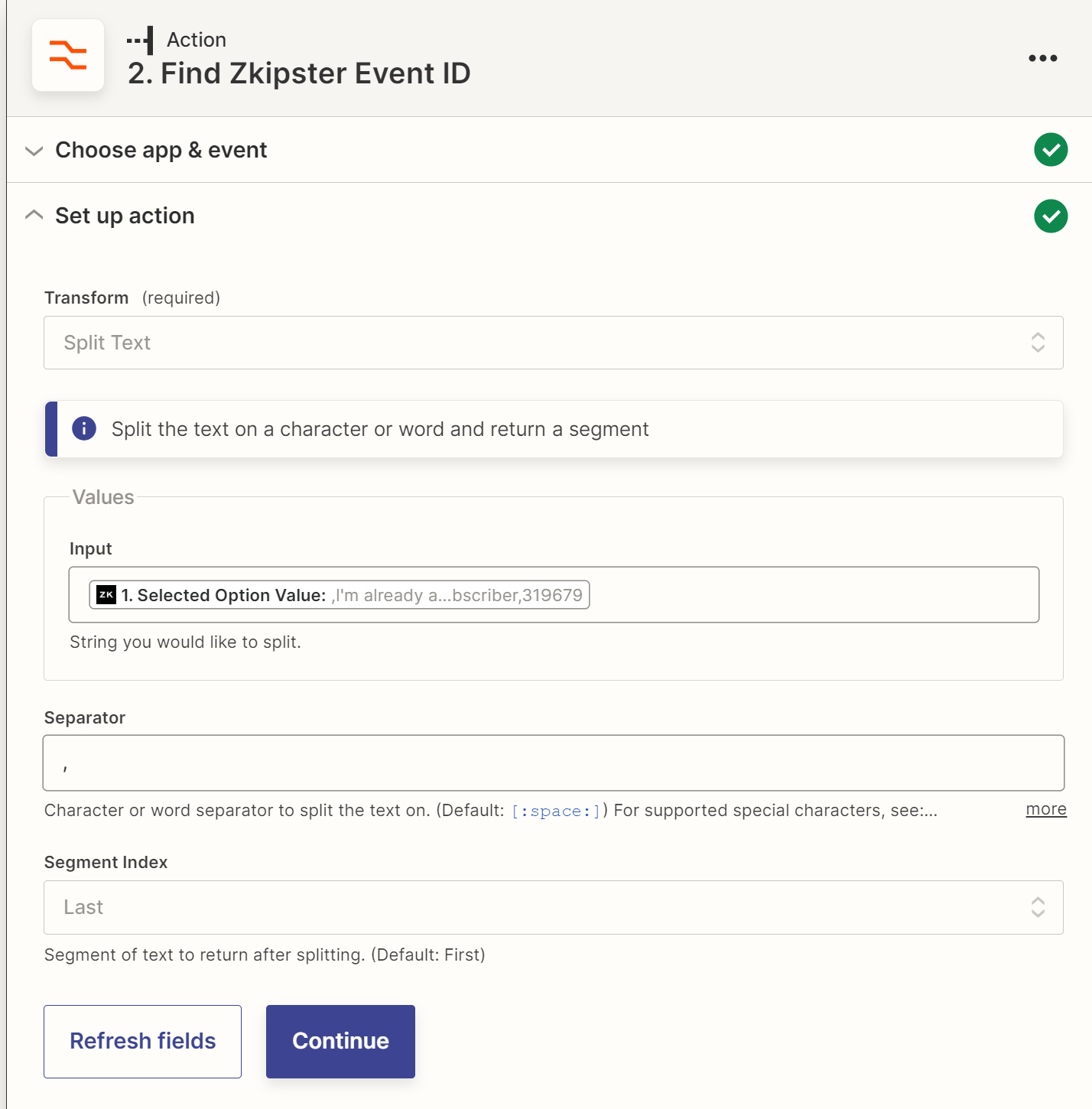
But the result return 2 identical outputs. How can I return only one output, which is the last segment of the text?
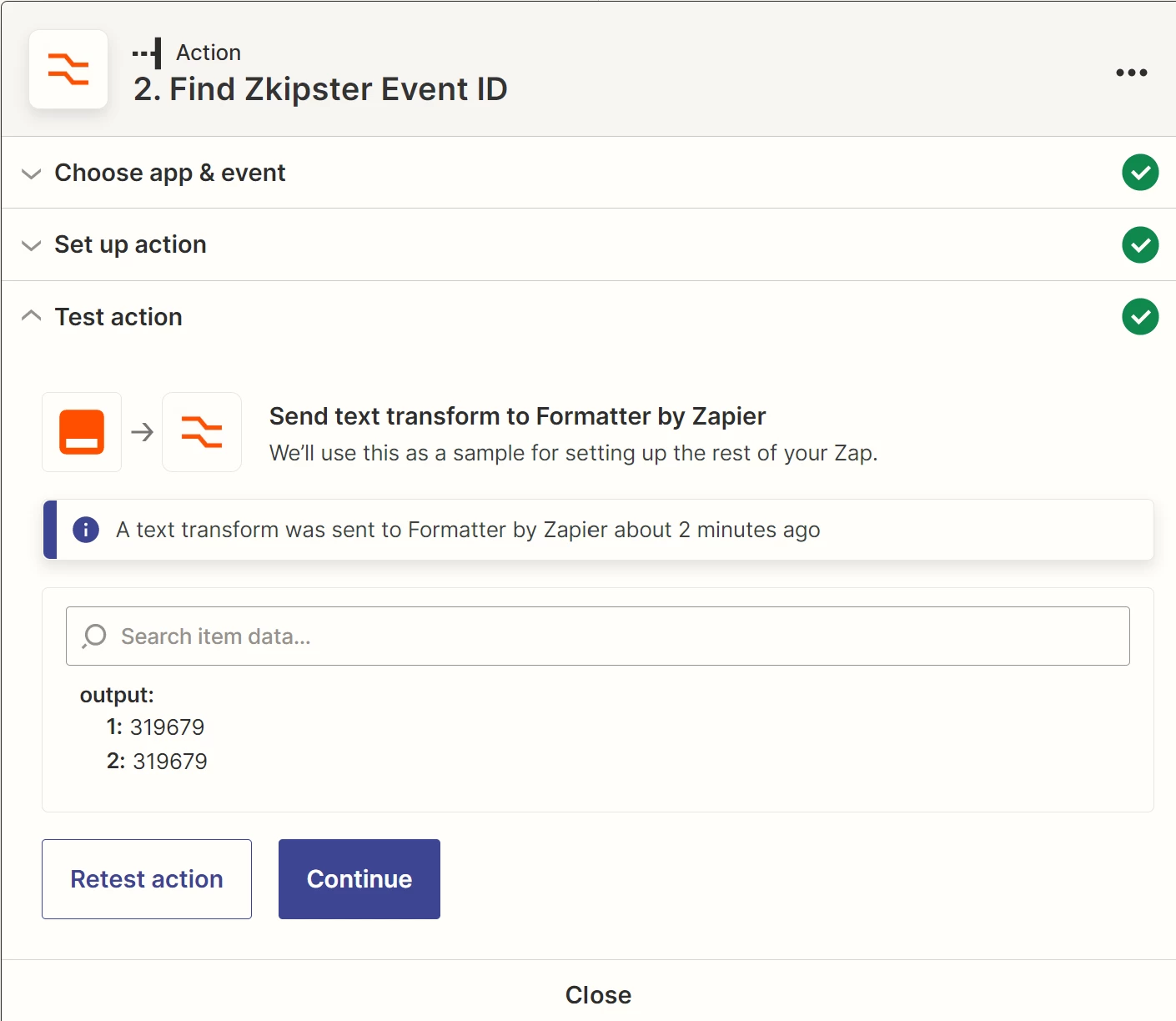
Any help would be much appreciated!