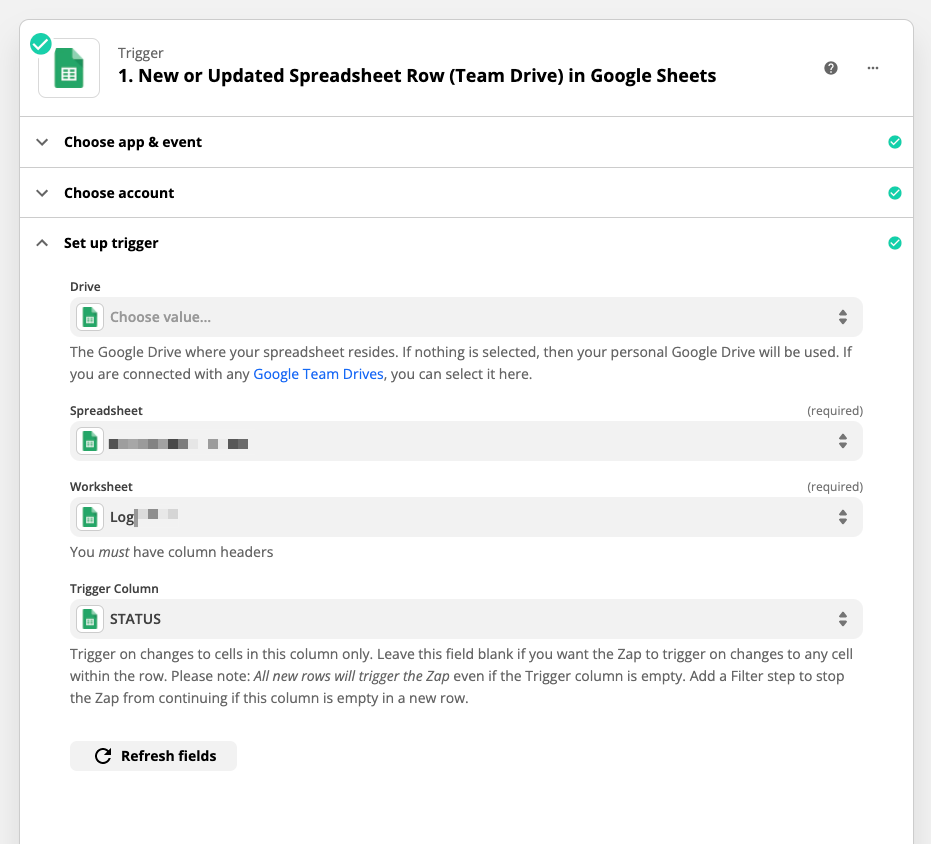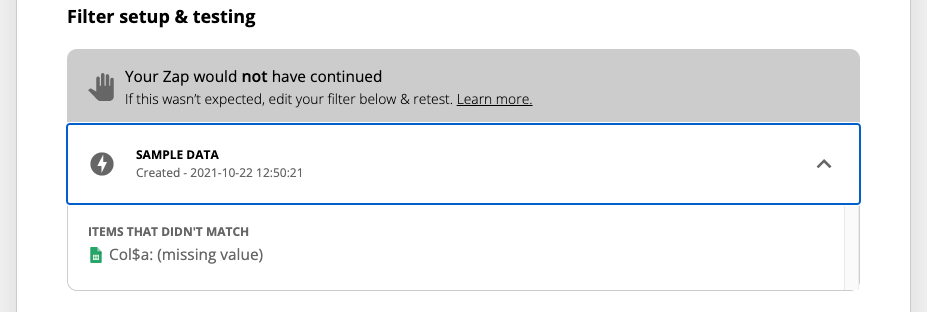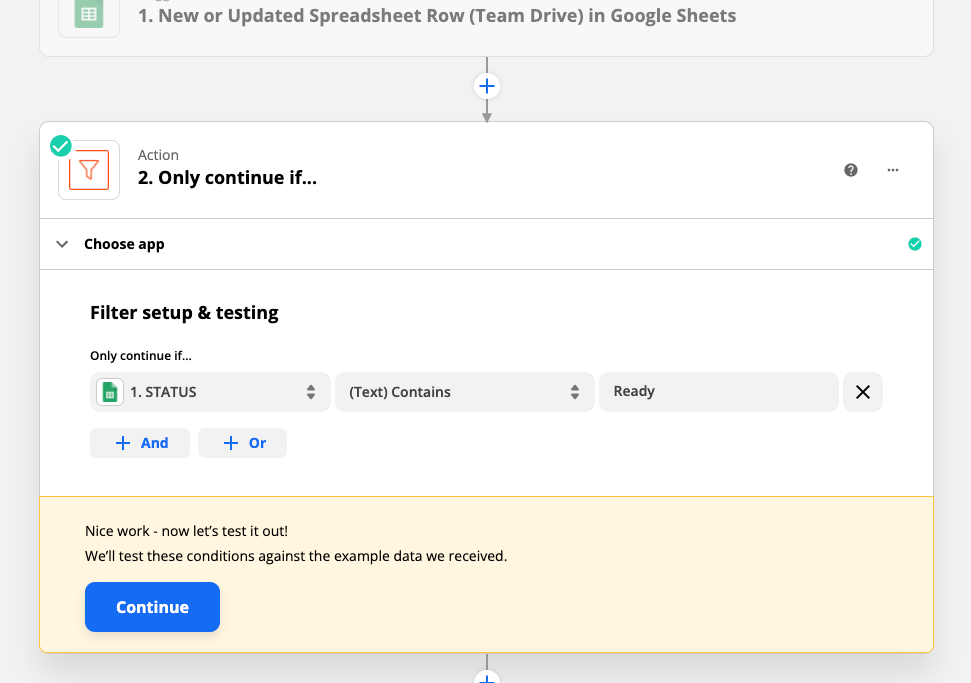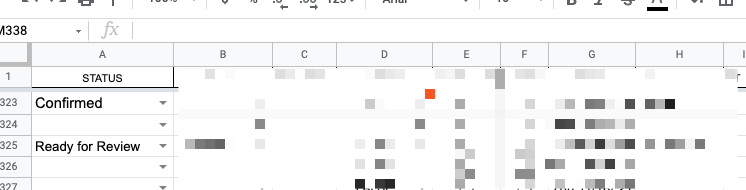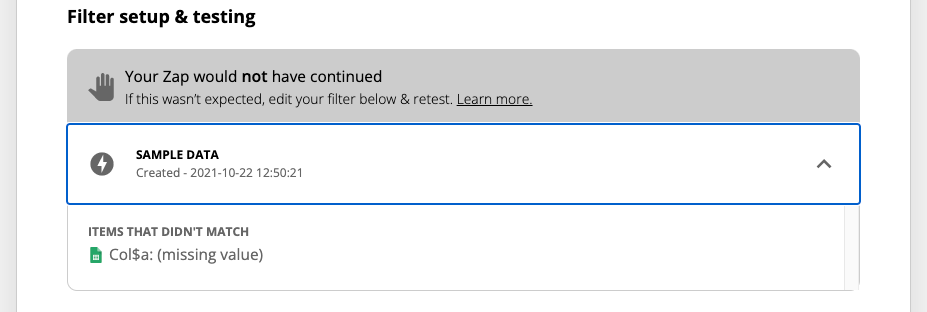I’m trying to create a zap that creates an Asana task when the value of a certain column in Google Sheets is changed to a specific value. The column in Google Sheets is a dropdown menu, so for example if the dropdown menu options are “Yes” or “No”, when a record’s cell is changed to “Yes”, the zap would create a task for me in Asana with the other information in that row.
I haven’t been able to find a way to use Filter with both Google Sheets and Asana - is this possible?