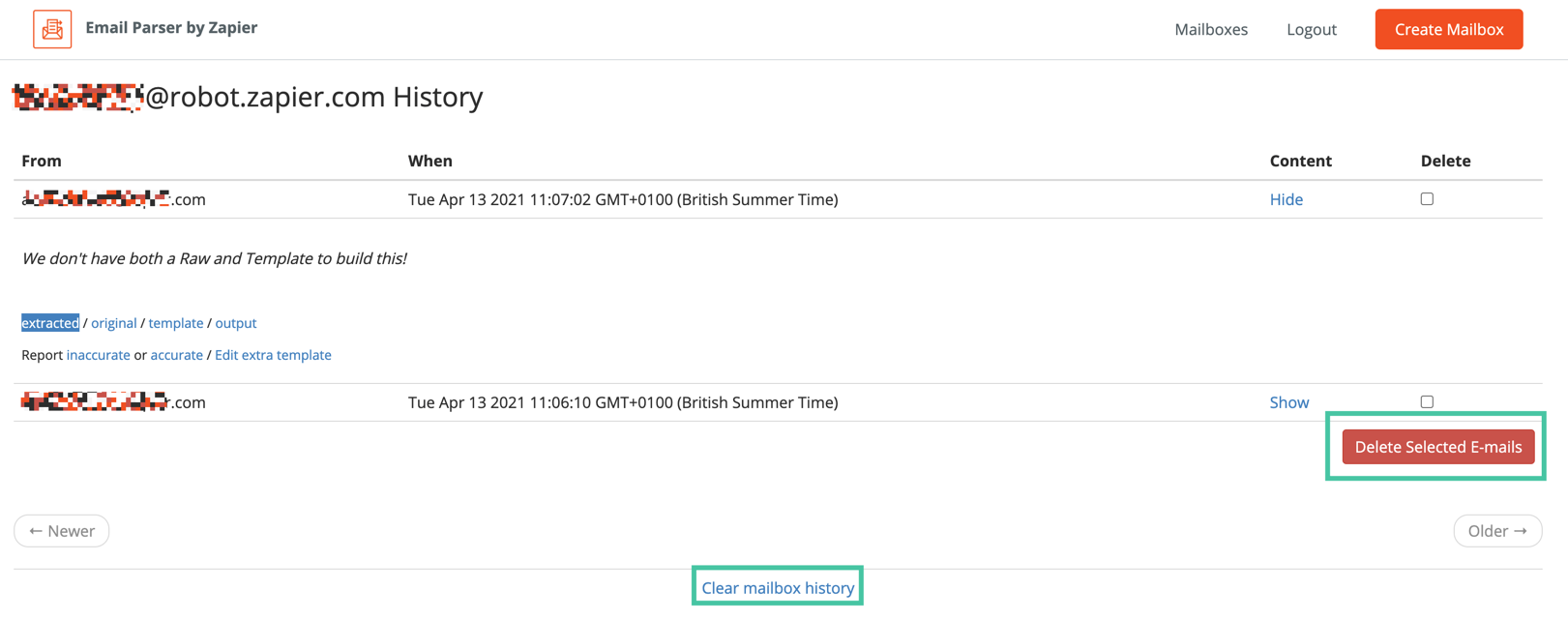Hi all,
I am trying to understand the way Zapier’s email parser processes and stores data. I haven’t been able to find any information on this online. Questions that are especially interesting for me are for example: how long are the forwarded emails stored? What happens with the parsed information after they are continue down the workflow we have set up?
Thanks in advance for any information you can provide!
Best
Isab