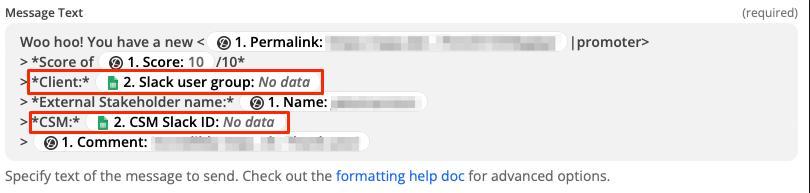My company uses Delighted by Qualtrics to collect survey responses from clients we work with. I’m currently using the Create Google Sheet rows for new Delighted responses template and everything works fine until I tried to expand the Zap by sending a channel message on Slack using the Google Sheet rows generated from the new responses.
I’m trying to recreate the Delighted Slack integration (photo 1) while adding Slack user group tags + user tags (photo 2) when a new response is added to the Google Sheet.
I manually added 3 additional columns to the Google Sheet & used =ARRAYFORMULA(IFERROR(VLOOKUP under my header row so every time a new response is added, the CSM name, Slack user group IDs and user IDs will auto-generate based on client. Zapier has no issues pulling the new columns with no data directly from Delighted (photo 3). However, I’m running into the issue of Zapier showing ‘no data’ when I input the ‘CSM Slack ID’ and ‘Slack user group’ fields into the Slack message (photo 4).
Zap structure goes like:
- Trigger - New response in Delighted
- Action - Create Google Sheet rows for new Delighted responses
- Action - Filter (this action is not added yet)
- Action - Send Channel Message in Slack
Things I’ve tried:
- Double check for empty rows in the sheet and there aren’t any
- Refresh fields
- Have the ‘Link Usernames and Channel Names?’ set as Yes.
What went wrong? Please help and thank you in advance!
Photo 1 - Delighted Slack integration bot message
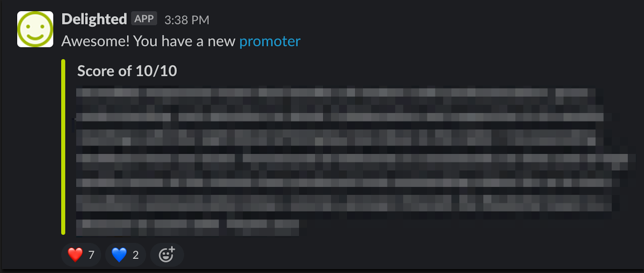
Photo 2 - My recreated version of the bot message
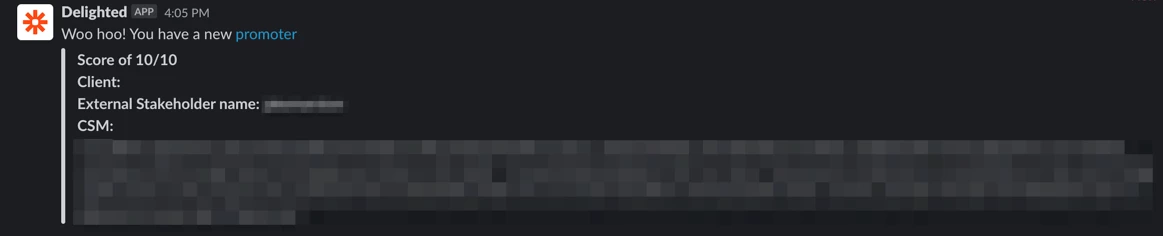
Photo 3
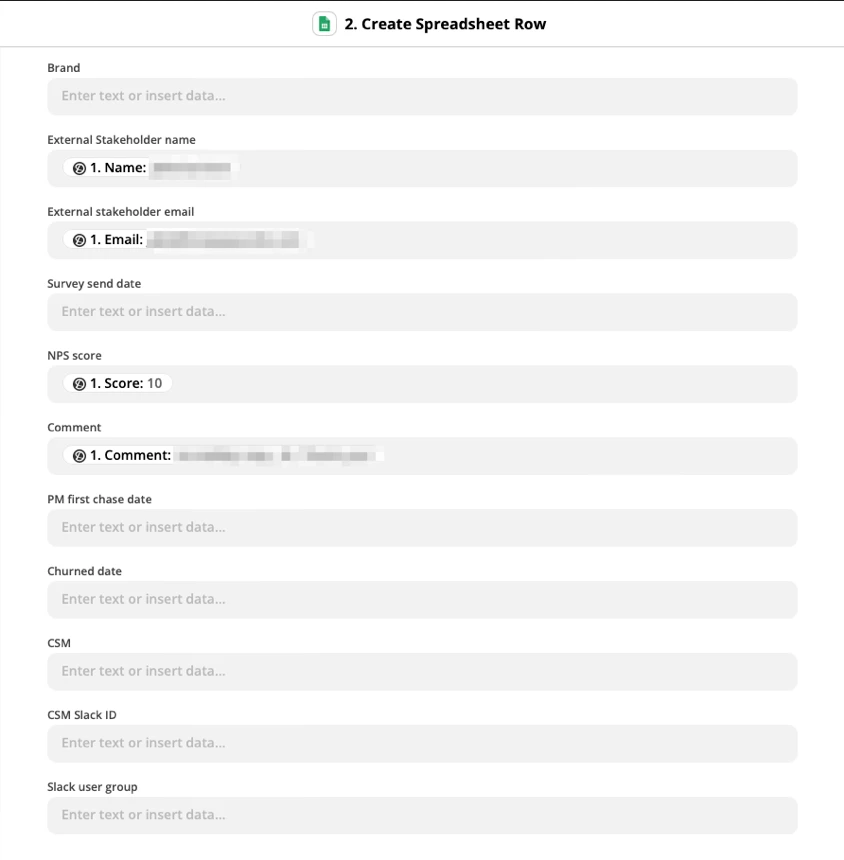
Photo 4