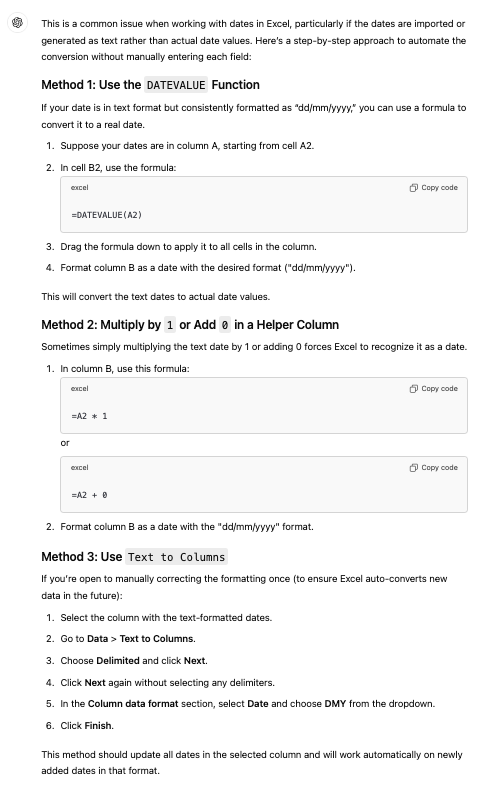I have been working on this issue for days so any help I can get will be greatly appreciated.
We are logging some Pipedrive data in Excel.
Firstly I’m in Sydney Australia and am successfully converting the Pipedrive date from UTC to Sydney.
See image.
This conersion works BUT it shows up in Excel as the date in text format. It does not show up in DATE format although i have done the following:
- Set the column format to date with “dd/mm/yyyy”
- Set the calculation field to AUTO
If i go into the field and hit enter it will convert to Date format.
But As this will have 1000’s of lines and we are automatically generating reports / dashboards based on the date i can not have someone try to convert this manually each time.
Is there something i am doing wrong
Thanks in advance
Paul