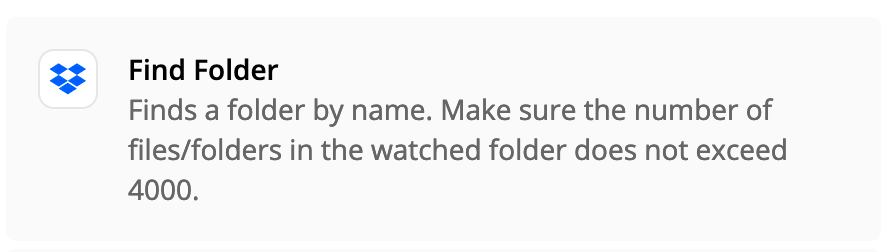Hi - I’m trying to create a zap that, when triggered by a particular action in Pipedrive, bounces over to Dropbox and creates a folder in the form of {Company City}/{Company Name}. However, while it does that fairly nicely - there’s no way (that I can see) of first checking to see if a particular folder exists.
For example, if I’ve got 3 companies in Boston named A, B, and C and I run the zap once for each company, what I get is:
/Boston/A
/Boston (1)/B
/Boston (2)/C
Instead of A, B, and C all being sub folders of a single Boston folder.
Ideally, I’d like the Dropbox end of things to check and see if the ‘City’ folder exists already. If it does, just skip the creation of the ‘City’ folder and just create a Company one.
Is this something that can be done with Zapier as-is, or would it require digging into the API?
Thanks!