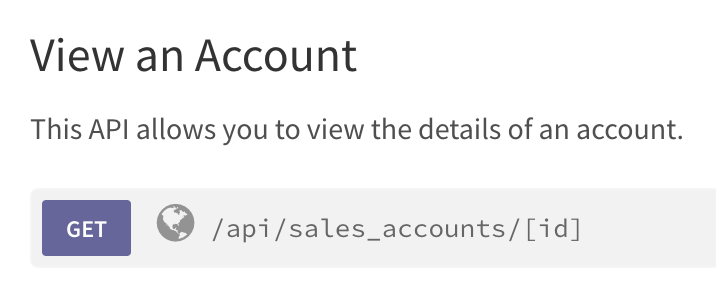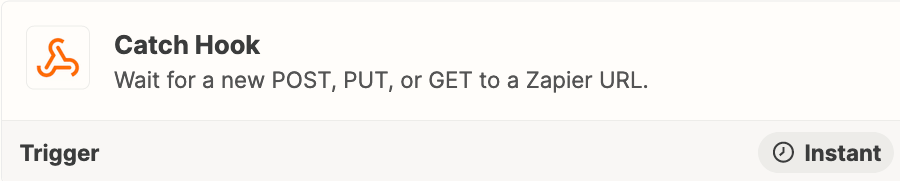Hello,
I use freshworks CRM and I am trying to create a contact in SuiteDash when the deal hits a certain point in our freshworks pipeline.
I have no issues finding the deal, hitting the trigger for the pipeline criteria, finding contact information etc.
The issue is - the contact information returns SALES_ACCOUNT_ID and not the actual name of the account/company. Therefore the only way to find the company name and pull it into SuiteDash so we have a clean record is to do a subsequent search of the SALES_ACCOUNT_ID (find a company) and then retrieve the name.
However, after hours and hours of working on this... and dealing with Freshworks support... they claim this is an issue with Zapier and it is Zapier's responsibility to provide the lookup for account name.
The only options we have for looks up are
-Deal name
-Find Contact By Unique Field
-Find Contacts by Email
So we are left with an inability to find the company name.
Directly from freshworks support:
"Any triggers and actions provided in zapier is developed by them and not Freshworks. In Freshworks API documentation, you will be able to find all the API calls for create, find, upsert etc. We do not have any control on the options provided in the third party tool. I understand the inconvenience caused and I apologize for the same."
Here is a video of me working through the issue...
https://www.awesomescreenshot.com/video/14348357?key=68ef8b170c971f8e24d5a8dcbcf1e2ca
Can someone please help me… thank you kindly in advance!