Hi there! I’m trying to set up a Zap so my Twitch followers will get a role automatically on Discord. I made the bot a mod with every permission, and refreshed the pages, but I’m still getting the troubleshooting message.
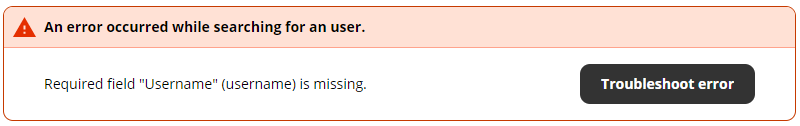
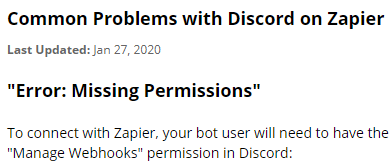
Hi there! I’m trying to set up a Zap so my Twitch followers will get a role automatically on Discord. I made the bot a mod with every permission, and refreshed the pages, but I’m still getting the troubleshooting message.
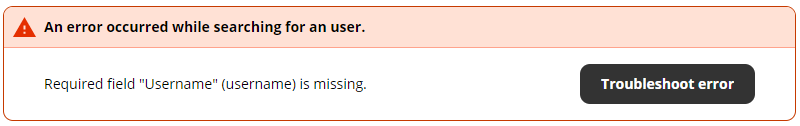
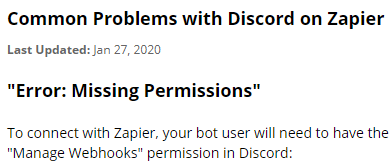
Best answer by Troy Tessalone
Hi
When testing, there is “No Data” for the dynamic data point you have mapped for the Username field, hence the error.
Try selecting a different sample record to use from the trigger step: https://zapier.com/help/create/basics/change-the-test-data-in-your-zap-trigger
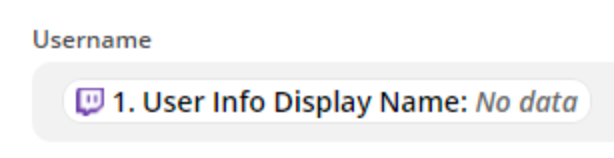
Enter your E-mail address. We'll send you an e-mail with instructions to reset your password.