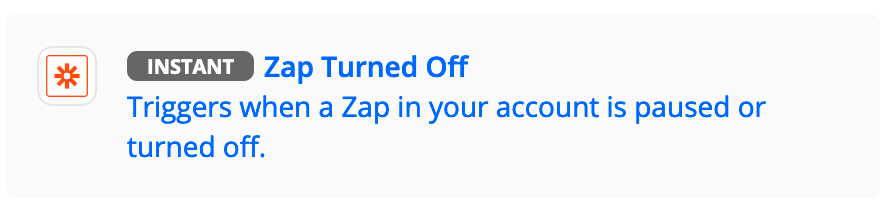I’m running into an issue where my Zap turns off by itself. It doesn’t show any errors in the immediate history, so I’m not quite sure what to do, I have to login every month and double-check it’s ‘on’ and most of the time to manually turn it ‘on’.
I’m using the free version so maybe that’s why it’s turning off by itself?