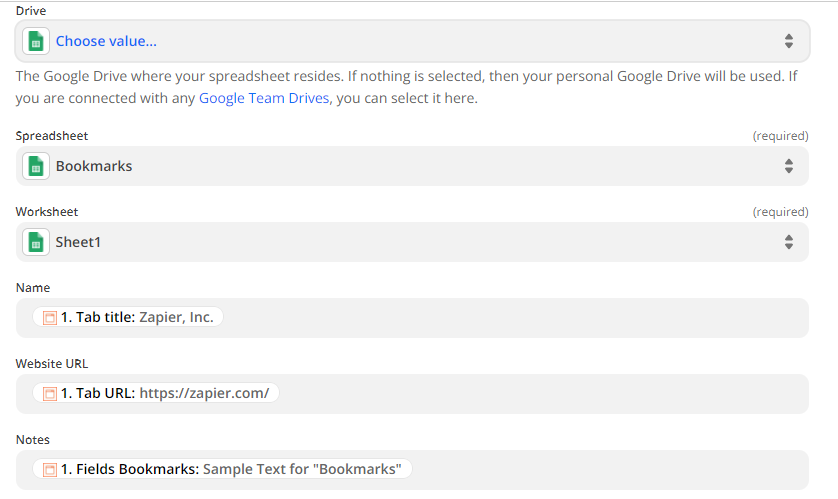Created a new zap
- Thrive theme app > tested > connected
- created new google sheet > added the first row titles matching Thrive theme leads
- tested connections > connected
- sent a test from my website using thrive theme leads fields. It is triggering the event in Zapier but the google sheet is not updating. I have re done this 5 times using different option but still no success.
I have no idea why it is not updating in Google sheet. Any idea’s, anyone?