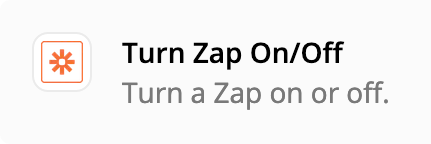I have created my Zap and it works great but I want to set it up to function outside the hours of 9am-9pm EST Monday -Friday. I.e. It’s on 9pm-9am on weekdays and 24hrs on weekends. Thank you!
Update: I think I may have figured it out. If I use a schedule zap functionality and set it to turn ON on weedays at 9pm and then OFF on weekdays at 9am this should allow this correct? So it turn on at 9pm Friday and then because I have it set to not be triggered on the weekends it should continue until turned off on weekday at 9am?
Best answer
Zap to only trigger during NON business hours
Best answer by Troy Tessalone
Or you can add Filters (or Paths) to check the timestamp when a Zap triggers...
Insert Timestamp: https://zapier.com/help/create/customize/insert-the-time-your-zap-runs-into-a-field
Filter: https://zapier.com/apps/filter/help
Paths: https://zapier.com/apps/paths/integrations#triggers-and-actions
This post has been closed for comments. Please create a new post if you need help or have a question about this topic.
Enter your E-mail address. We'll send you an e-mail with instructions to reset your password.