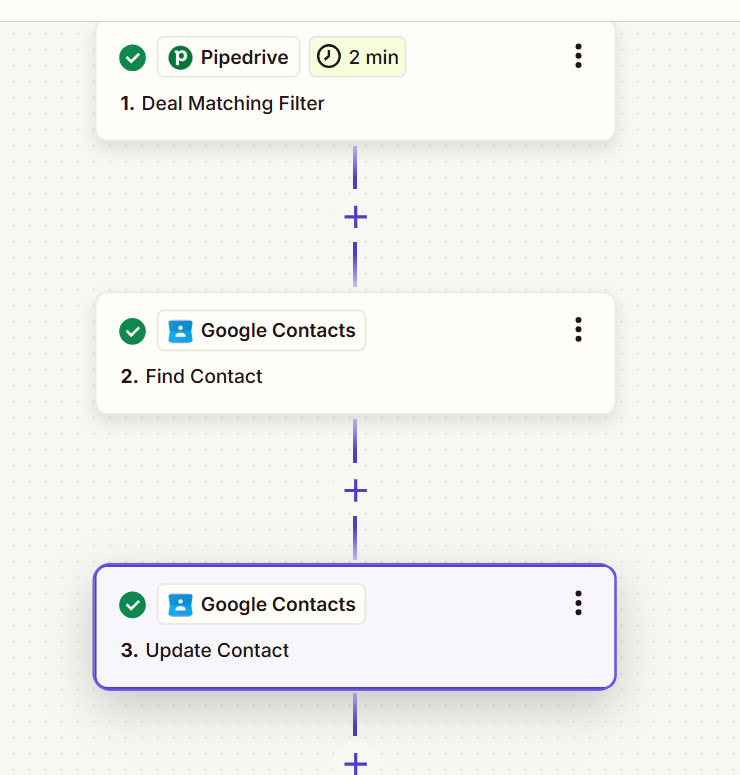Hello- My Pipedrive syncs to Google Contacts. I need to organize my inbox for better workflow. I have several labels for contacts in Pipedrive and several labels in Google. One is “Client” (in both Pipedrive and Google Contacts/Gmail).
I am trying to create a zap where: When a person in Pipedrive has the label “Client”, that it applies the label “Client” in Google Contacts. This will then allow me to ensure that those with the label “Client” get moved to my “Client Communications” folder. The piece I am struggling with is the applying the label to Google Contacts.
I have tried this but there is no option to apply the label that I have in Google. I hope you can shed light!