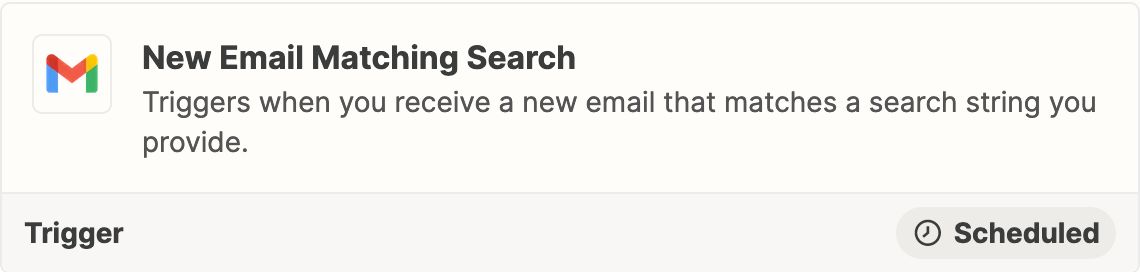I have a new lead enter our system in Smartsheets.
I want to create a zap that automatically creates a Gmail Label for this prospect and then creates a Gmail filter that adds the new label to all of the prospect’s future emails, incoming and outgoing… just like you would manually set up a label and filter in Gmail. I got it working to filter the 1 email message used in the test sample data, but can’t get it to apply to any future incoming or outgoing emails from that email address. Is this possible to do?
Thanks!