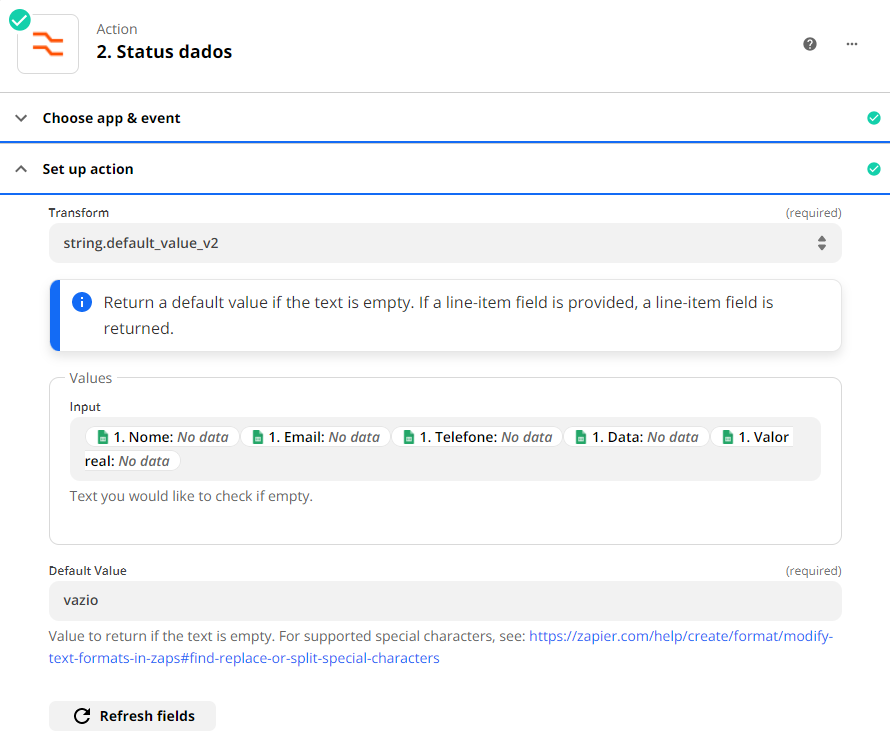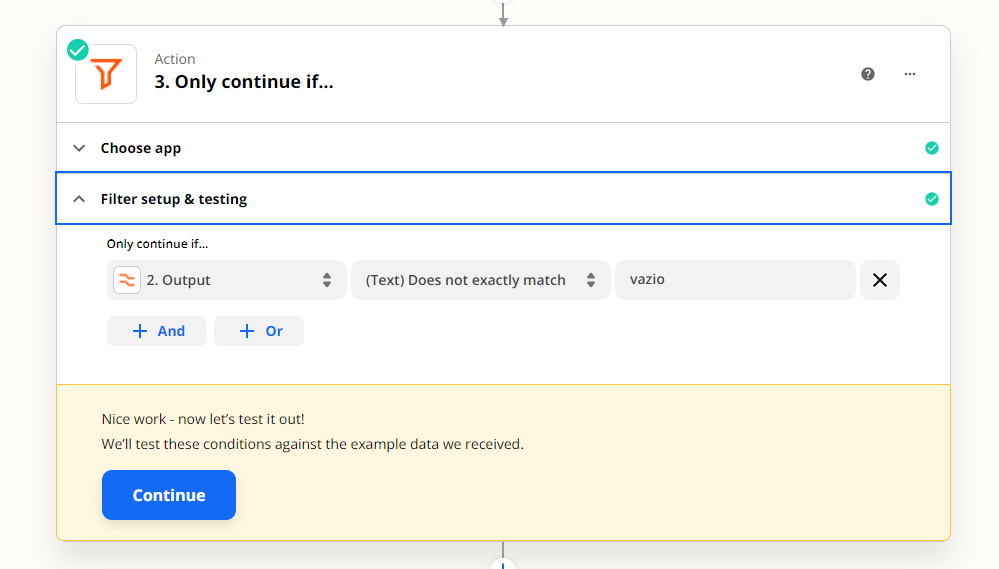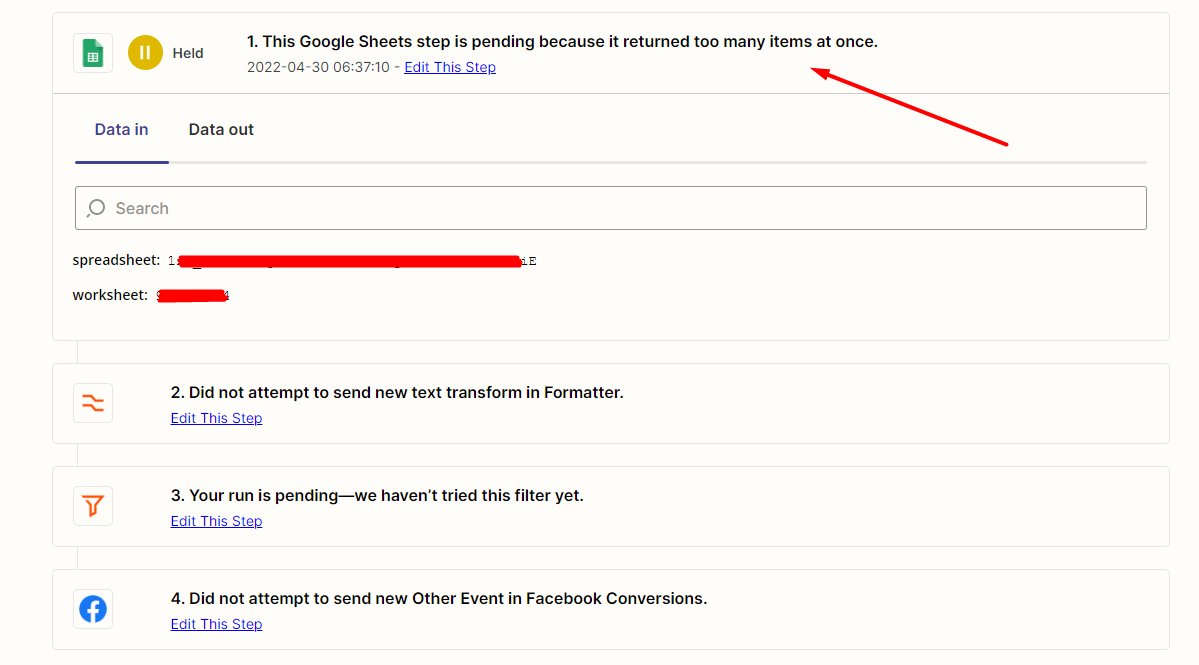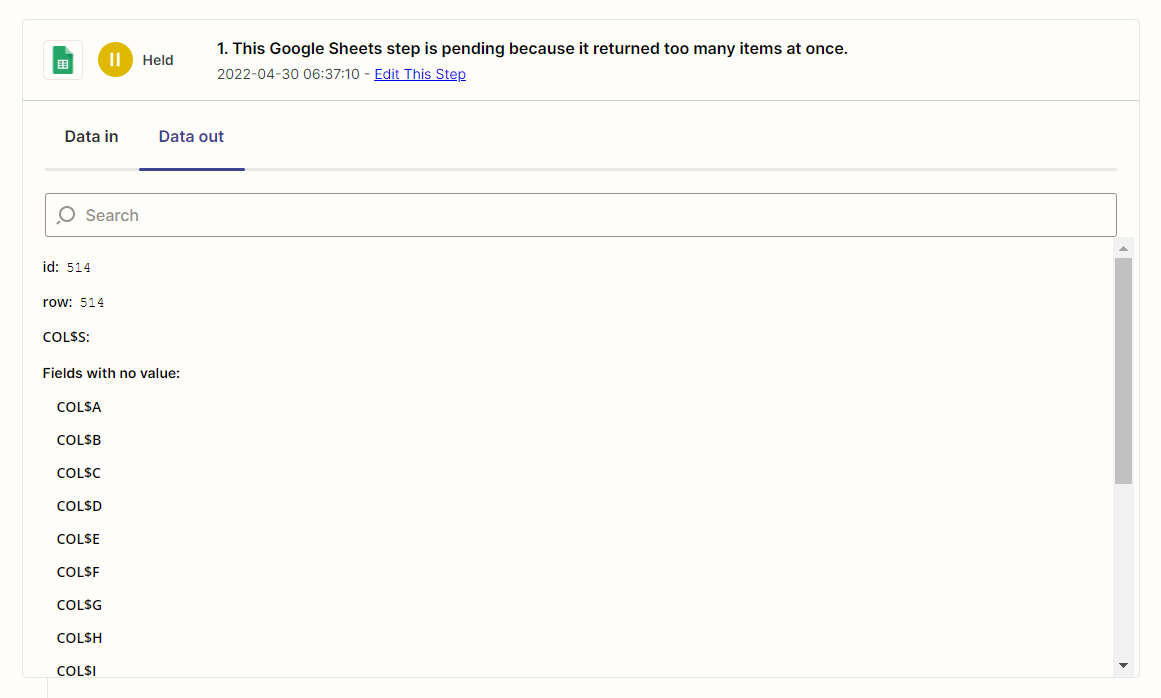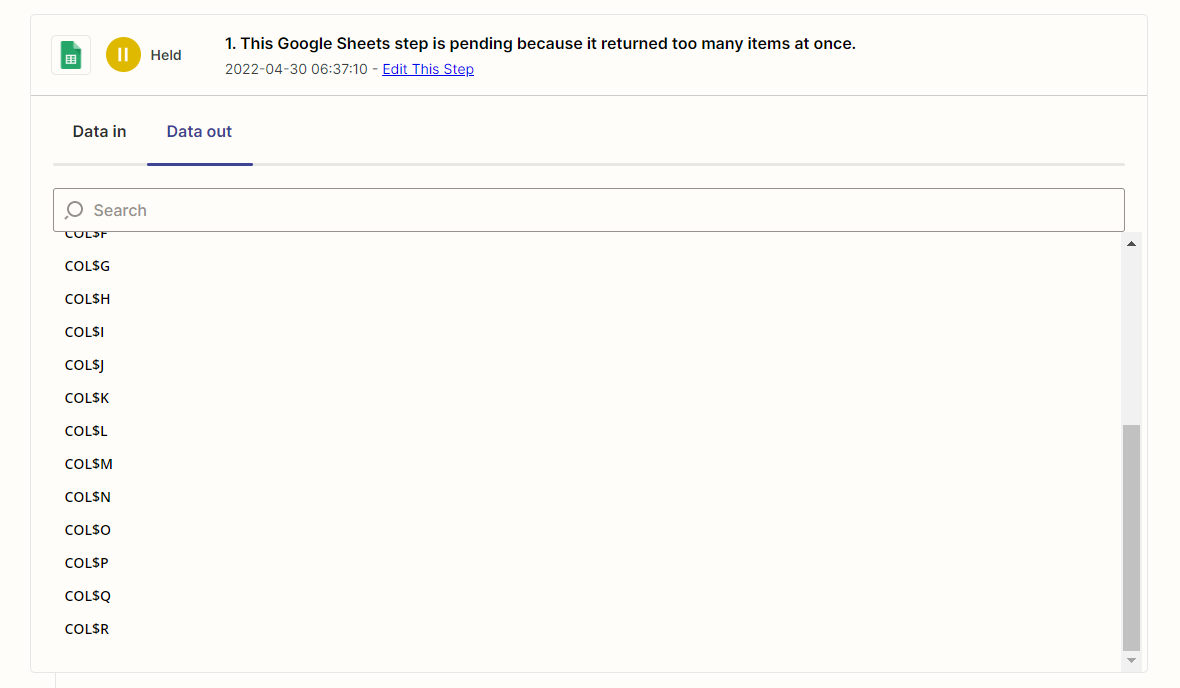I have a Zap called 'ABC' (fictitious name) that is used to count a new conversion on Facebook (through the action 'Facebook Conversions') every time a new row is added to a specific Google Sheets spreadsheet.
Every time the spreadsheet in question is updated with the desired data, it automatically gets a lot of empty and unwanted rows, and these empty rows are causing the 'held zap' problem in Zap ABC, because ABC returned too many items at once.
Trying to solve it, I created, between the Google Sheets trigger and the Facebook Conversions action, two actions:
1. The first returns the default value 'empty' if the worksheet row has no data;
2. The second makes zap only be executed if the default value is different from 'empty'.
In the tests I did, zap behaved as expected: it only pushed a conversion on Facebook when the spreadsheet row had data (that is, it was not empty).
Even so, the 'held zap' problem keeps happening. Does anyone have any solution for this?
I accept all help, even if it is some data organization configuration in Google Sheets useful for this case, or something that prevents it from automatically creating blank lines.
Screenshots below:
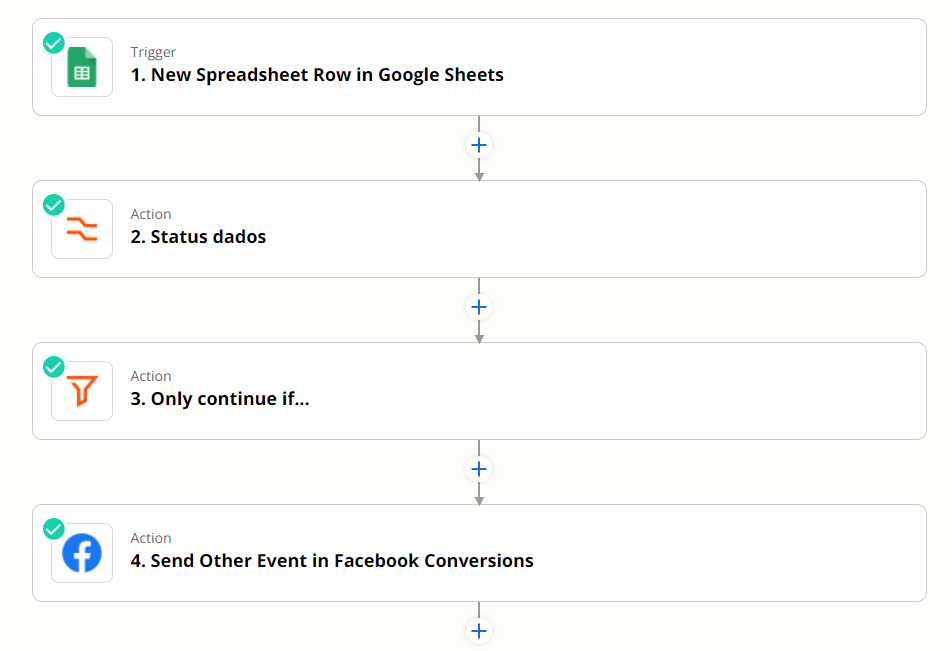
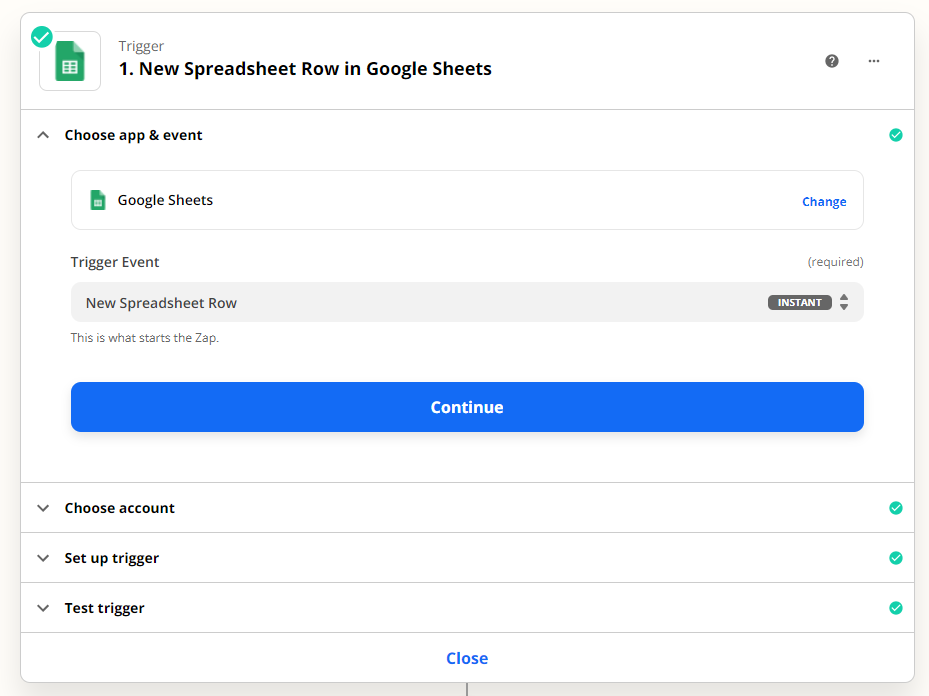
Trigger configuration