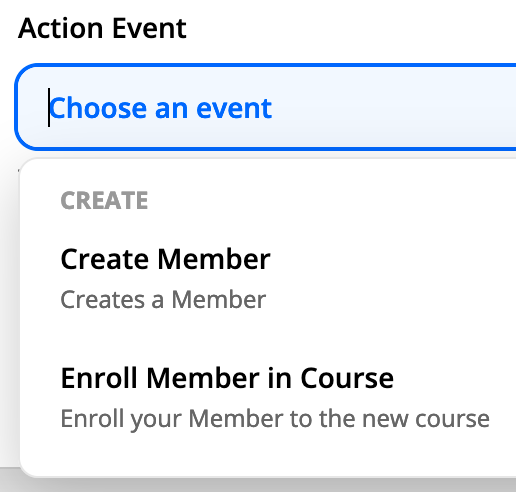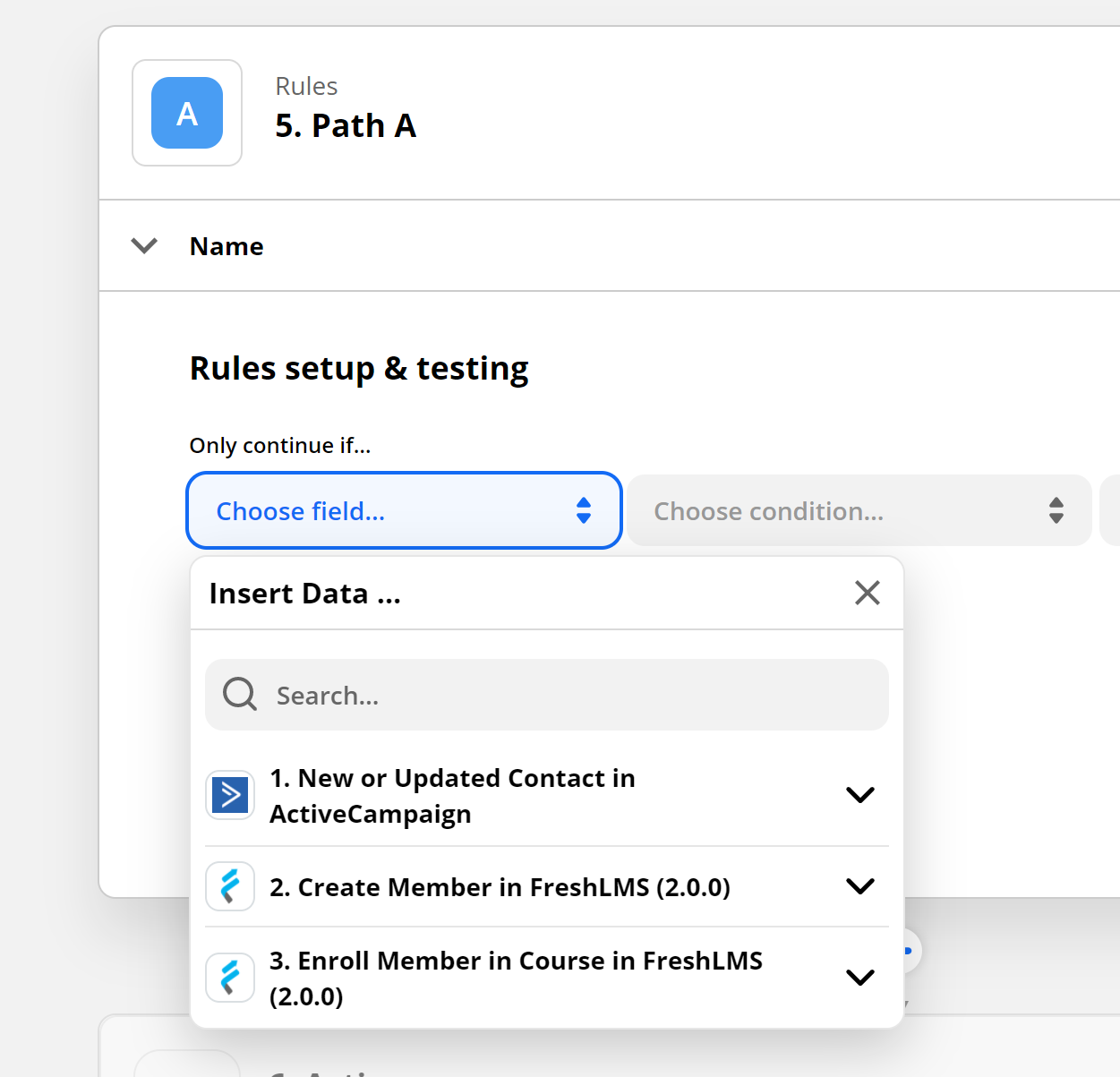Hi, I am connecting my CRM (Active Campaign) to a learning management system (FreshLMS.)
Whenever there is a contact added to a CRM list I want them to be added to the LMS and signed up for a class.
I have a ZAP that goes
-Whenever a contact subscribes to the CRM list
-The contact is created in the LMS
-The new contact is assigned to a specific course in the LMS
the issue is that when the contact already exists in the LMS it errors out with a “Error parsing response. We got: "xxxxx@hotmail.com This email address already exist"(4 errors)”
I get why it’s happening, tho how should I structure the zap so it doesn’t error out and successfully subscribes them to the course?
Thx,
Michael