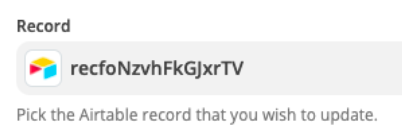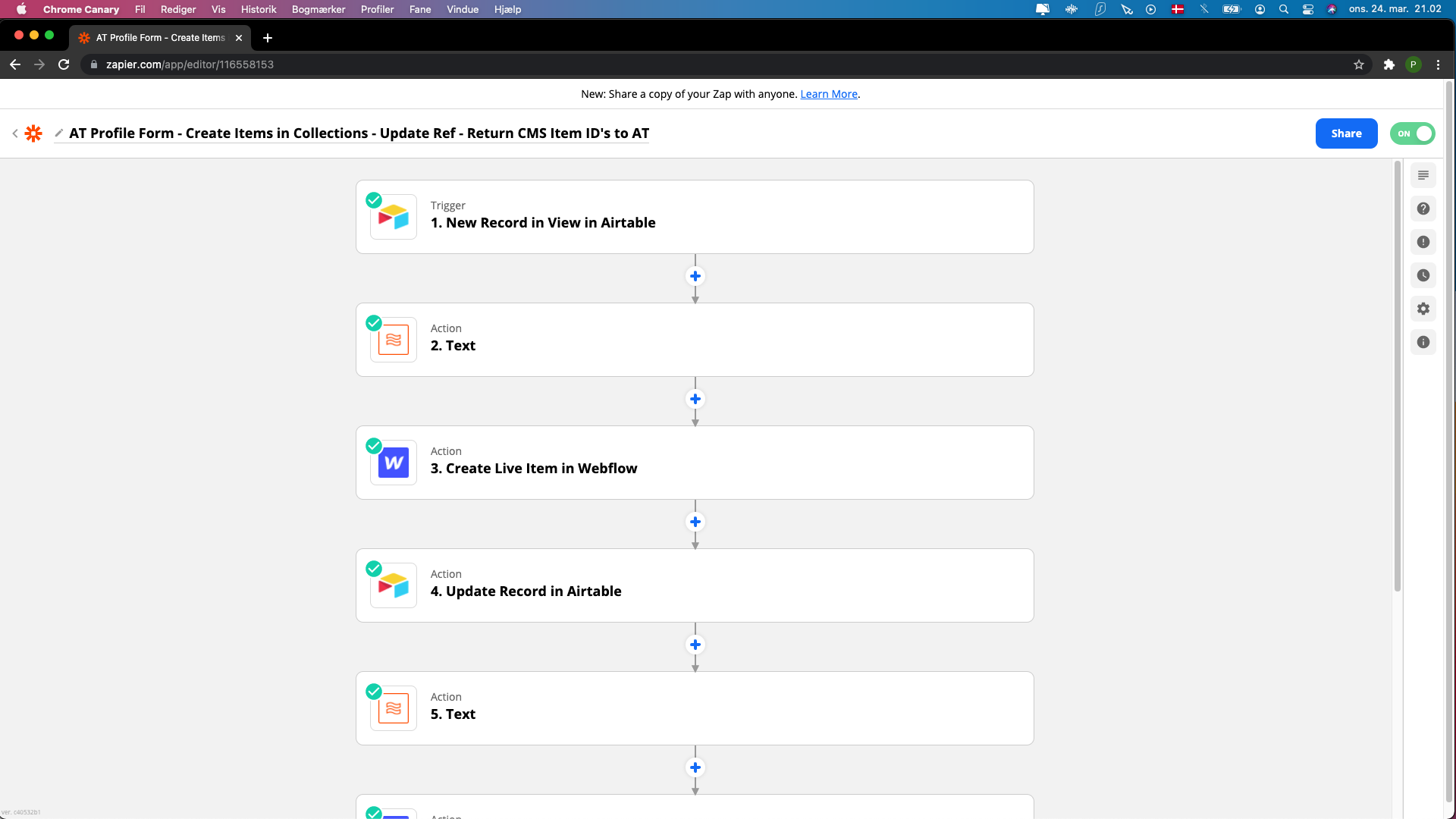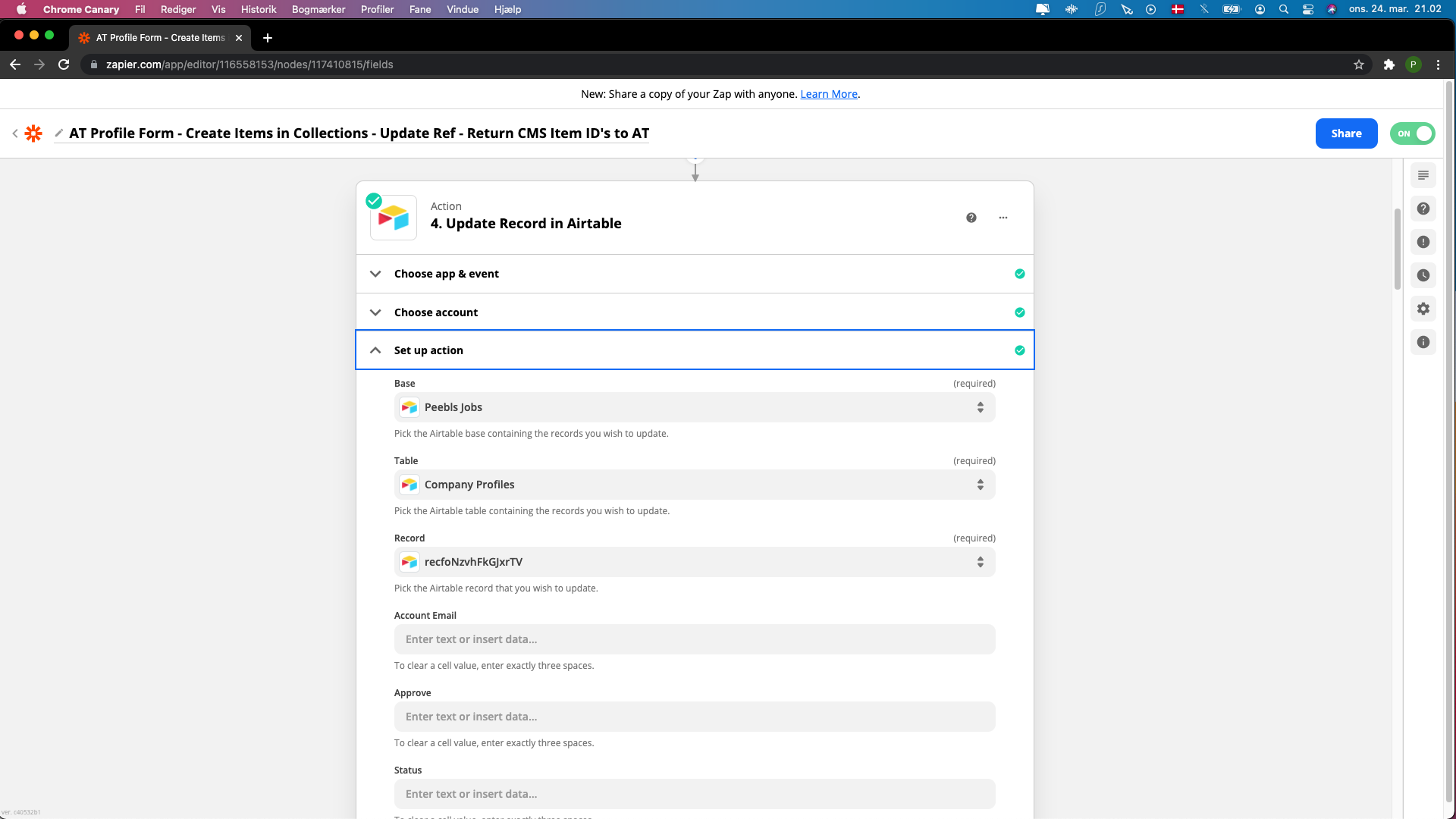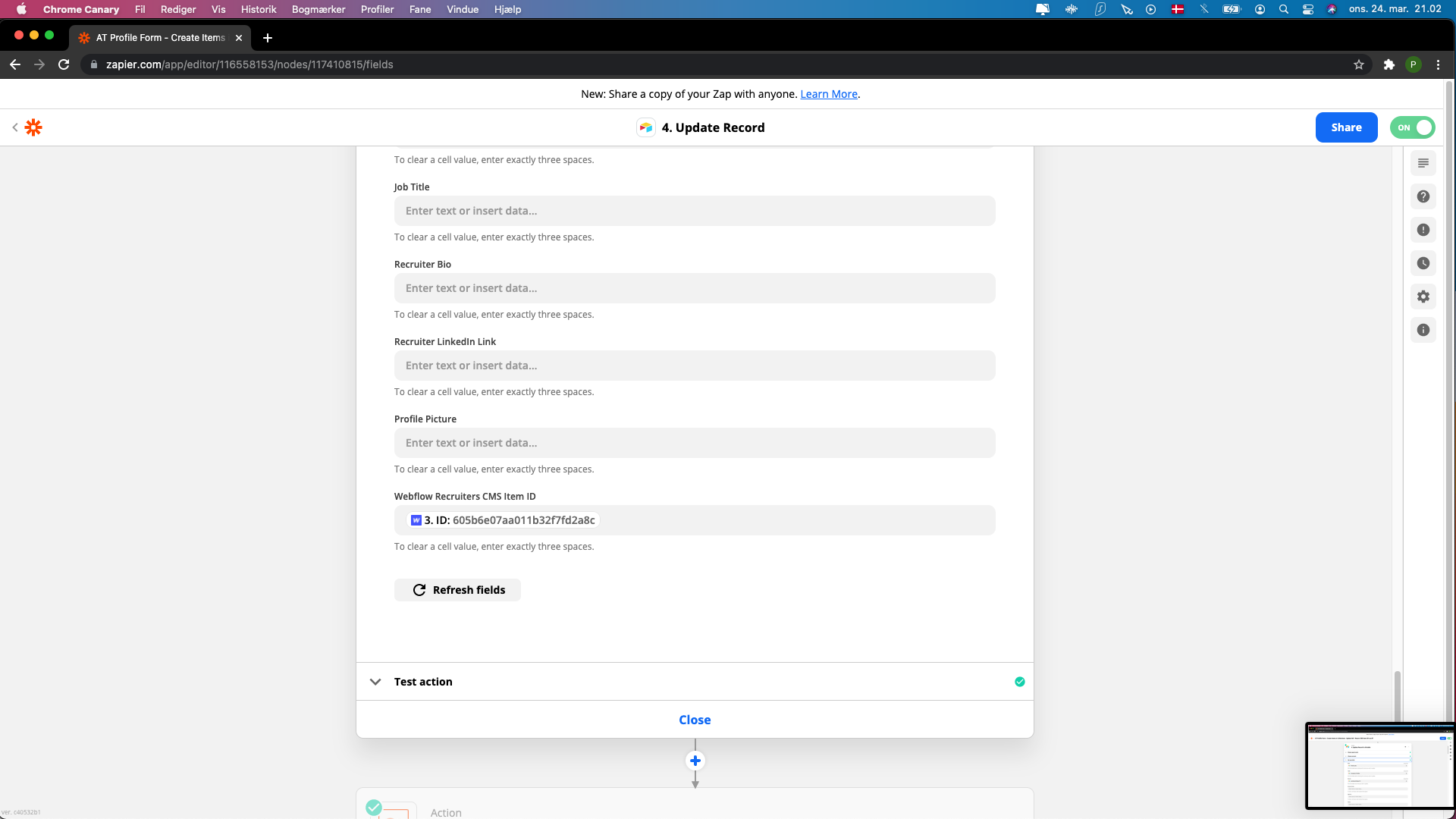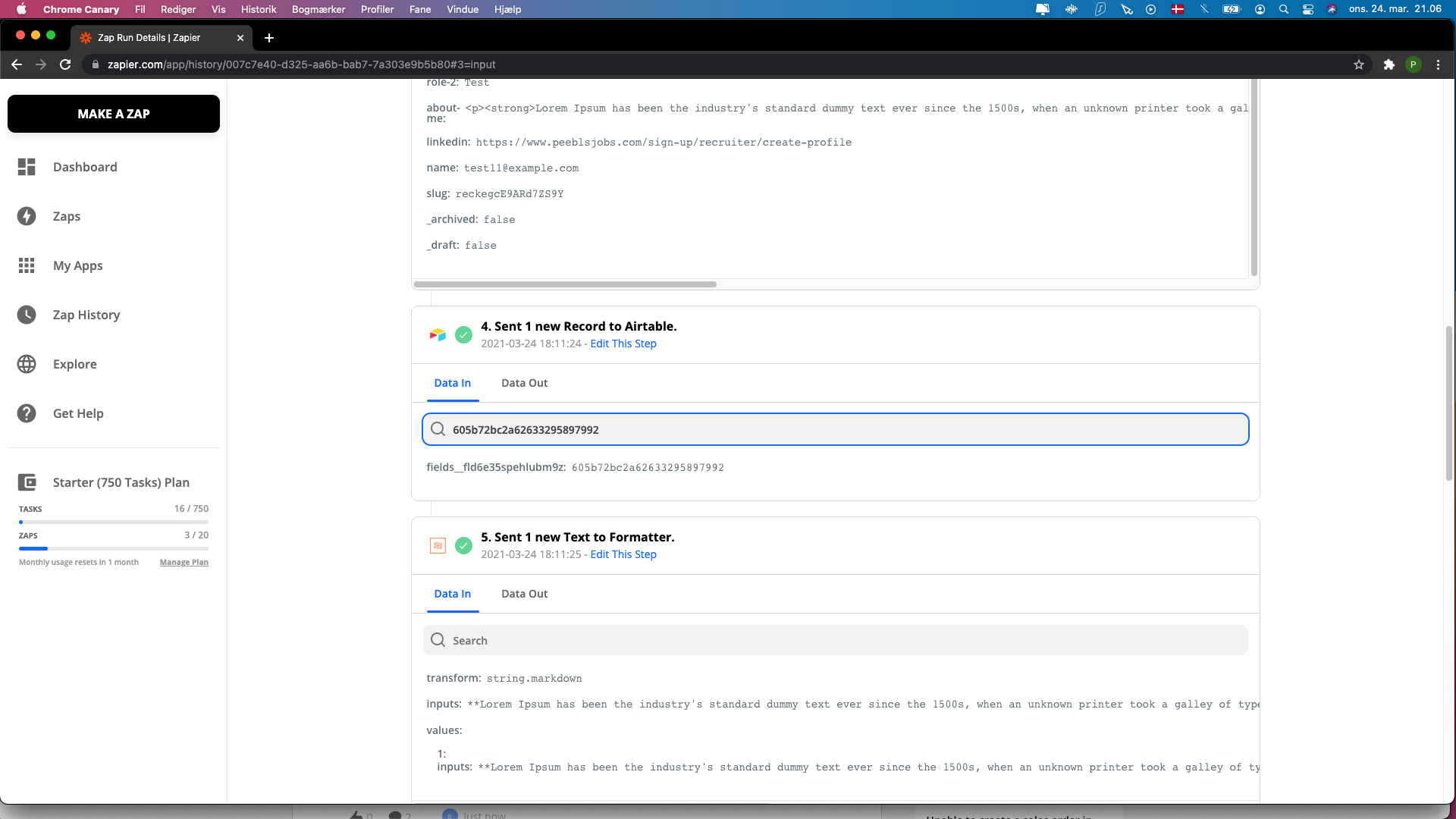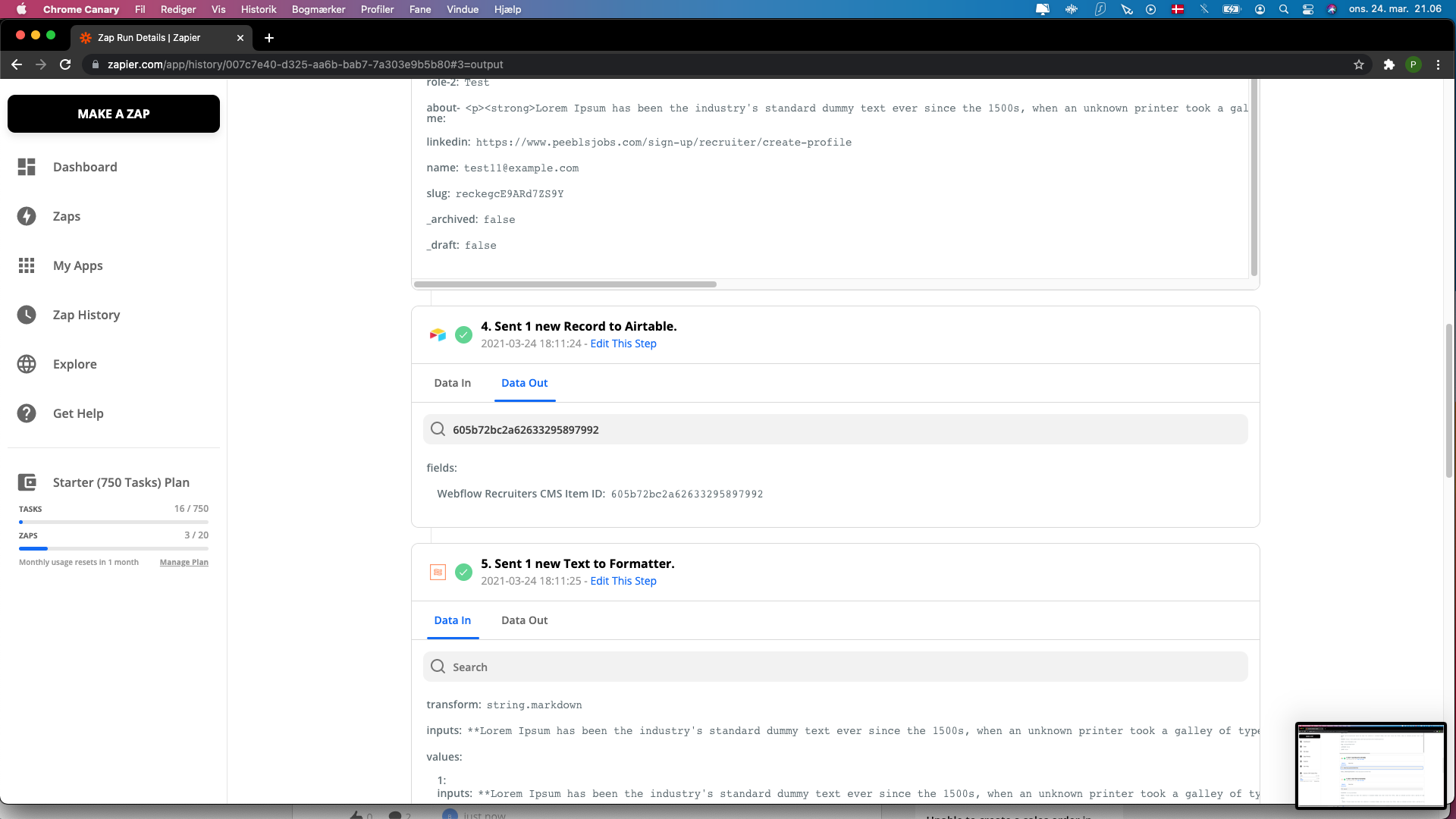Hey guys
I use Airtable forms to collect sign-up data that subsequently is used to populate client profiles on Webflow. Close to what Connor from Unicorn Factory is doing. To enable clients to edit these profiles I need to update the Airtable records with the Item ID’s from Webflow CMS.
Using Zapier is great because my coding experience is nul. Less great when everything works besides the “Update Record” action that should populate the corresponding Item ID rows in Airtable. As it worked last week, I’ve exhausted numerous setups to no avail.
The Zap looks as follows:
- New Record In View
- Text Conversion from Markdown to HTML
- Create Live Item ID
- Update Record
- Text Conversion from Markdown to HTML
- Create Live Item ID
- Update Record
- Update Live Item ID (Reference)
Analysing the run shows the correct data is present in & out.
Any suggestions, alternative setups, direct solutions are very welcome.
Thanks in advance!