Hi Everyone
I’ve created a custom field “picklist” for the contact object in salesforce to track what the status of a lead is “Prospect, Lead, Customer”
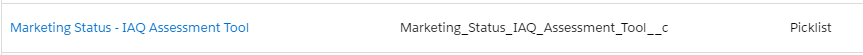
I want our team to be able to update that status in salesforce and automatically update the corresponding field in MailChimp (also a picklist with the exact same options, spelled the same with the same case)
I created a zap using “update field” (also tested using “update record”). When the contact is updated from let's say nothing to “Prospect”. It will update Mailchimp. If I update it from “Prospect” to “Lead” it will update Mailchimp and finally if we update it from “Lead” to “Customer” it will update Mailchimp.
The problem is when you try to update it again to any status that it previously had. For example, going from “Customer” to “Lead”. Nothing gets updated in Mailchimp. This is true for all the other combinations.
I don’t understand why this is not updating Mailchimp every time it gets updated in salesforce. All I want to do is ensure Salesforce and Mailchimp are always in sync when it comes to this field.
I was told by tech support that Zapier keeps a log and if it sees that it was let's say “Lead” once before then it won't update it in Mailchimp. This makes no sense to me. Isn’t the purpose of this tool to update records when they are changed?
I need help to solve this. Perhaps I am going about this the wrong way but all I want to do is update one picklist with another between Salesforce and Mailchimp.
Does anyone have a solution for this?
Thanks







