Hello, I’m new here and hope someone can help.
Trying out Zapier on a free account so far to see how easy it is to setup.
I setup my first Zap to:
Trigger when a record updates in Airtable
Create a new empty folder in Google Drive
Enter the URL of that folder back in the same record of Airtable.
All the tests seem to be working.. I watched as it created the empty folder in Google Drive exactly how I planned.
But the last part isn’t working. The test is saying it’s successful, but there is no URL being updated into the Airtable record at all. I cannot for the life of me figure out what’s wrong and would love some help please.
Thanks!
edit: I also tried the free version of Integromat and was able to figure this out in 5 minutes. Just sayin!
Hi
This is 100% possible with Zapier — I do it all the time :) I suspect you may have mapped something not quite correctly on the Update Record step for Airtable.
Here’s the crucial part:
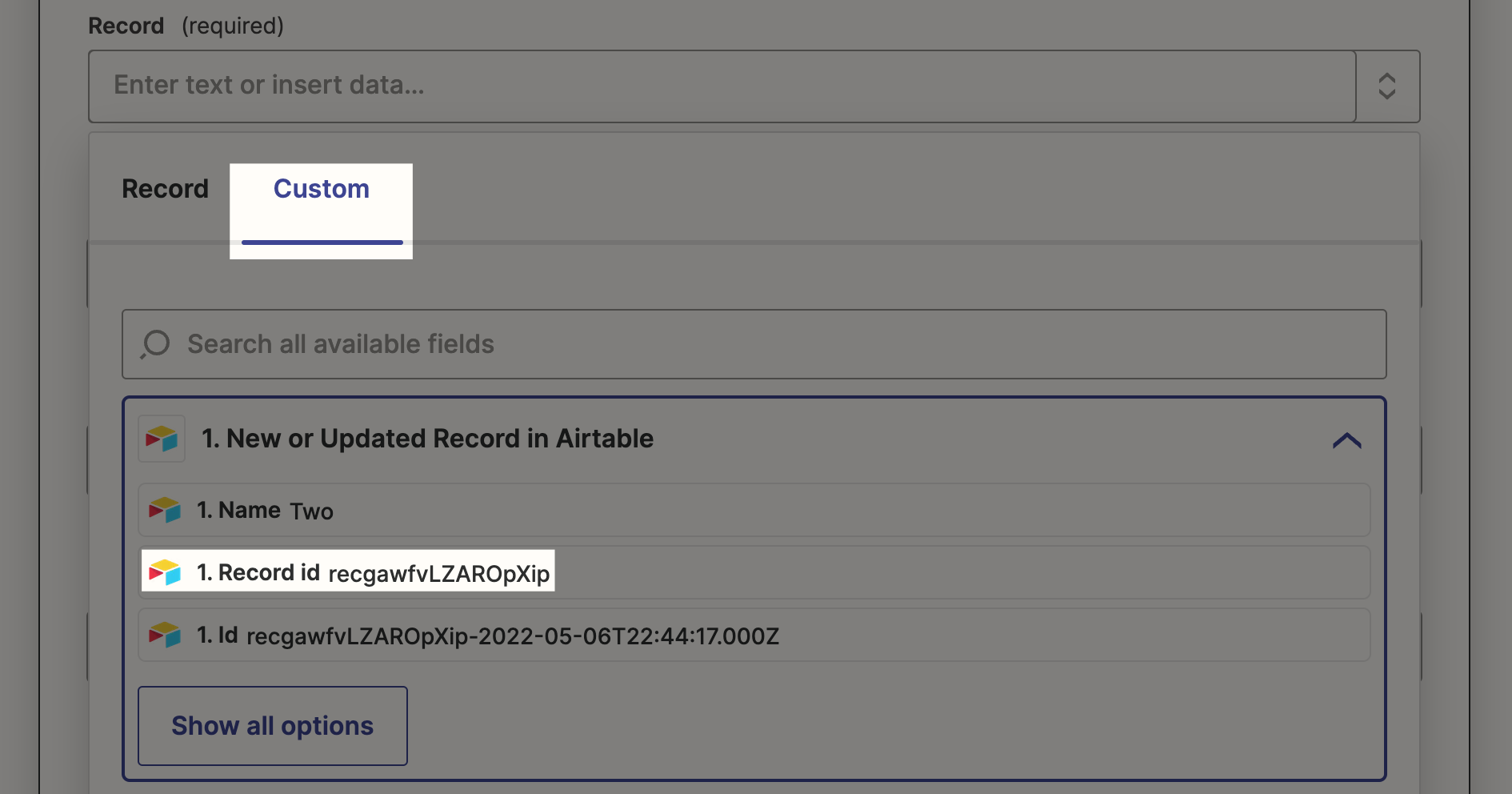
You have to select the Custom tab, then map the Record ID from the trigger step. That’s how you indicate which record to update.
If you choose a specific records from the dropdown, the Zap will update that exact record each time, instead of the one that was updated and triggered the Zap.
You have to also make sure you map the Google Drive URL to the Airtable field as well:
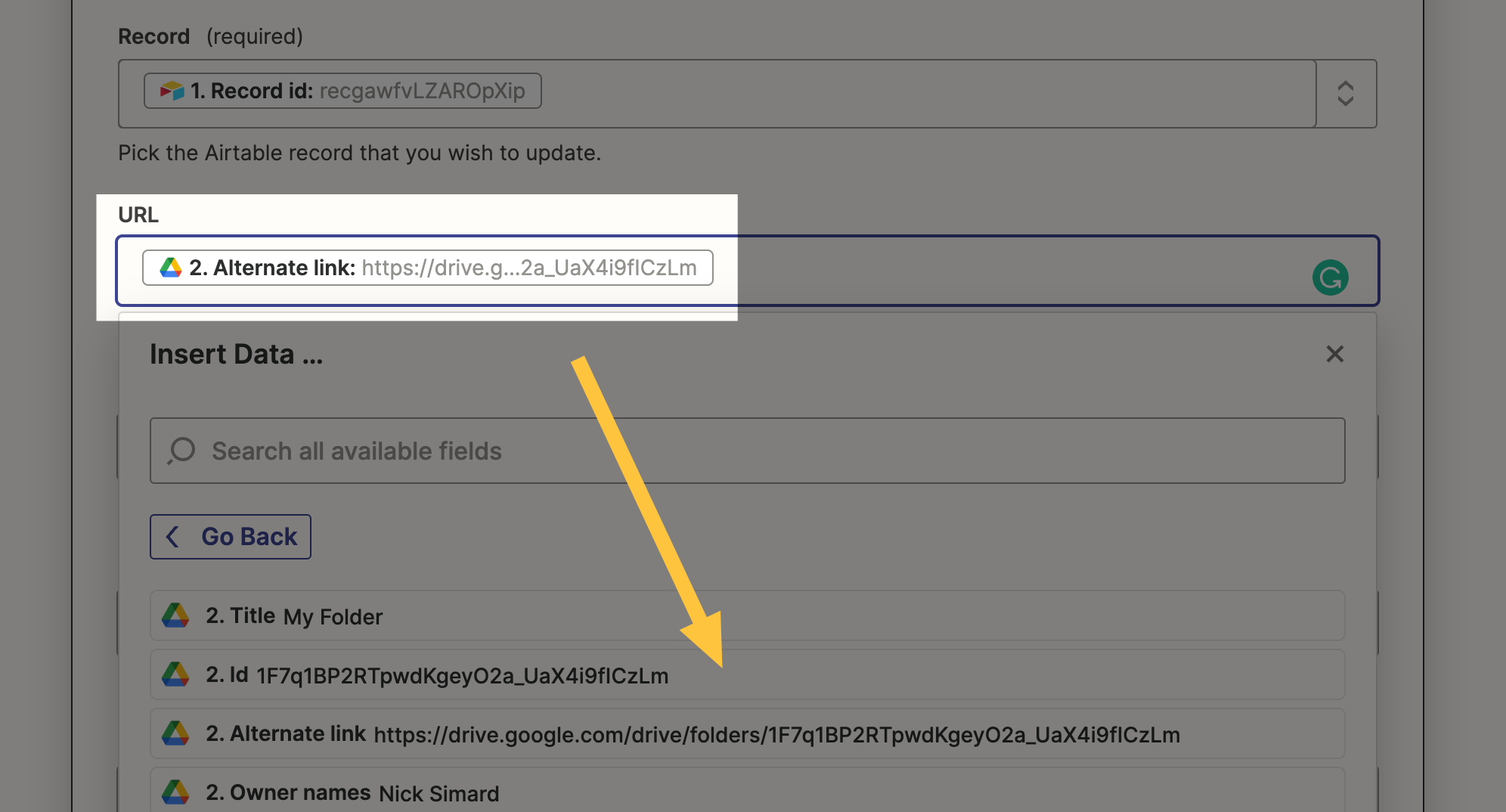
I don’t know if that’s the exact field you’d use, but you get the idea :)
Enter your E-mail address. We'll send you an e-mail with instructions to reset your password.
