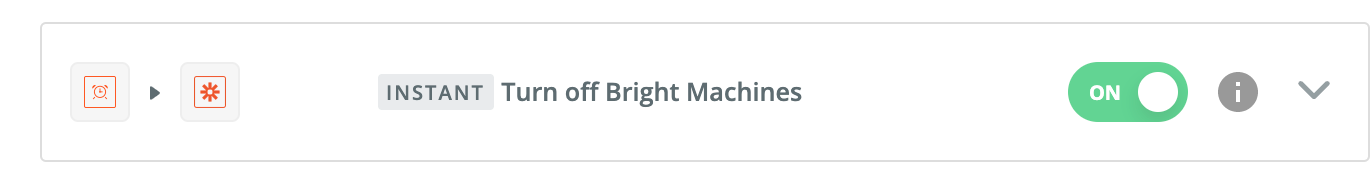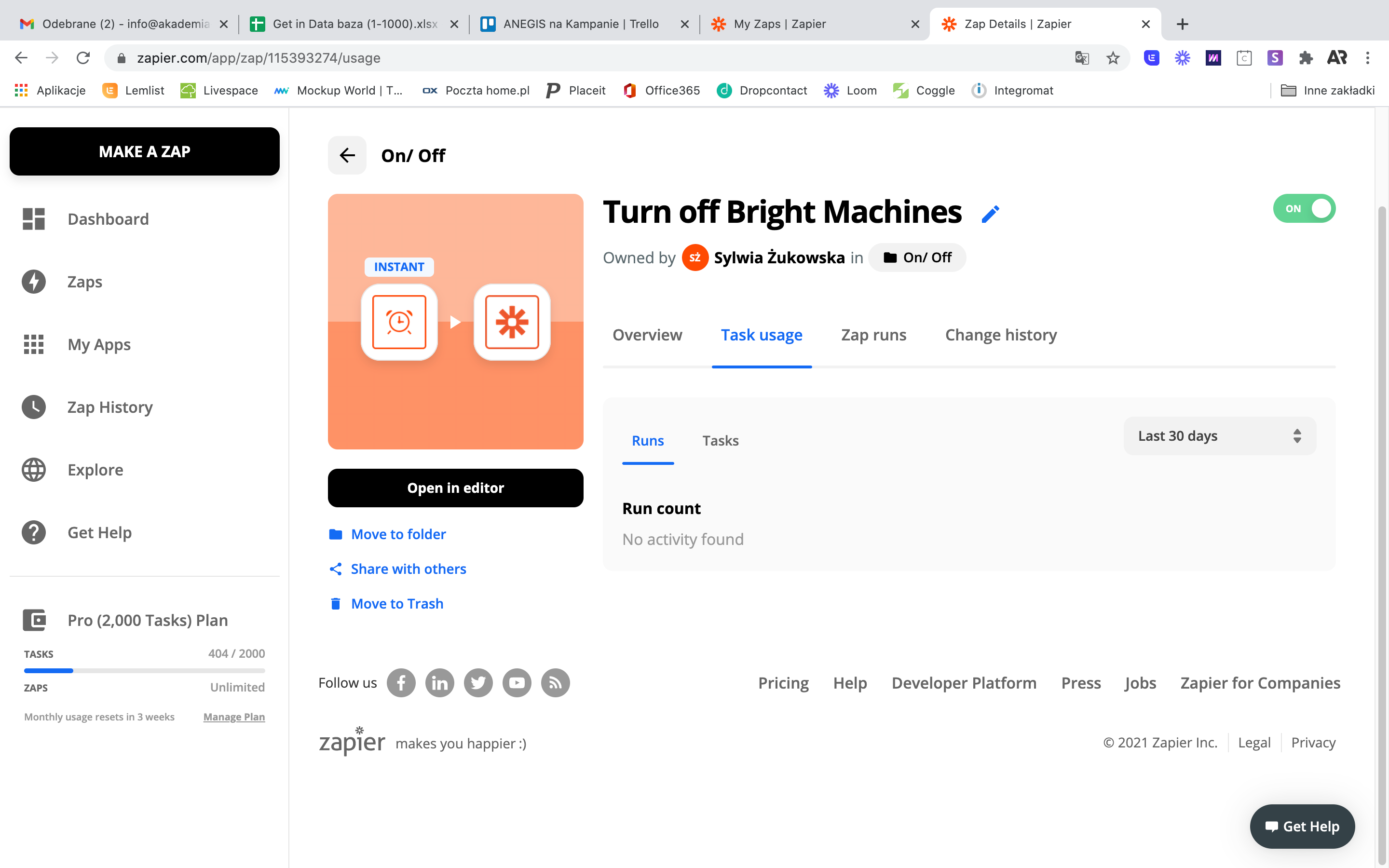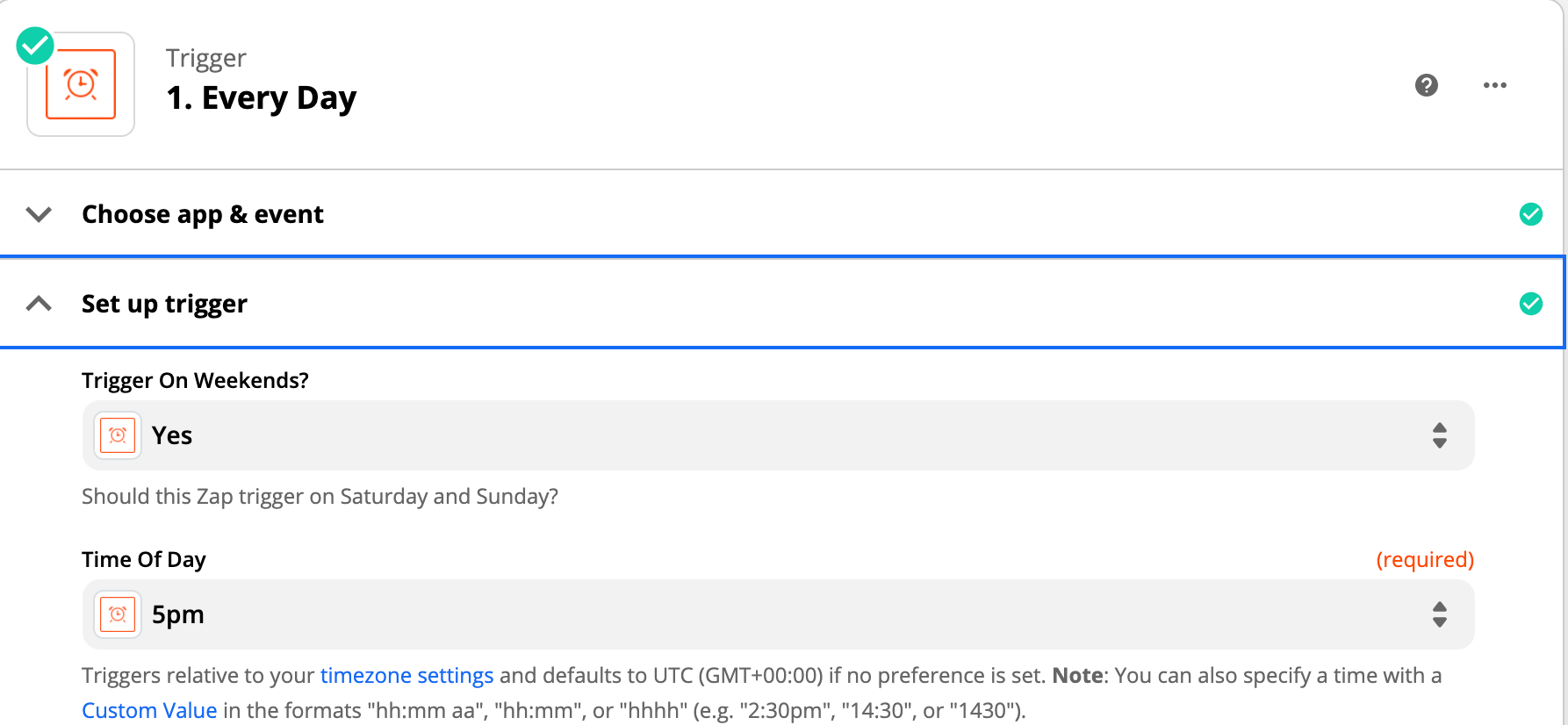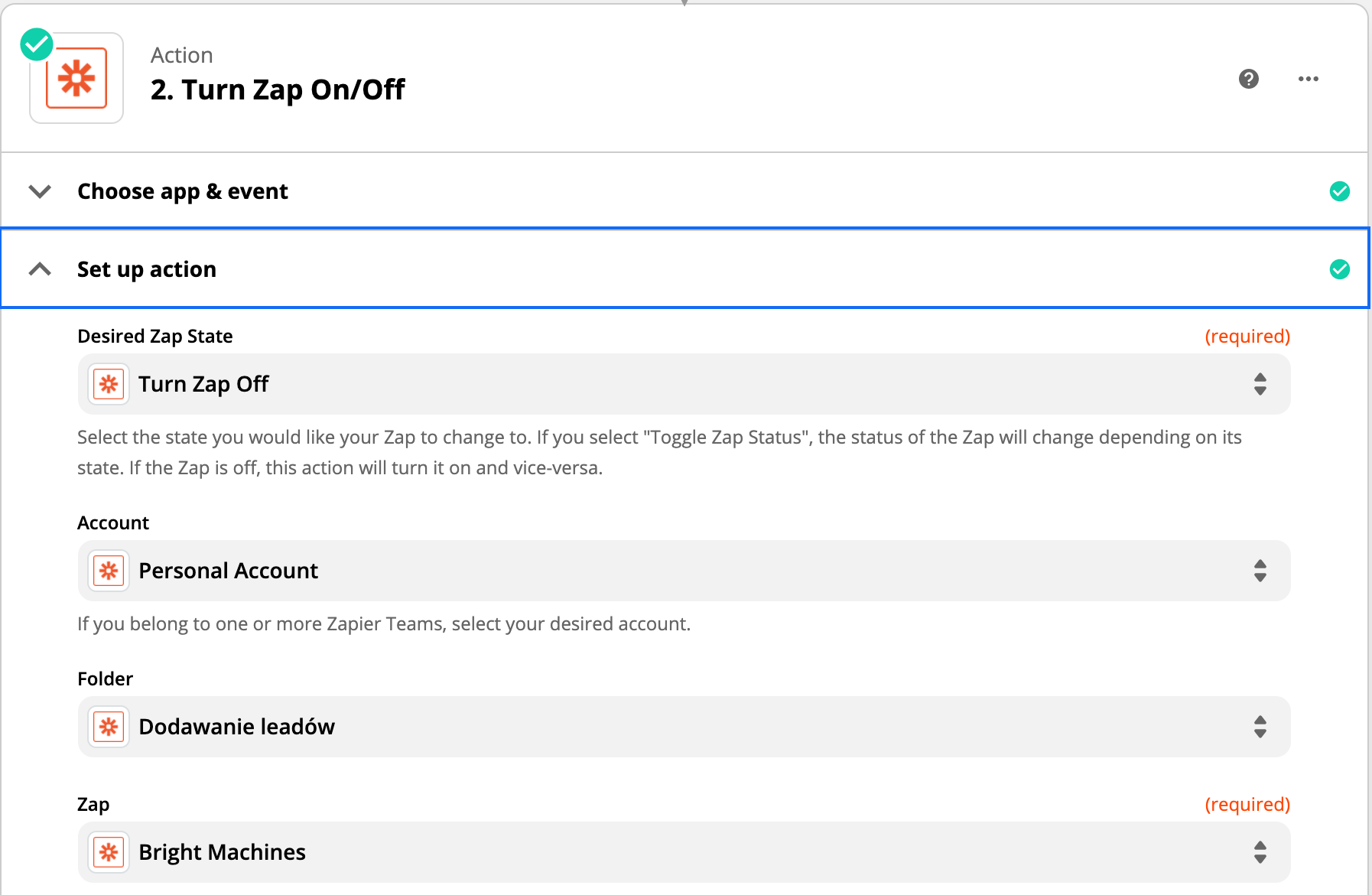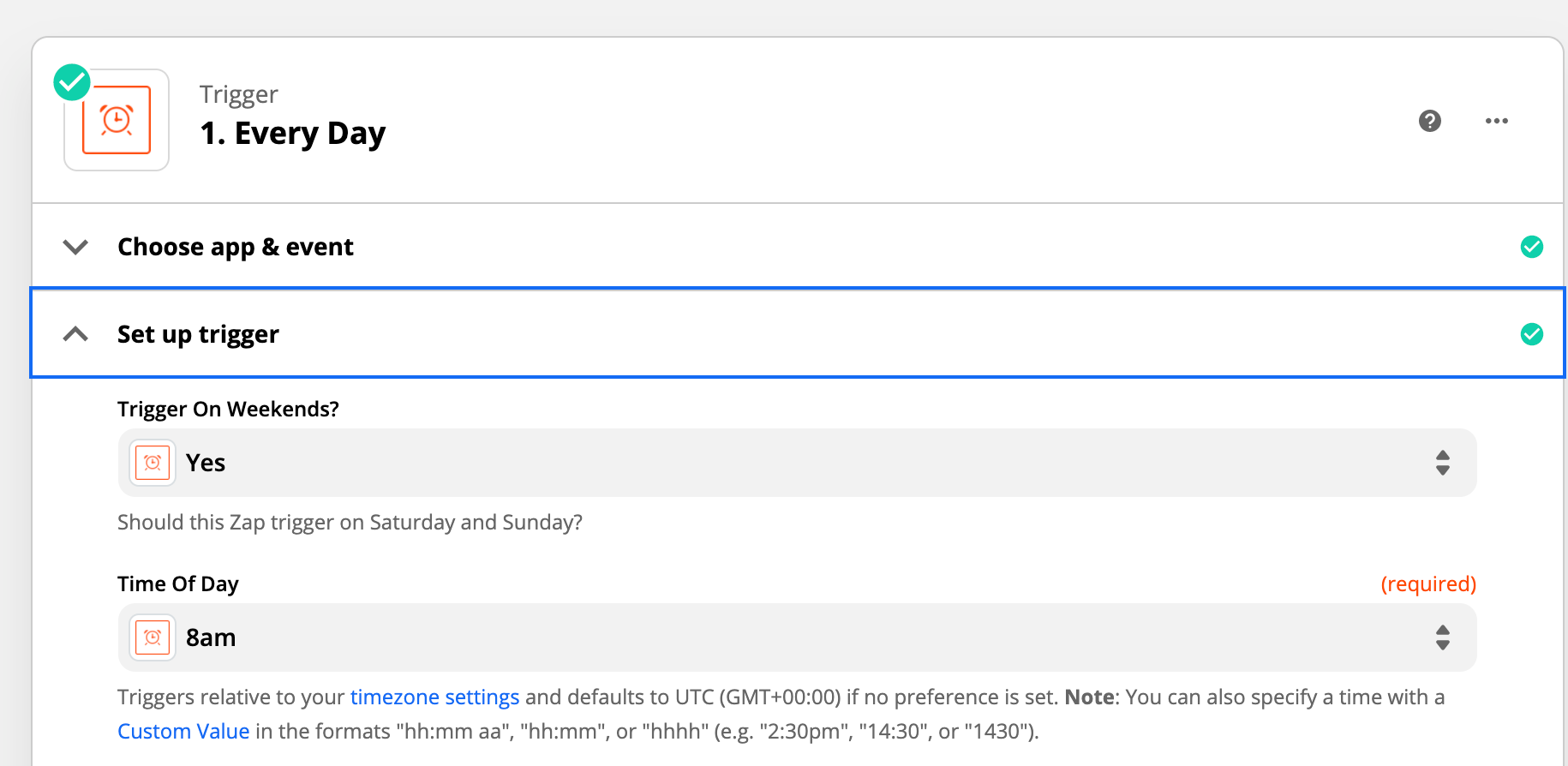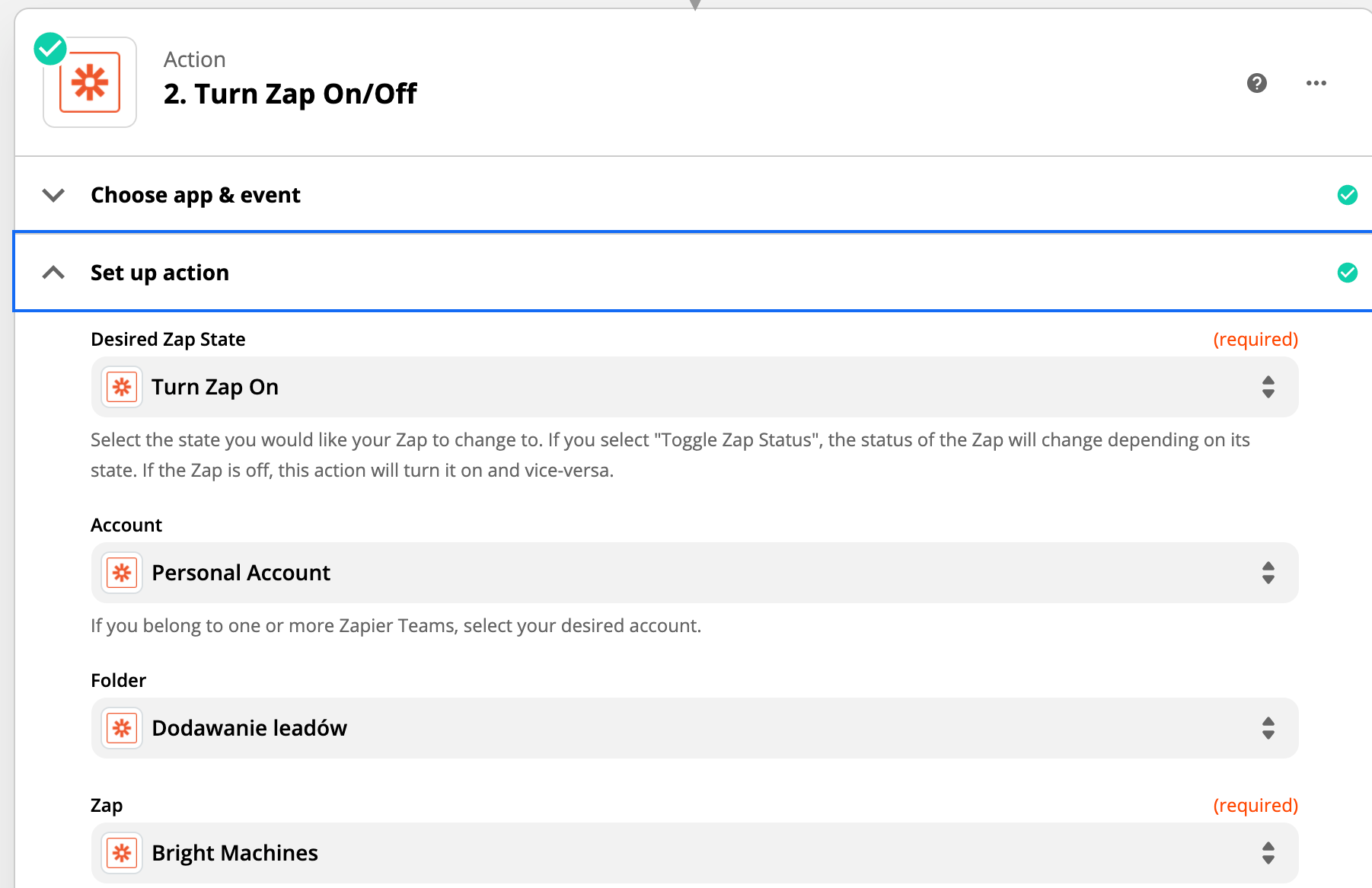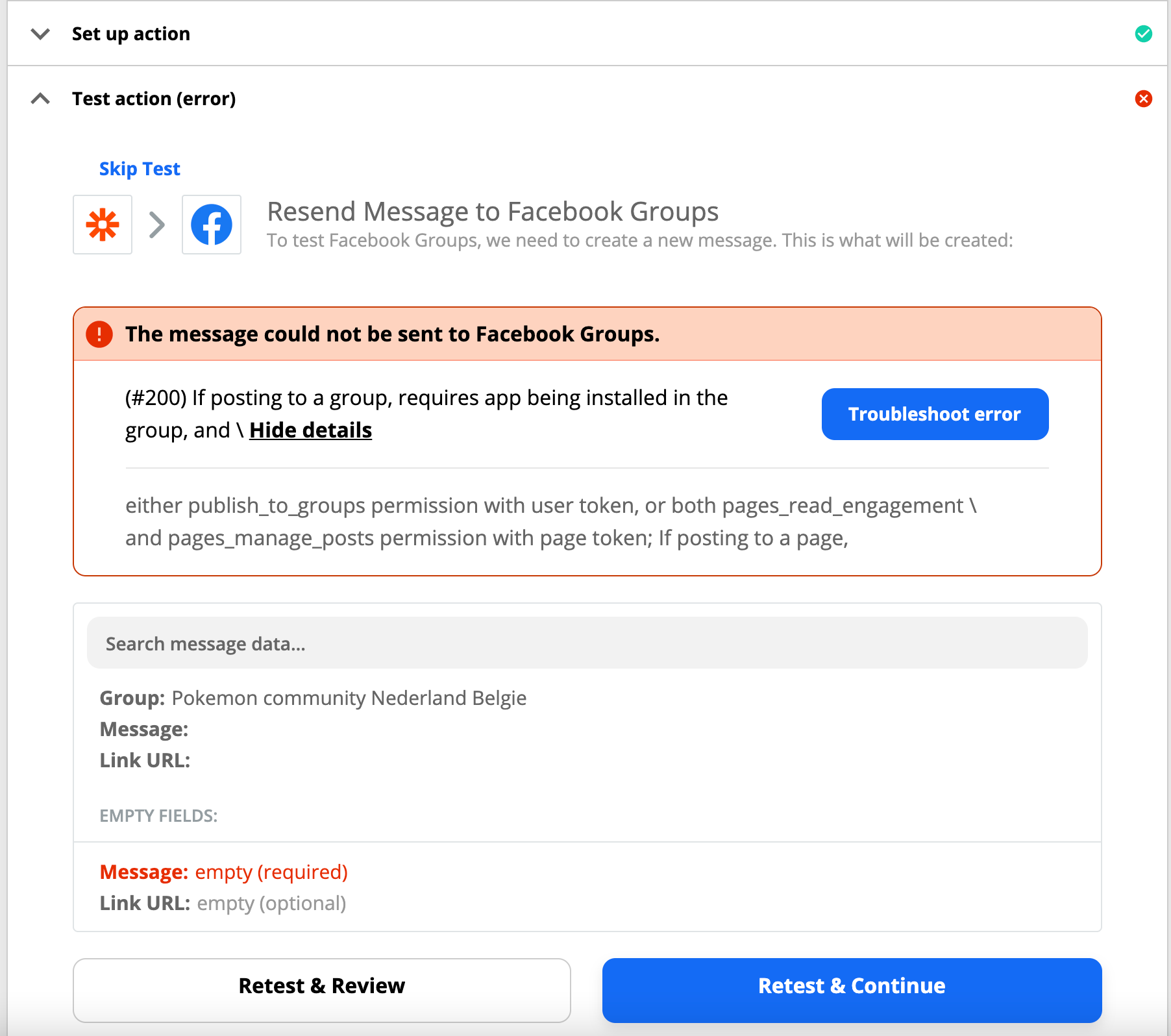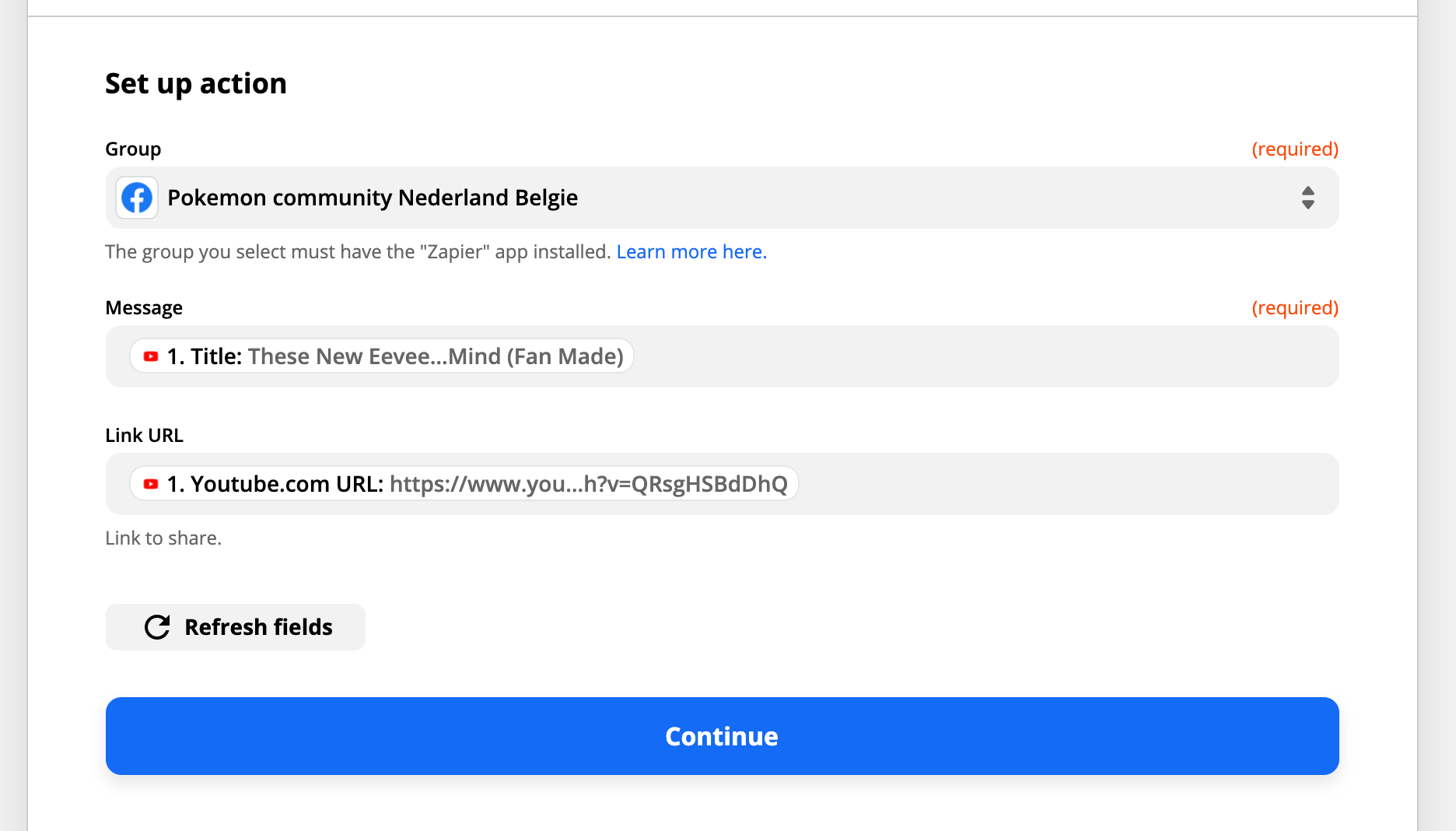Hi, i have problem with creating zaps to have few other zaps working only on business hours from Monday to Friday. I tried many zaps configuration but but without effect. So yesterday night I created a zap by turn off specific zap at 5:00 pm and a second zap by turn on the same zap on 8:00 am. As a test, I added new row to google sheet to check whether an e-mail notification would be sent and unfortunately it came out and it shouldn't be because it was already 23:00 When analyzing the history of zap, I can see that there is no history, so it doesn't work.