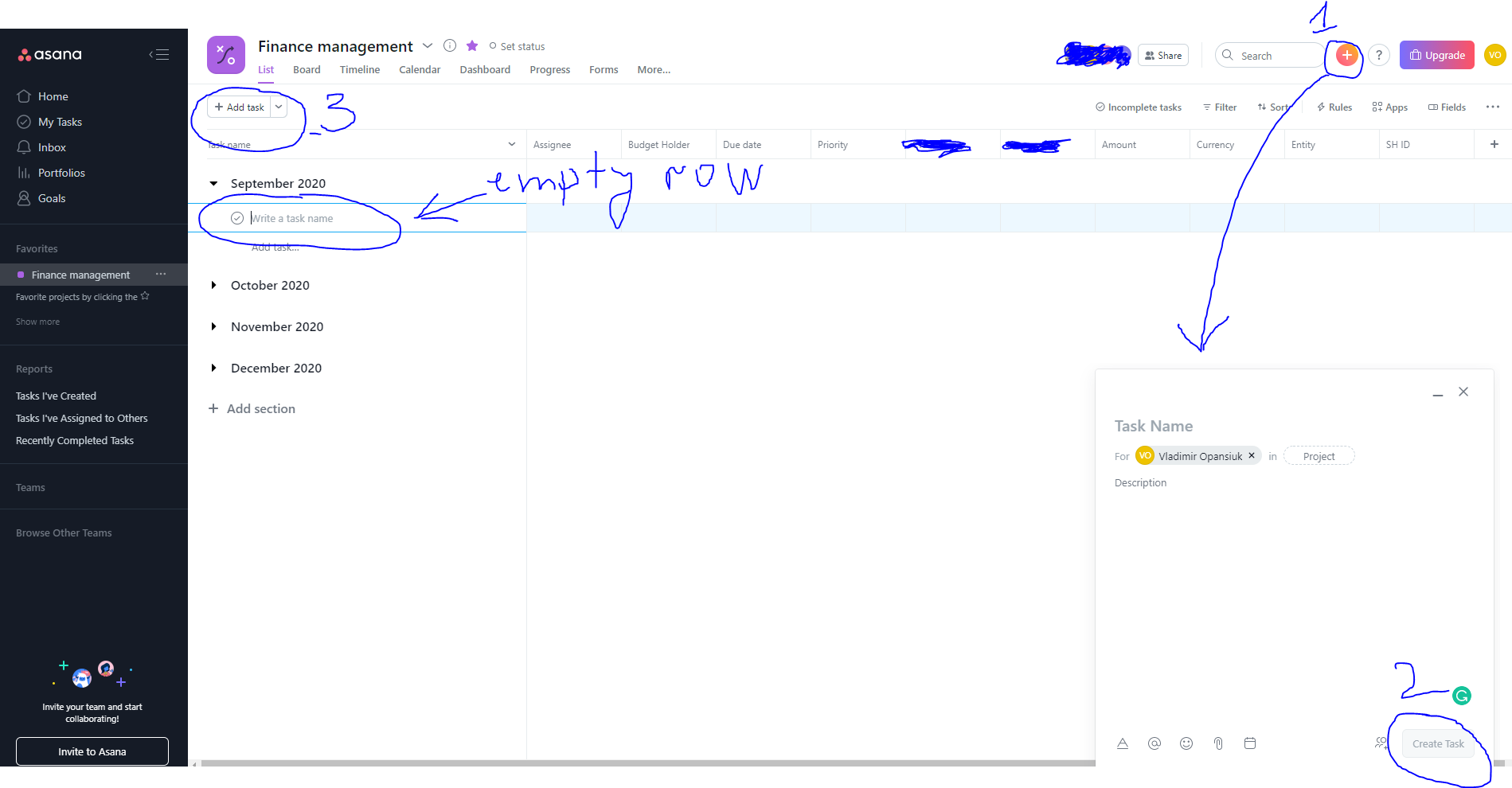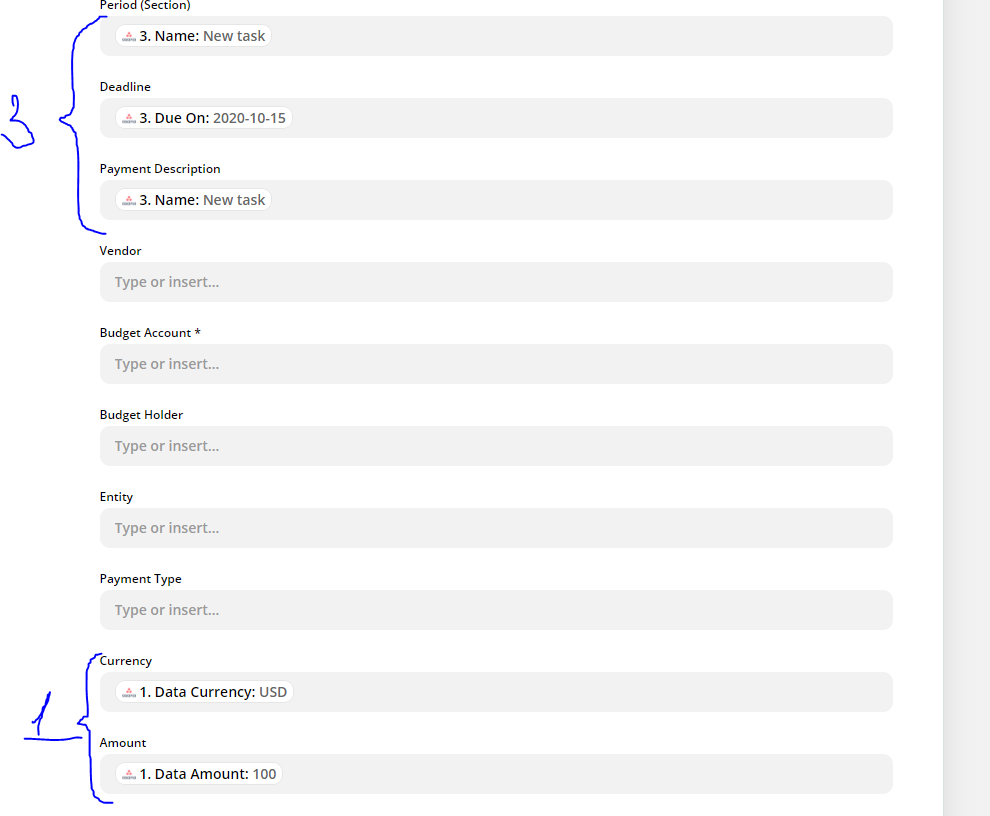Gretings, community members!
I’m new here.
I created a Zap that supposes to add a new row in the Smartsheet when a task created in the Asana.
And it works fine if I make the task through the “+” button in Asana (that workflow implies to fill all the data and then select “submit” to post it as a new task).
But when I create a task through the Project menu - Asana immediately ads empty row (the trigger event) it contains only system fields filled and the user field should be filled before saving and sending. But my Zap copies this empty task into the Smartsheet.
I thought that the Delay action can help me, but no, the trigger event copies what it sees, doesn't wait for the user fields being filled.
Could you suggest how i can solve this problem?
Thank you!