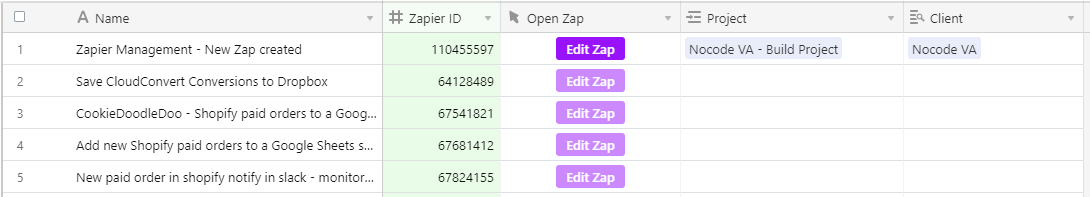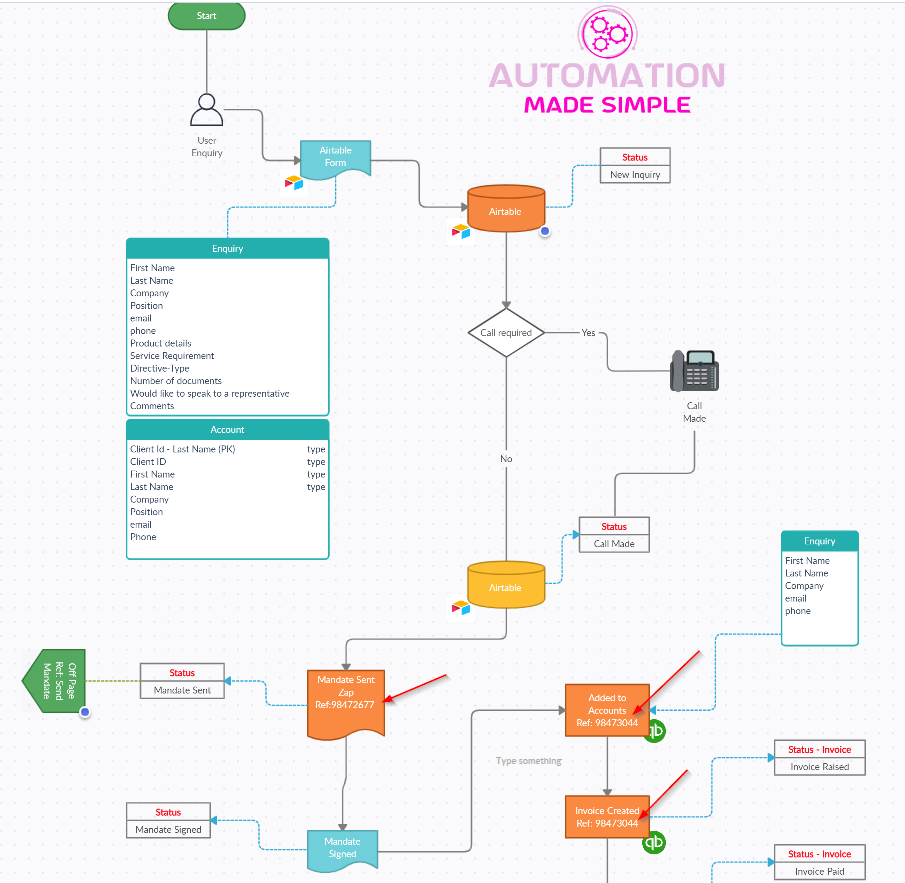Hi,
I’m starting to acumulate a lot of Zaps and would like to organise better. Firstly I’d like an exported list of all Zap’s and ID’s if possible. I can then use the ID’s as references in my documentation and workflow diagrams.
Anyone got any ideas on how to do this with some automation or queries?
Cheers