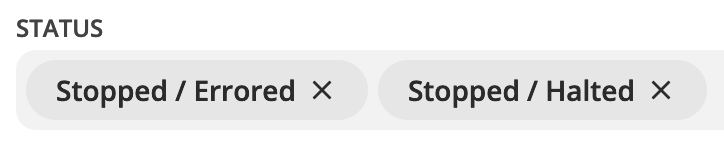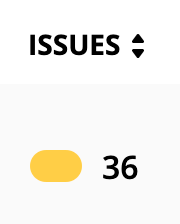In my Zap History, the Issues column shows the total number of Issues that have occurred. It is also Yellow.
After both filtering for active issues, and also looking through all runs and not finding any run that was not successful, it appears that Yellow indicates that there are no active issues. And the number shown indicates issues that were resolved.
Is this correct? Or am I missing failures or warnings somehow?
I do not remember this yellow color coding from a couple months ago - I think I recall that when I did get an email of an issue that the color coding was Red, but then cleared to Grey and showed 0 once I fixed the problem.
Thanks,
John