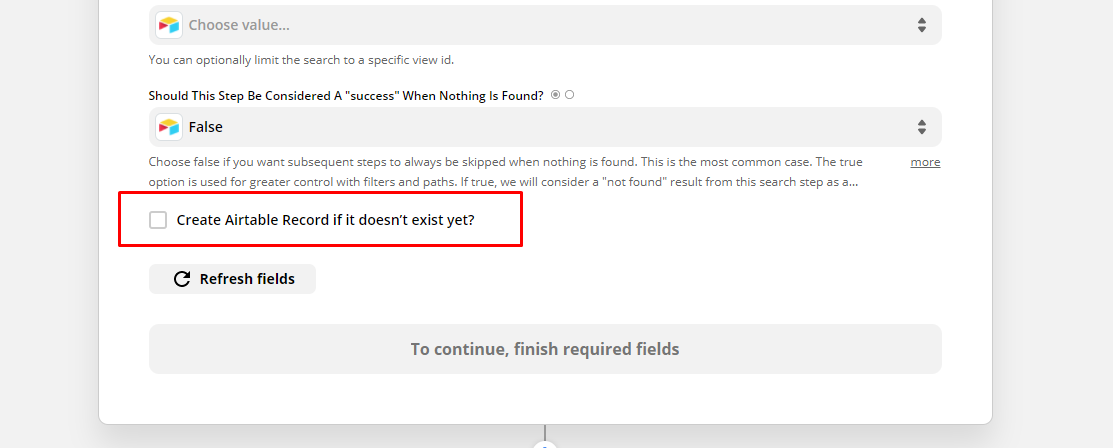Hello Zap Community!
I'm trying to set up a Zap with Google Sheets and Airtable wanting it to "Update record in Airtable when new or updated row in Google Sheet". I successfully set up another Zap where it creates a new record when a new row is created in the chosen Google worksheet. However, I also want a Zap that just simply updates the existing matching records in Airtable when rows in Google Sheets are edited. I played around, and made a Zap that was kind of "working" - however, when I update rows in Sheets it just created new records in Airtable.
I have set up three steps:
- Google Sheet as the trigger: new or updated row
- Action: Find record in Airtable (making it look for a matching record in Airtable)
- Action: Update record in Airtable if it matches the record that was found
What I have done so far is to set up a Google Sheet worksheet as a trigger - here there is no problem. Then I've added a "Find Record in Airtable" step in the Zap, as I want the Zap to look through existing Airtable records for one that matches the row in Google Sheets. When testing this, it's successful (I get a true result). When I then move onto "Update record in Airtable" and choose a record I wish to update I get the one saying “Record” (with a sequence of numbers and letters). I also put in values in fields underneath the Record telling the Zap what to update.
When I run the test there is no problem. But when I then edit something in the Google Sheet, the updates in Airtable are created as new record, instead of just updating the existing ones?
Can anyone help me? Spent a long time on this and can’t wrap my head around where it goes wrong
Thanks,