Hello Zapier Community,
I am seeking your help on a particular zap I would like to create between a Google Sheets file and my Gmail address.
Let me set the context of the zap :
I have a Google Sheets file with information regarding the clients and the status of payment of their invoices. (See below)
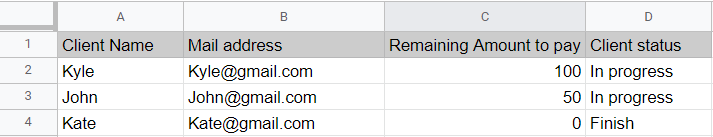
What I want to do is to create a Zap in which everyday, at 8am, if the client status’ is “in progress”, then he/she receives a personnalised mail with his/her Remaining Amount to pay.
In my example, I want to send 2 different mails :
- One to kyle@gmail.com in which I tell him the remaining amount to pay is 100
- One to John@gmail.com in which I tell him the remaining amount to pay is 50
I haven’t been able to create such a Zap.
I could create a Zap that sends a mail to both Kyle and John, but that cannot be personnalised with specific information for each in the mail’s body. (see picture below)
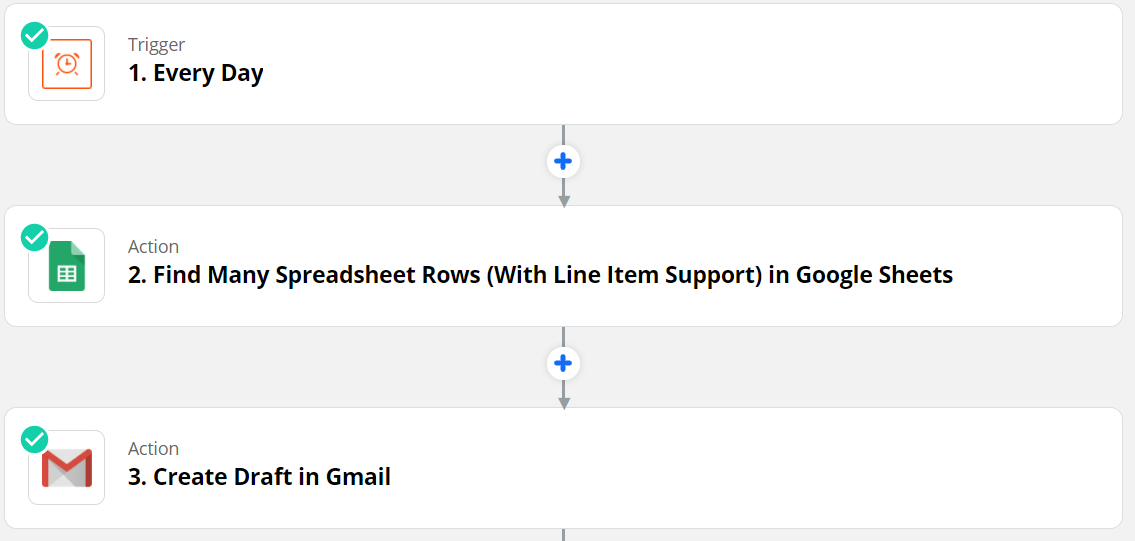
Do you have any ideas on how to create such a Zap ?
Thank you very much for your time ! :)





