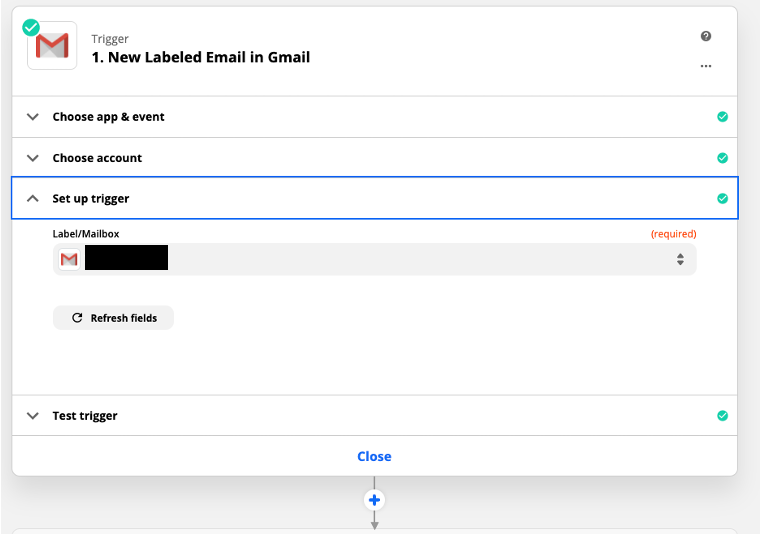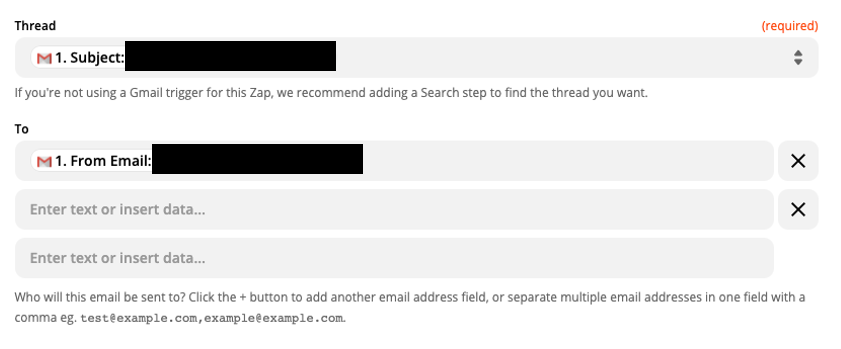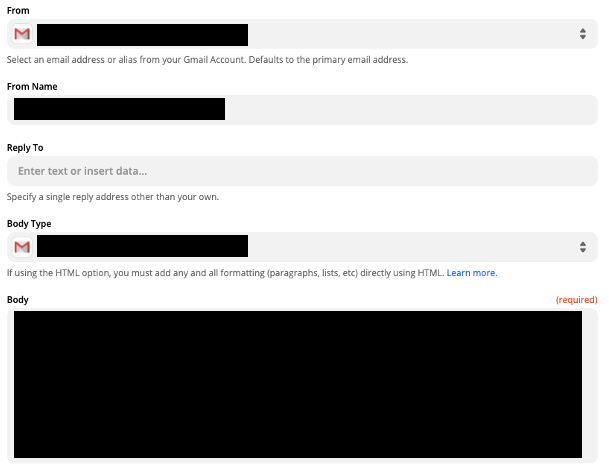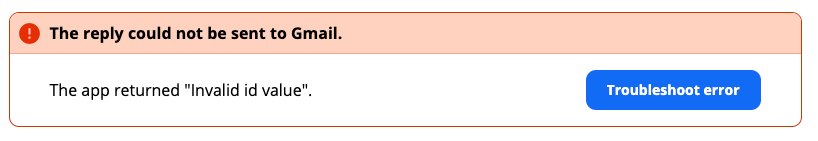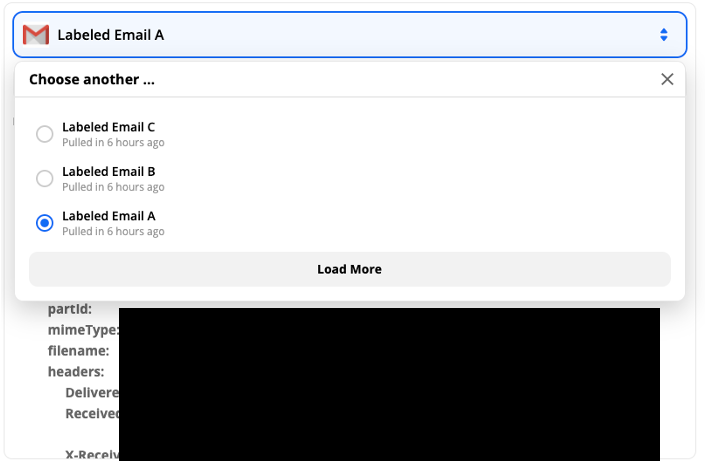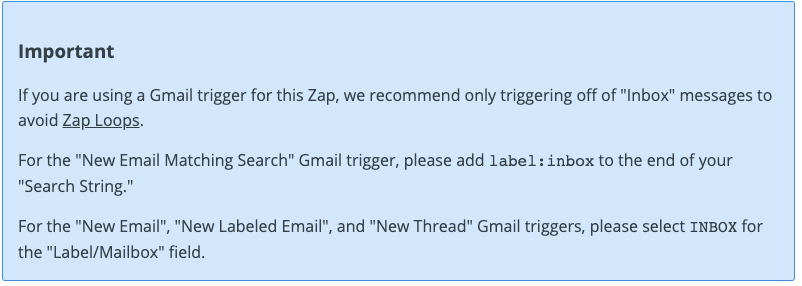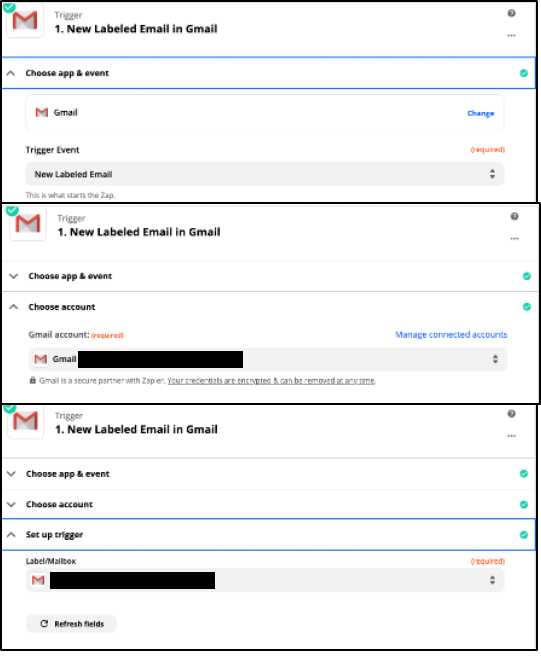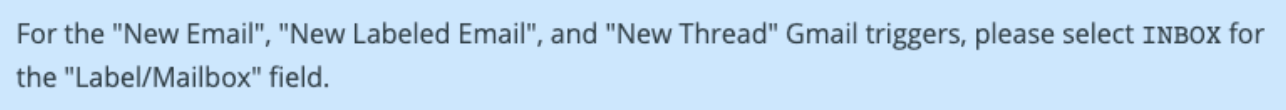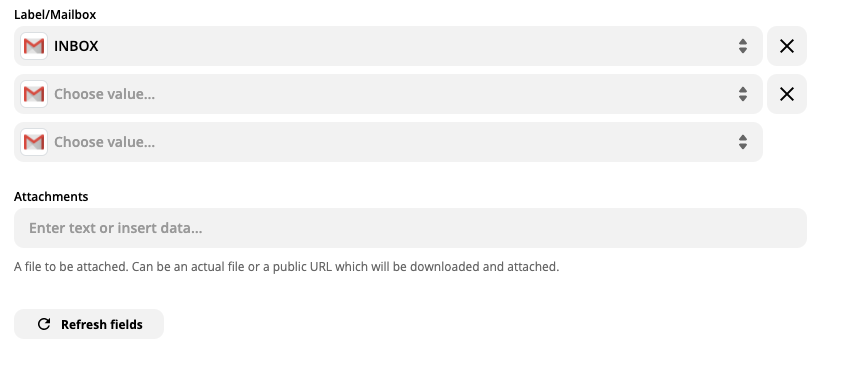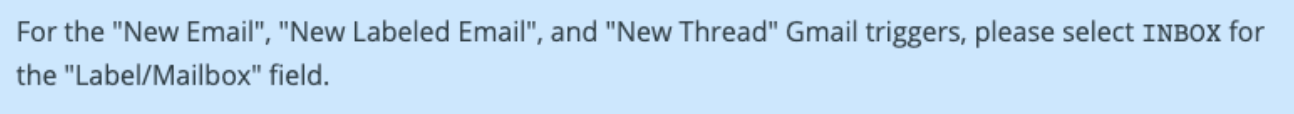Hello, I’m trying to create a Zap where a manually labeled email in Gmail triggers an automatic reply from Gmail (with the previous email showing in the reply as normal reply messages appear).
Some issues that I’m running into is:
- The trigger starts off with me selecting email A, email B, email C, etc as a reference email, which doesn’t work if each incoming email is new / different
- The required thread field in the actions portion seems to limit the subject reply and content to only one email instead of replying to a new thread each time I label an email with a different subject line
- I’m running into an ID invalid error, which is likely from the above
Has anyone successfully created this type of Zap?