Hi there,
I'm building an automated expense tracking system for the business I work with to reduce my workload and something that really takes me a long time is finding all of the Chart of Account ID#'s that you can only see when you select an account field in building a zap to customize an expense. Has anyone found an easier way to get these numbers in mass amounts?
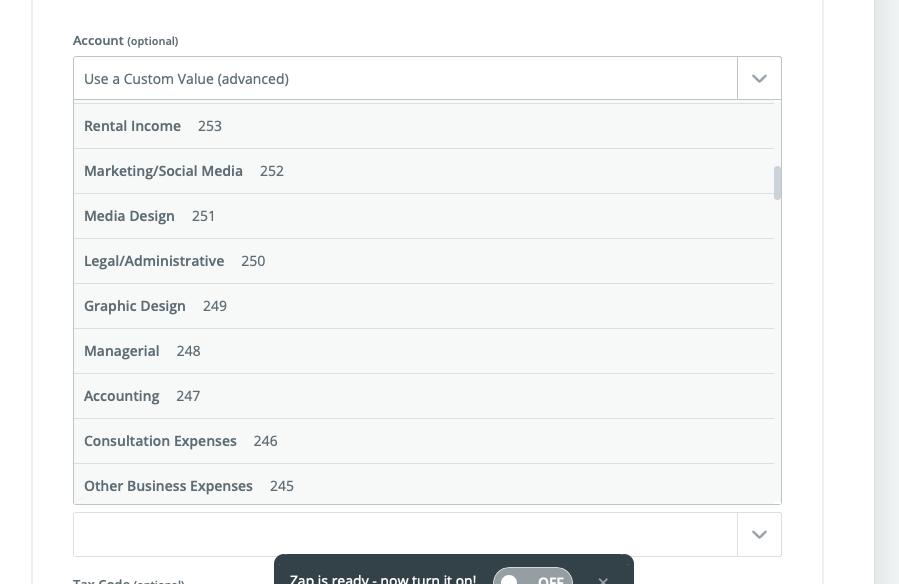
The only other option I have is to go through and manually enter these numbers into my database...




