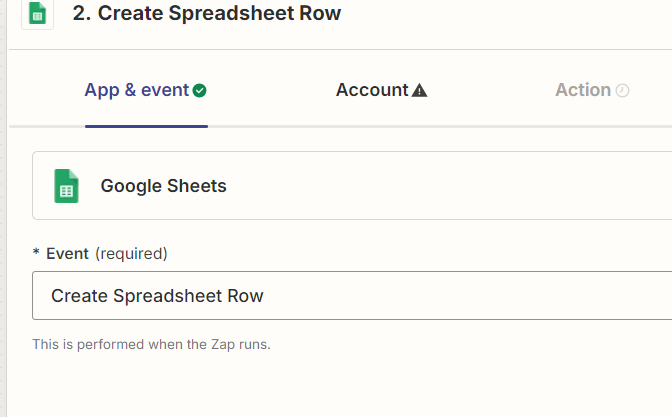Hello Community,
Today's small issue :)
I'm trying to create a connection in a sales process between my emails, software, and a Google Sheet (see the picture below).
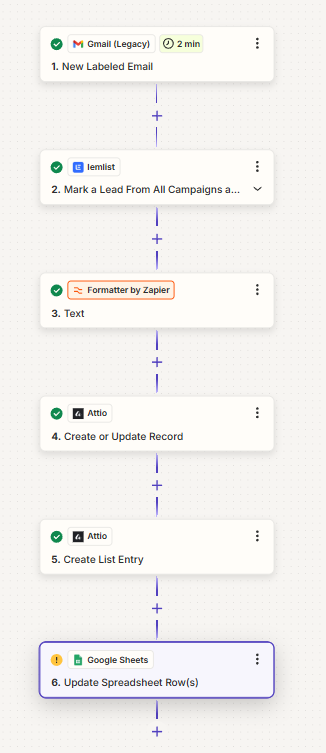
Here is my objective:
When I label an email as an interested client
-> Trigger an action in my email sending software (working)
-> Trigger an action in my CRM (working)
-> Add the client's first name, last name, email, and company to a Google Sheet (this doesn't work)
Specifically, I am unable to add this data to the next empty row. If I already have 100 complete rows, I want the information to be added to row 101.
In the photo 2, you can see that I can locate my file and the different columns in my file that I can fill with my software/emails, but then the "Row Number 1 2 3" category is where I get stuck and can't get the zap to work.
Photo 2 :
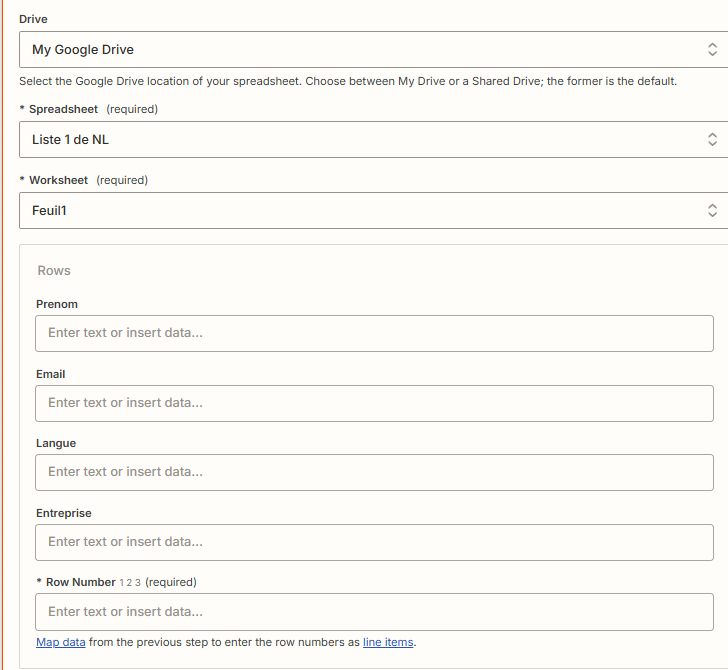
If anyone has an idea, I'm all ears. Maybe I haven't chosen the right action within Google Sheets?
Thanks for your help,
Ludovic Desgranges