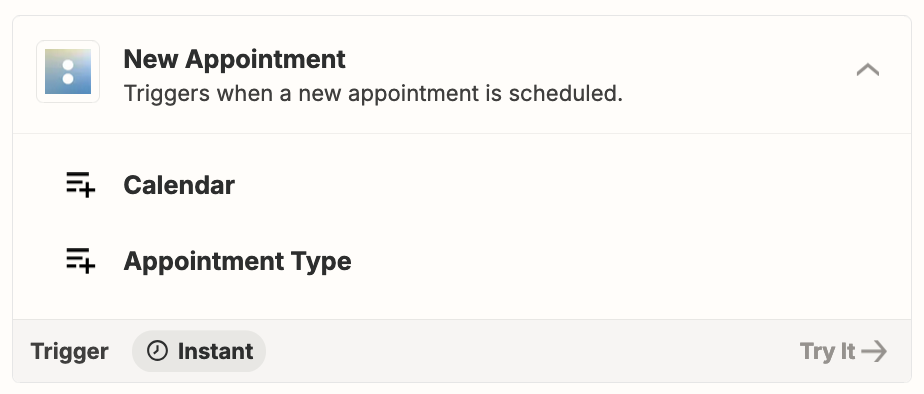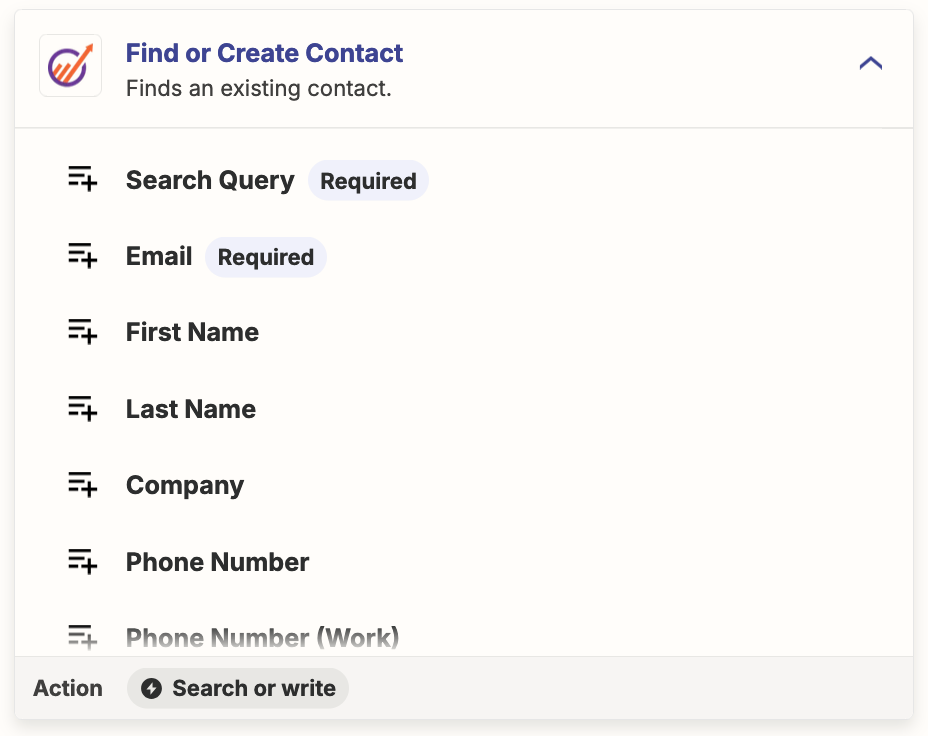So I just left Active Campaign and have started using Engagebay. EB has no integration with Acuity Scheduling and I don’t have the first clue how to create a Zap so that anytime someone schedules a call with me in Acuity they will be added to my EB contacts.
Can someone help please?
My original Zaps were created by someone who no longer works part time for me and I don’t have the slightest idea how to do this. I saw instructions but don’t understand them.