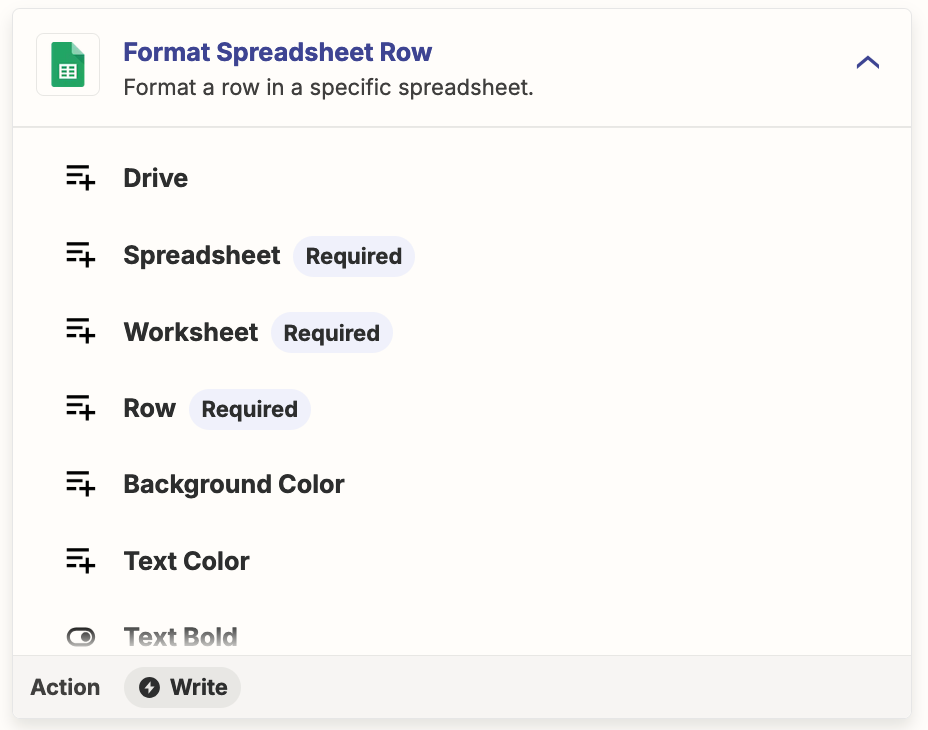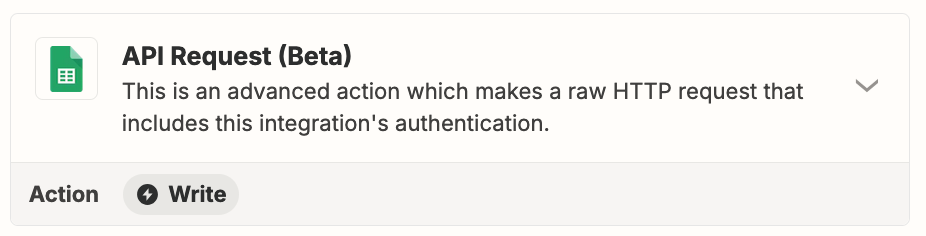Trying to add call information from Webphone for Voipcloud at the end of calls to google sheets - The sheet has columns with checkboxes in them that are not related to the columns i want the zap to use, but i can not get the zap to work in the rows where columns have the checkboxs.
When i removed the checkboxes so the rows are all empty, the test zap works, then nothing works after I pulblish.
my zap worked in the test but not once published, and i have checkboxes in the columns already and i can not add the data to these rows