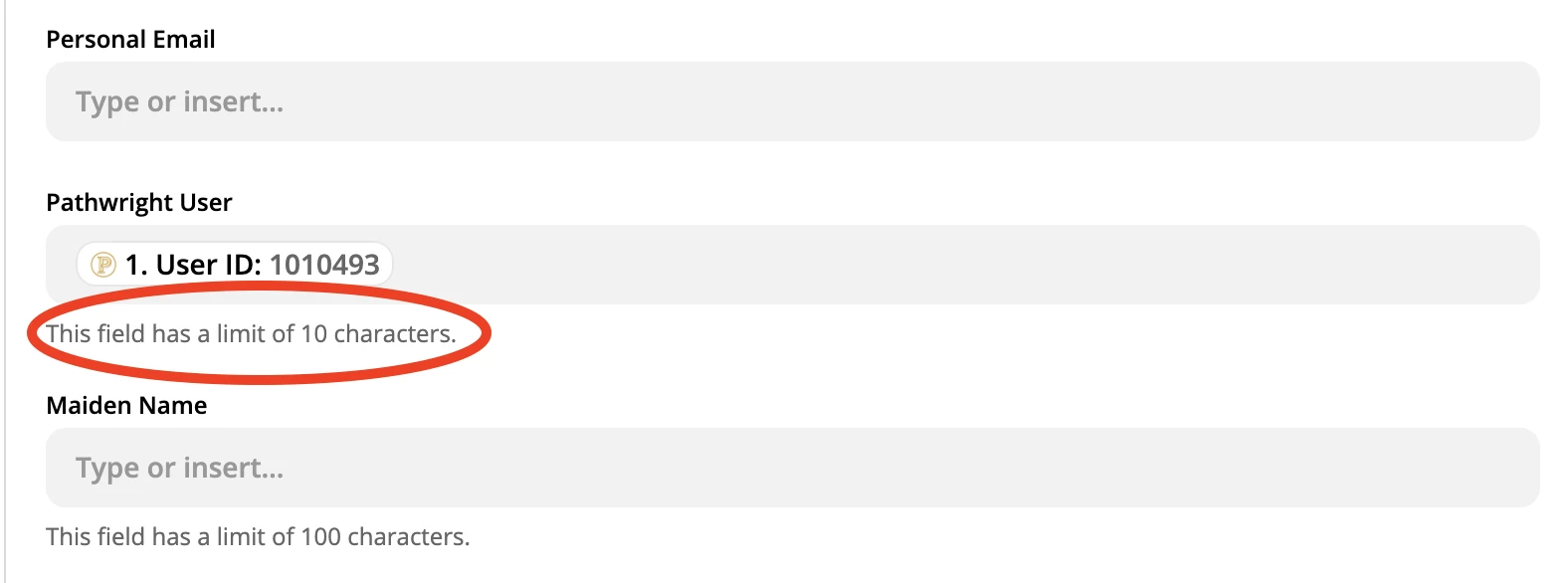I have a Zap that adds data to Salesforce. One of the fields initially had a character limit of 6. It was working for a time, but the data coming in began to exceed that limit, so an error occurred. I went into Salesforce and increased the character limit on the field to 10 and re-ran the steps of the Zap. On the same step I got the same error:
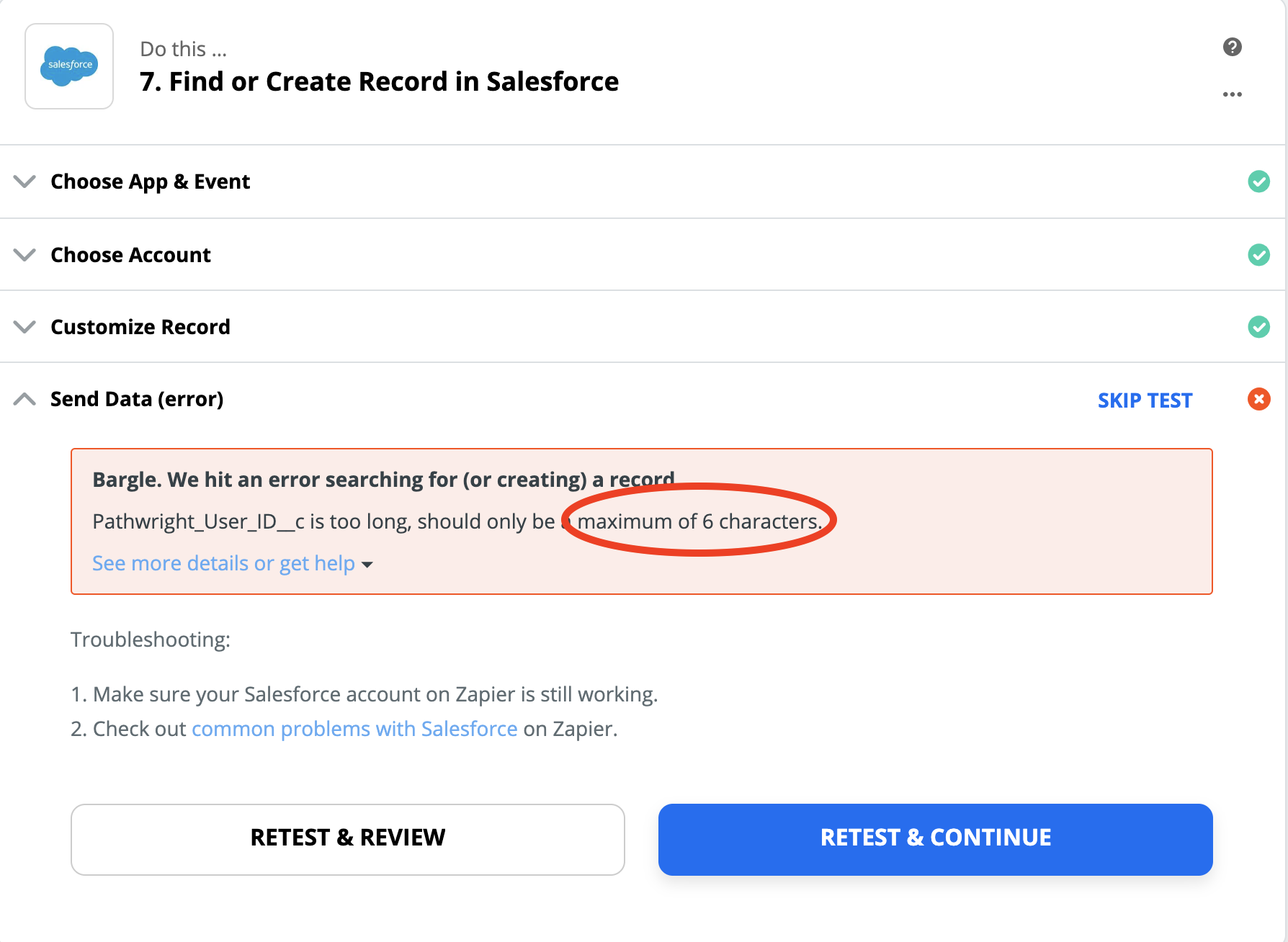
The weird thing is that when I go through the setup process the note below the field now says “This field has a limit of 10 characters.” but I still get the “maximum of 6 characters” error when I test the step.