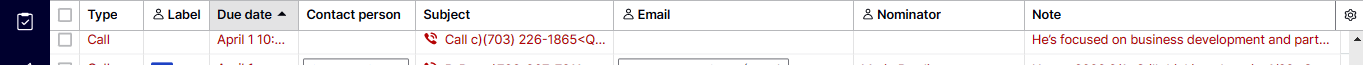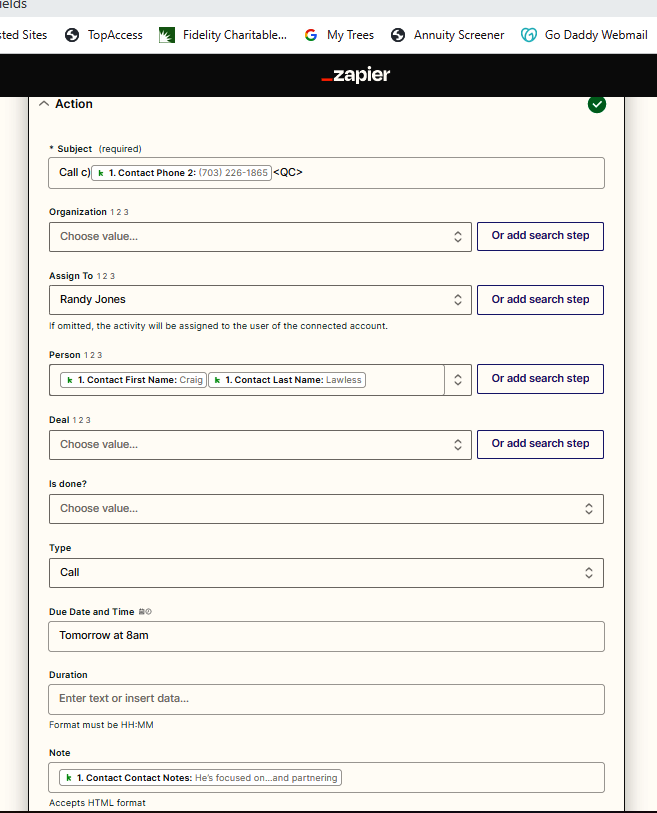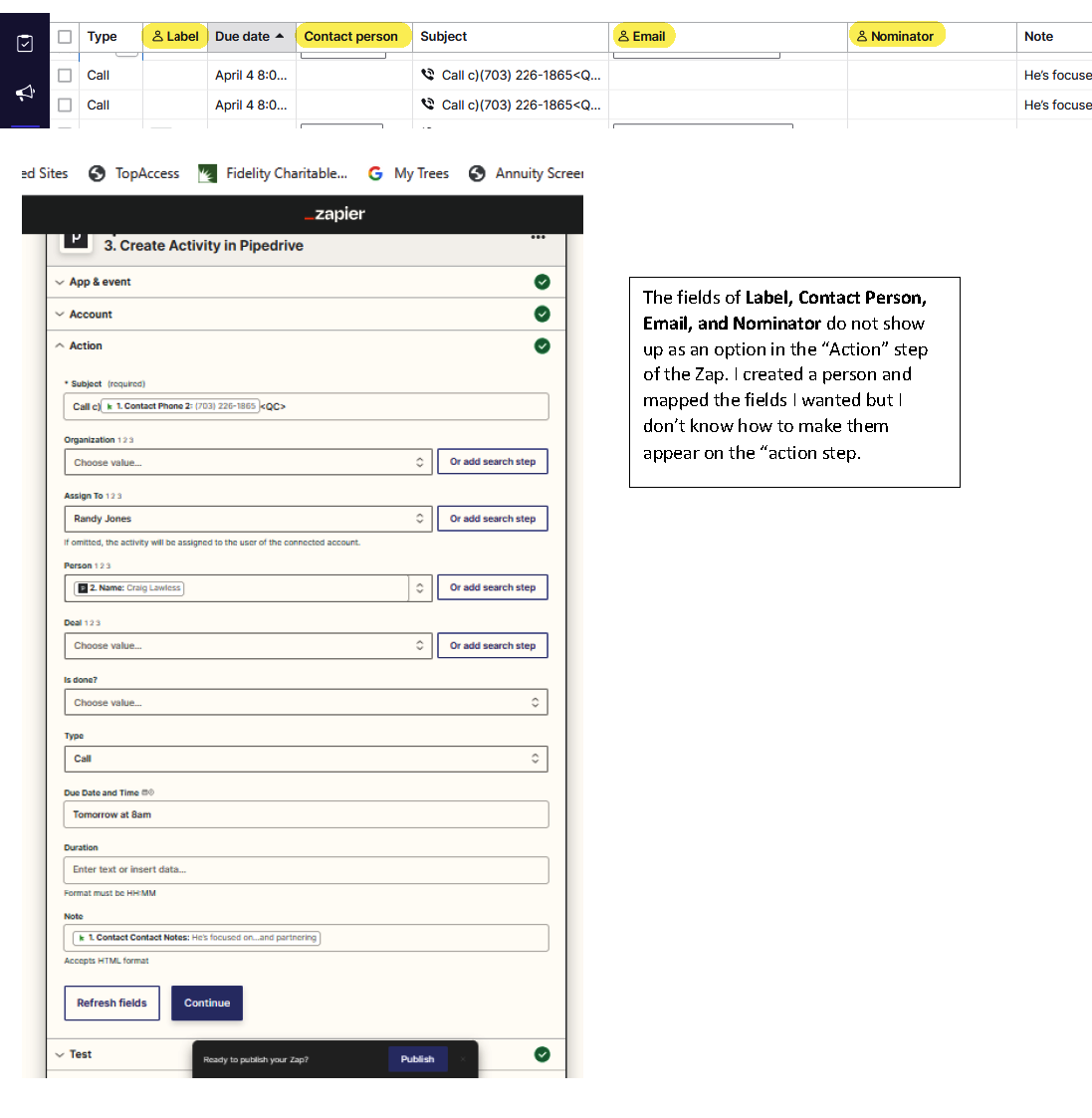How do I create custom Fields in my Zap?
Zap Custom fields from Keap to Pipedrive
Best answer by SamB
Hey folks,
Just wanted to pop by here to confirm that the feature request mentioned previously by
In case you missed the email notification from the team here’s some details regarding the additional fields that have been added:
“Today we just added several new fields you can use in your Zaps, including:
Lead associated with the activity
Location
Public description
Free/busy flag,
Due date and Due time, which are a separate option compared to the combined Due Date and Time field which we already had
All of these new fields are optional, so you don't need to make any changes to your existing Zaps. But next time you edit your Zap, you'll be able to add new values for those fields, if you like.
I hope those new options are useful for you, and as always, please let us know if you have any questions or more suggestions -- we are happy to hear about what else you would like to see added to Zapier!”
Happy Zapping! ⚡
Enter your E-mail address. We'll send you an e-mail with instructions to reset your password.