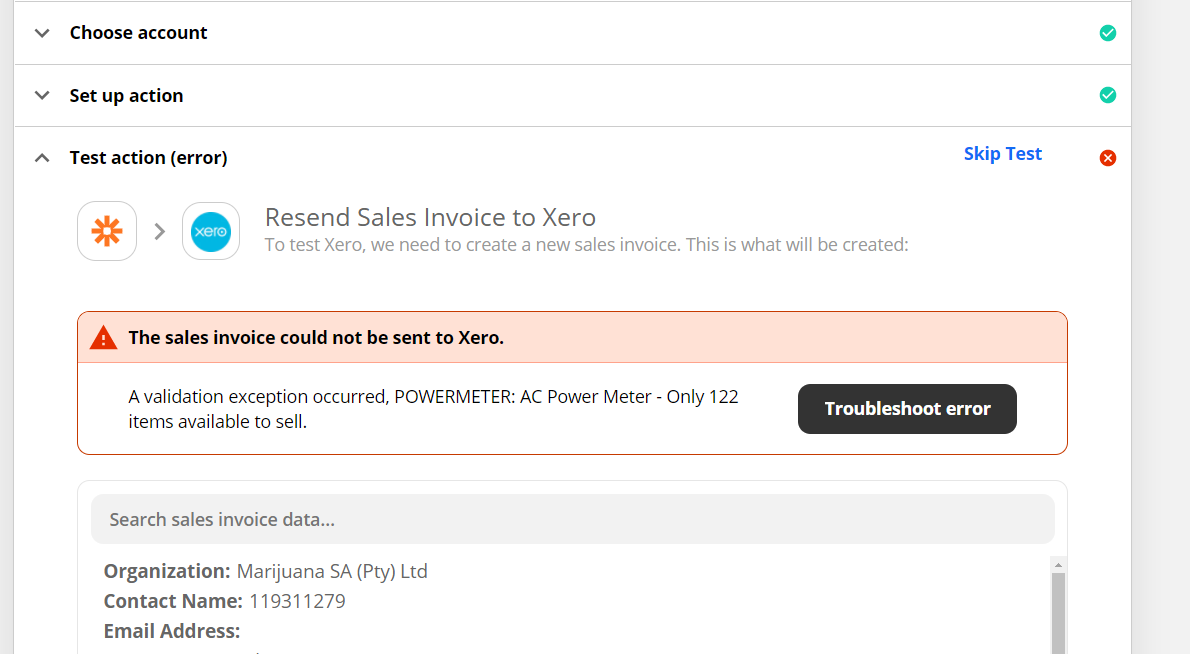Hey Community
I have a issue with a zap. I am sending invoices to Xero, that part is easy enough. However sometimes I will not have enough stock to create the invoice. (Just happens in my business) But when this happens I want it to log it to a google spreadsheet or alternatively try again except make it as a draft invoice the second time.
If anyone can spread some light on how I can do this it would be greatly appreciated. :D
I have been looking at the filter option but no luck. Also I have looked at the paths maybe that is the best solution?