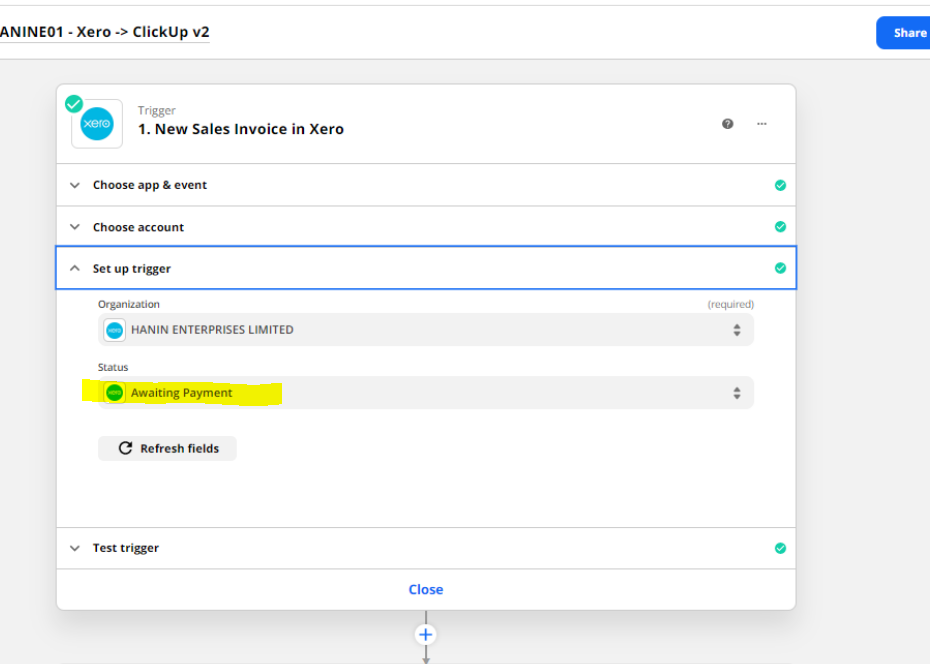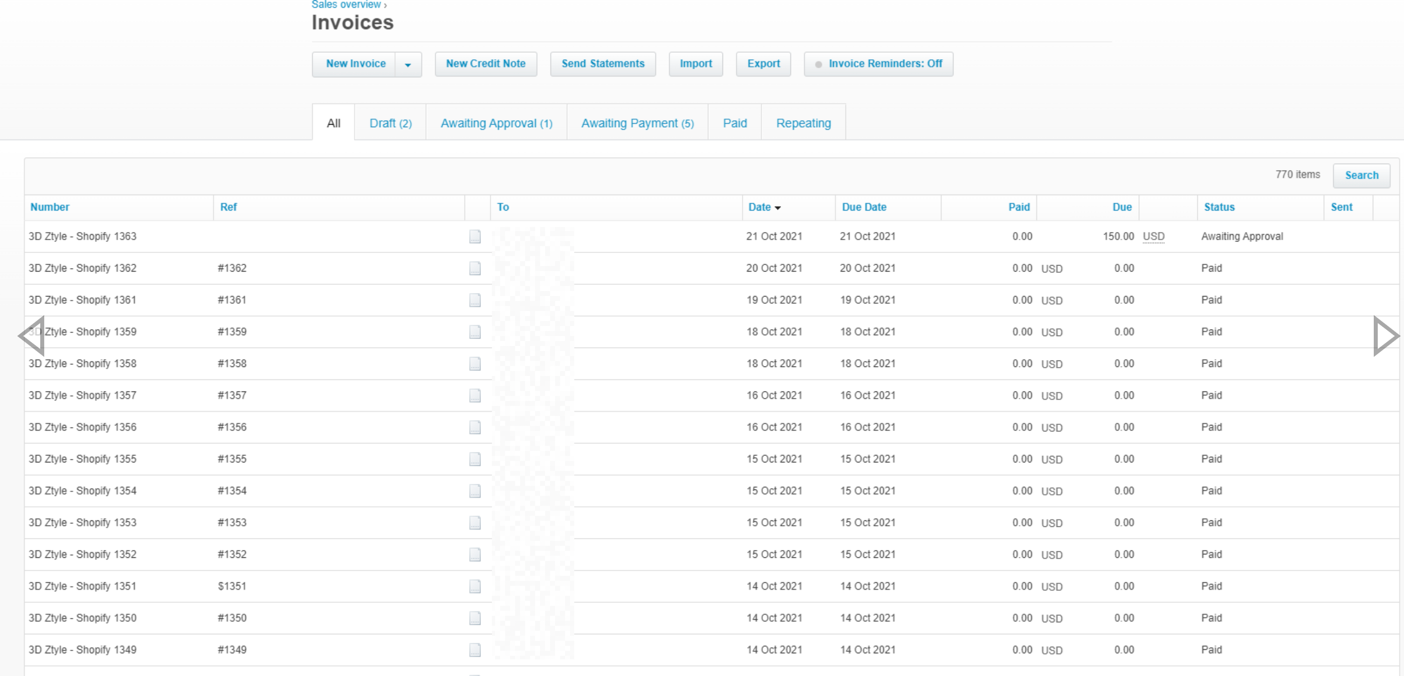Hello, I have created a zap from Xero - Sales invoice to ClickUp but it doesn’t work after the 1st invoice is success.
I have another zap from Shopify to Xero - Sales invoice, and website API from website to Xero - Sales invoice.
Since all the sales invoices should be followed in ClickUp, I have separated between “Importing to Xero - Sales inovices” and “Exporting from Xero - Sales invoices” to ClickUp.