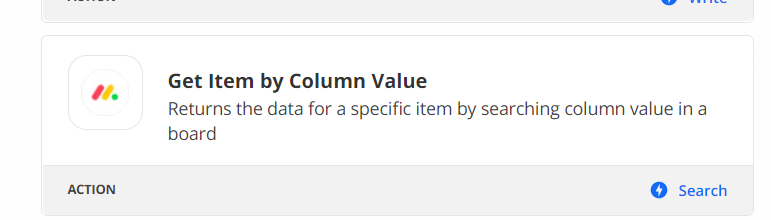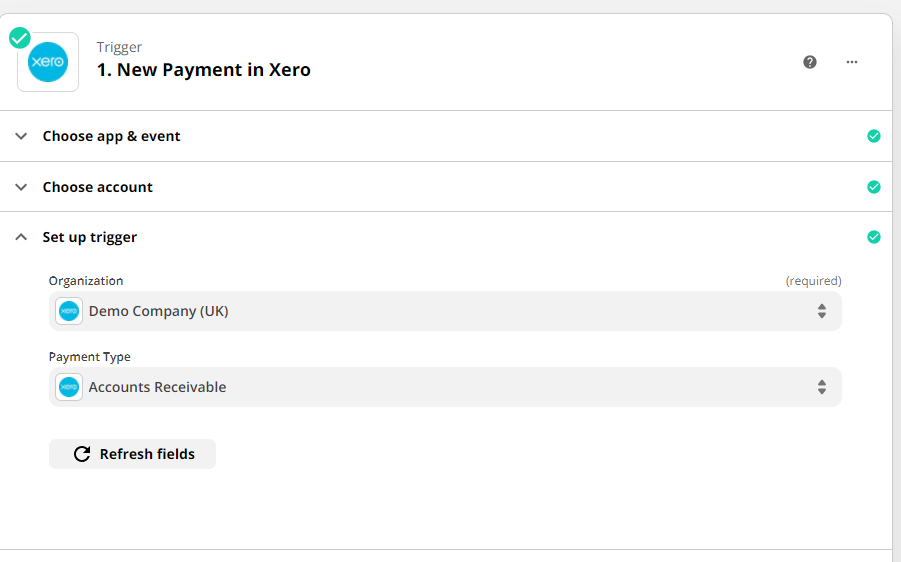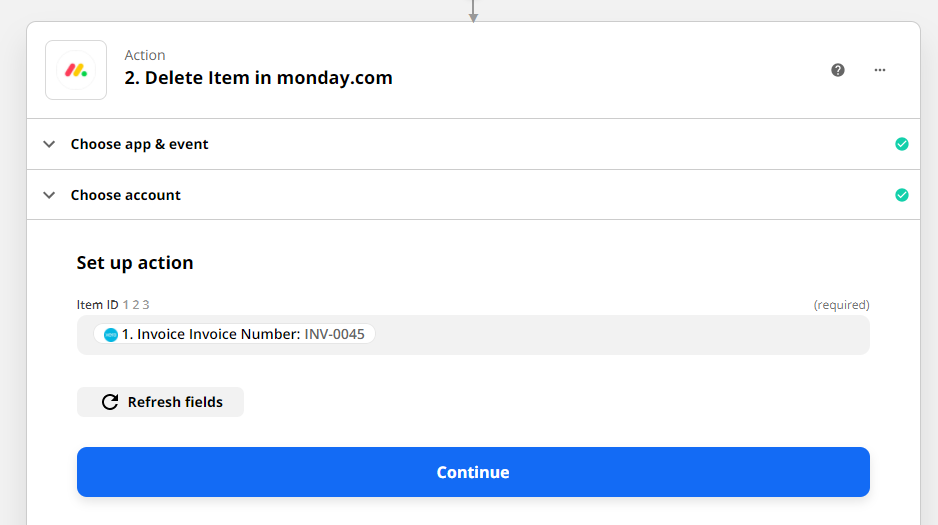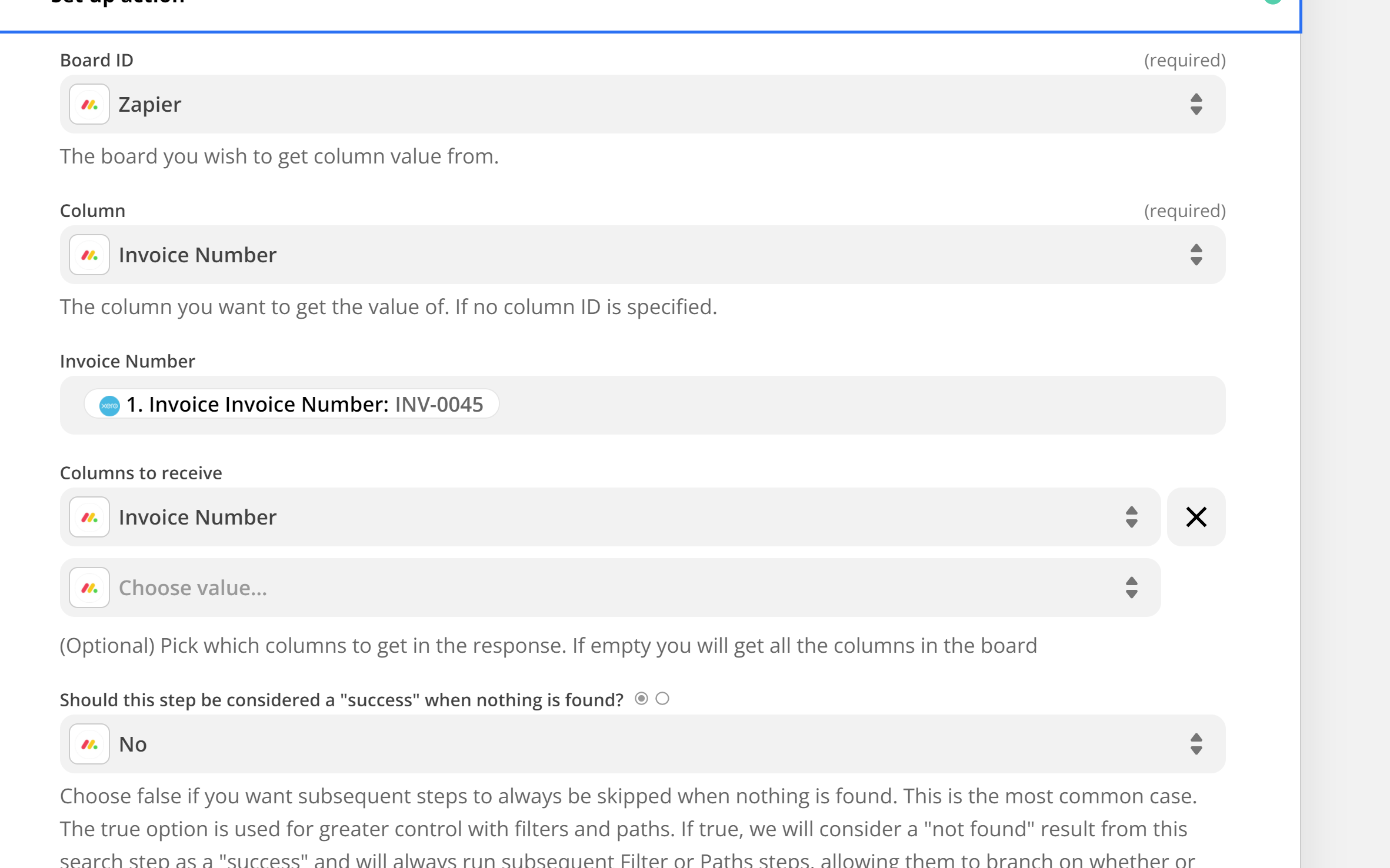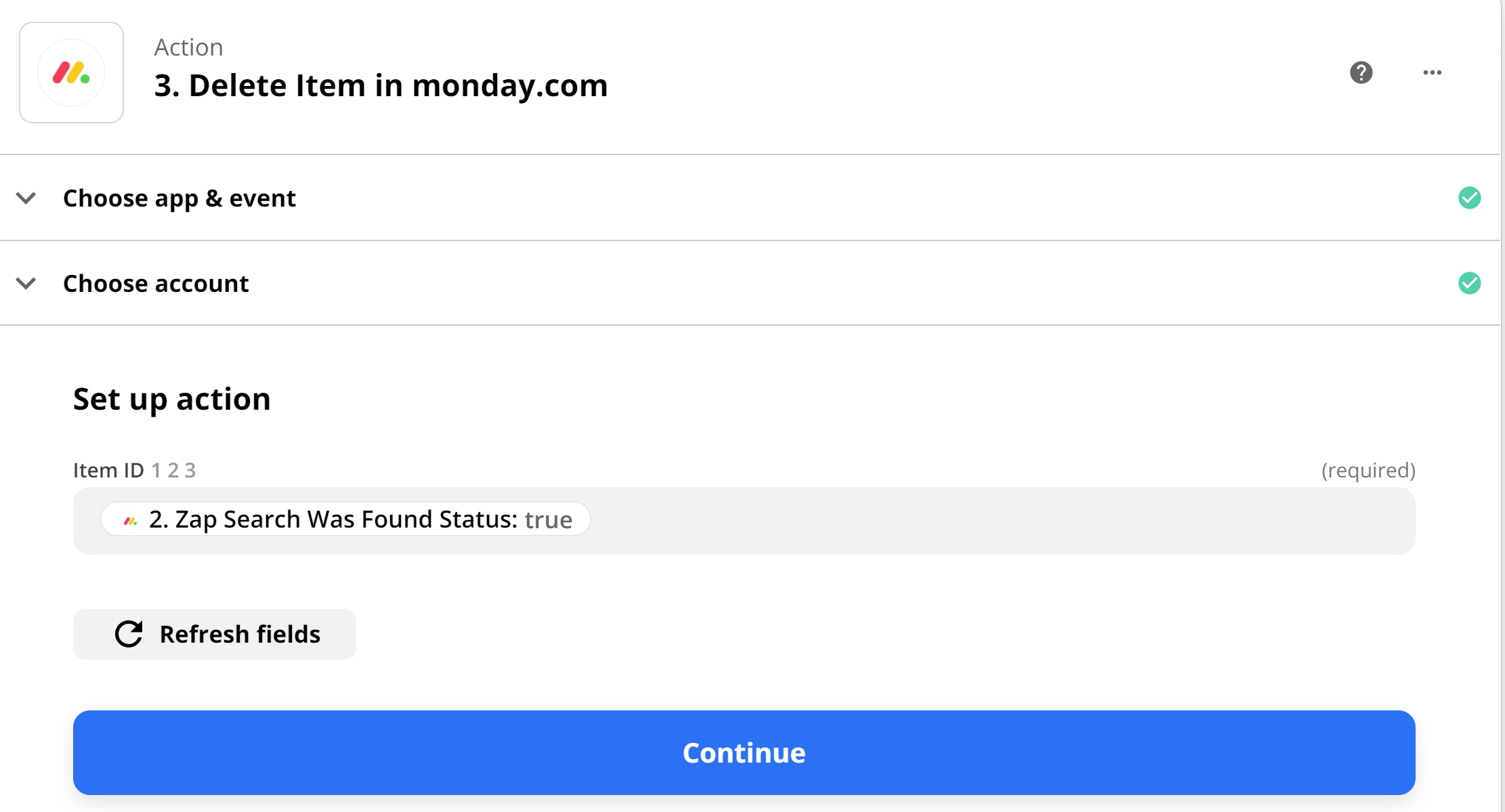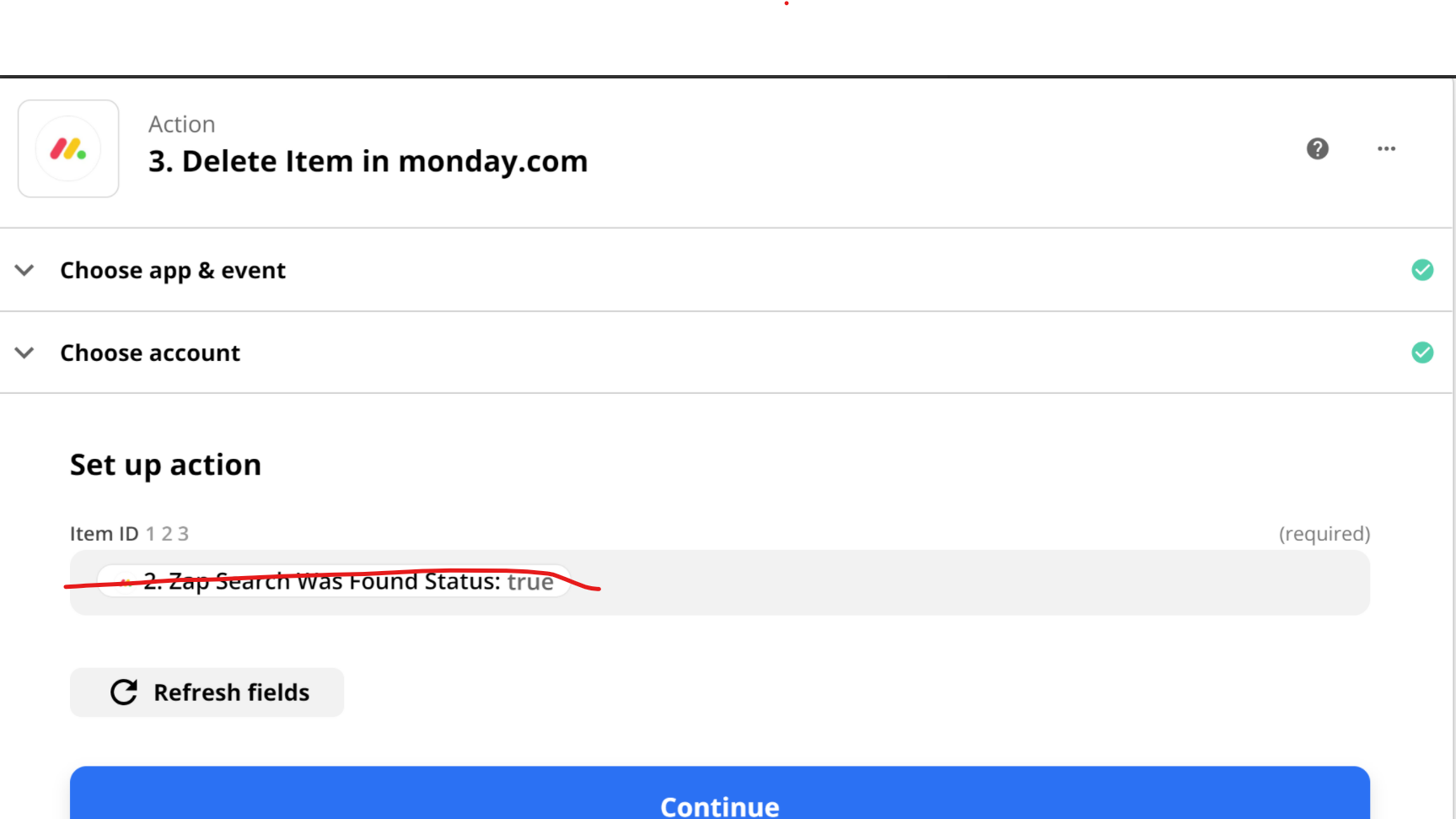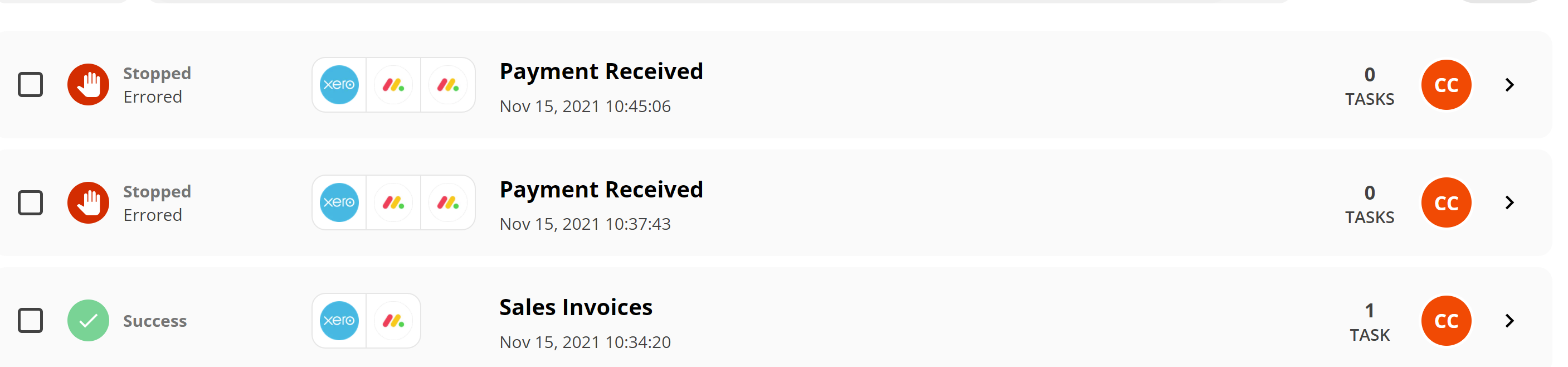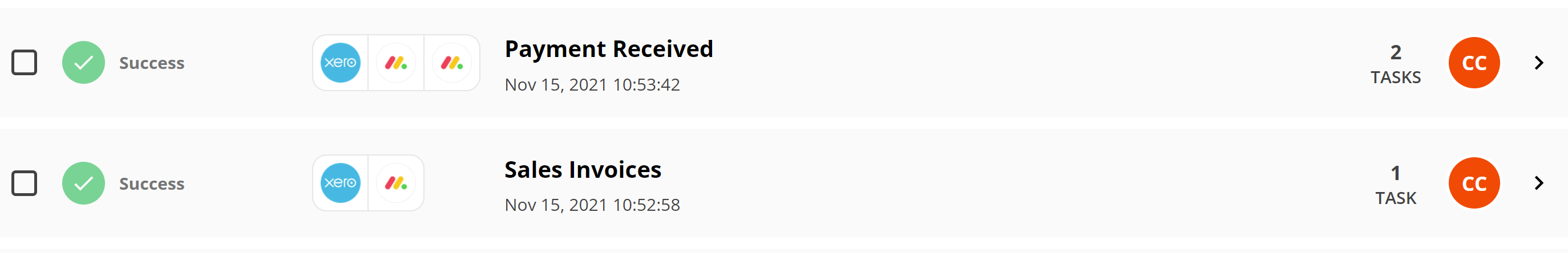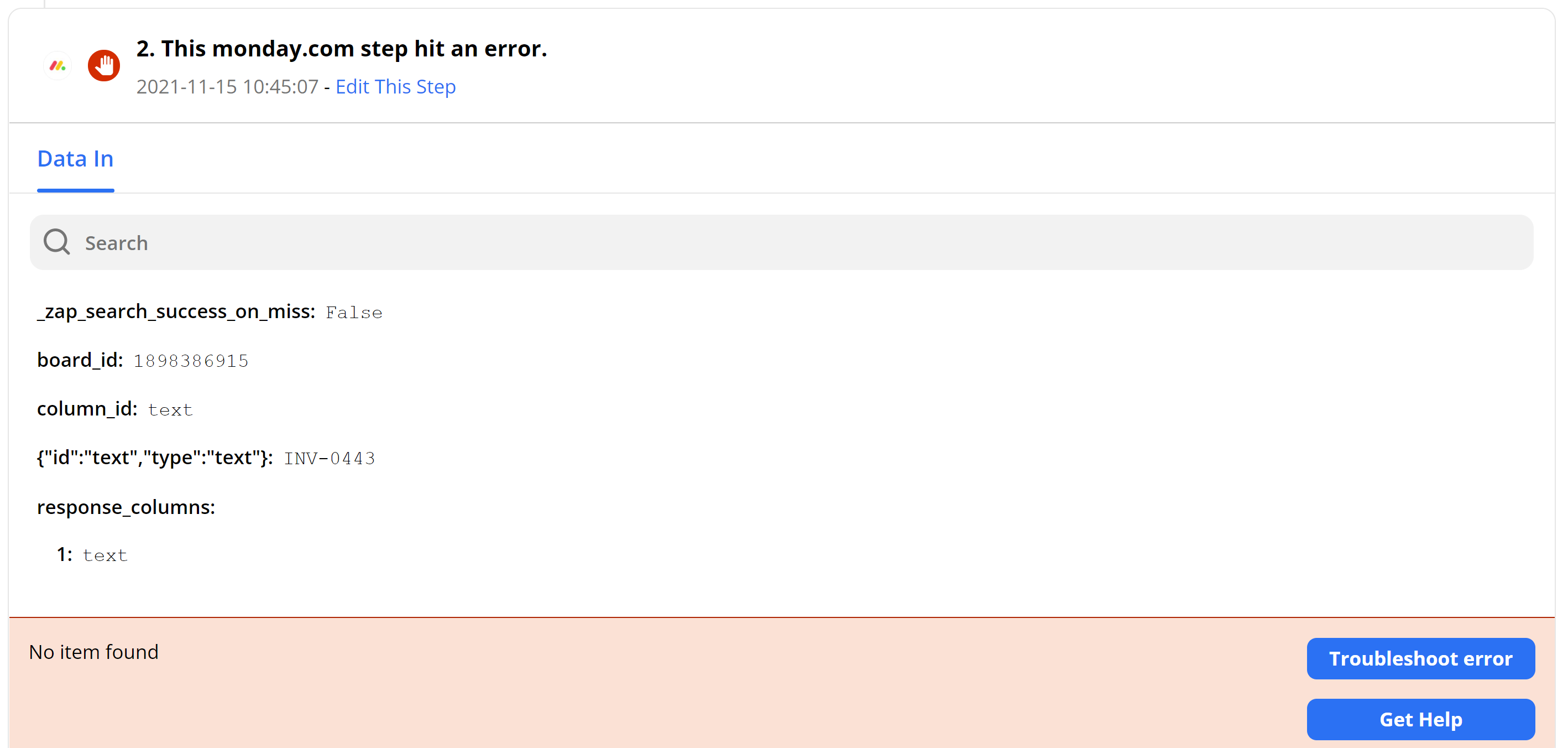I have created a Zap so that every time a new sales invoice is created in Xero it shows on the invoice board in Monday.com - this is working fine.
However I am now trying to create another Zap that when the invoice has been paid in Xero it automatically deletes from Monday.com. Basically I just want the board to show outstanding invoices.
I cannot get this step to work, it lets me set up the trigger as “new payment received” in Xero but when I try to set the “action” as delete or archive item matching invoice number in Monday.com the step just errors. It either has The app returned "User unauthorized to perform action" or The app returned "Internal server error".
Does anyone know how to fix this?