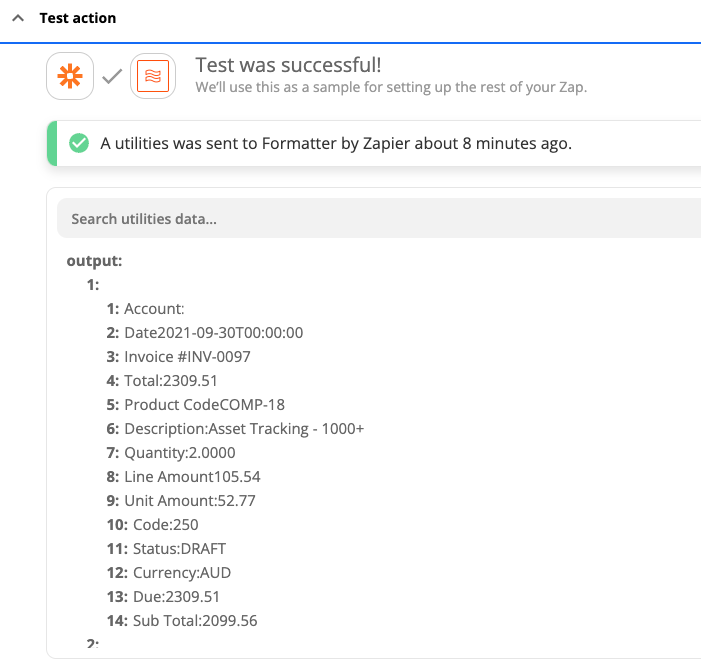Hi,
I have a zap connected to from Xero to Airtable & using the formatter to separate the line items csv.
Would anyone be able to assist with an article on doing this or some advice? I can only find basic on the formatter for a while page .csv it seems.
Cheers