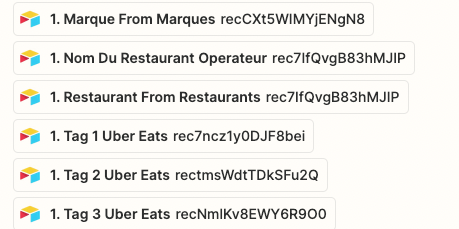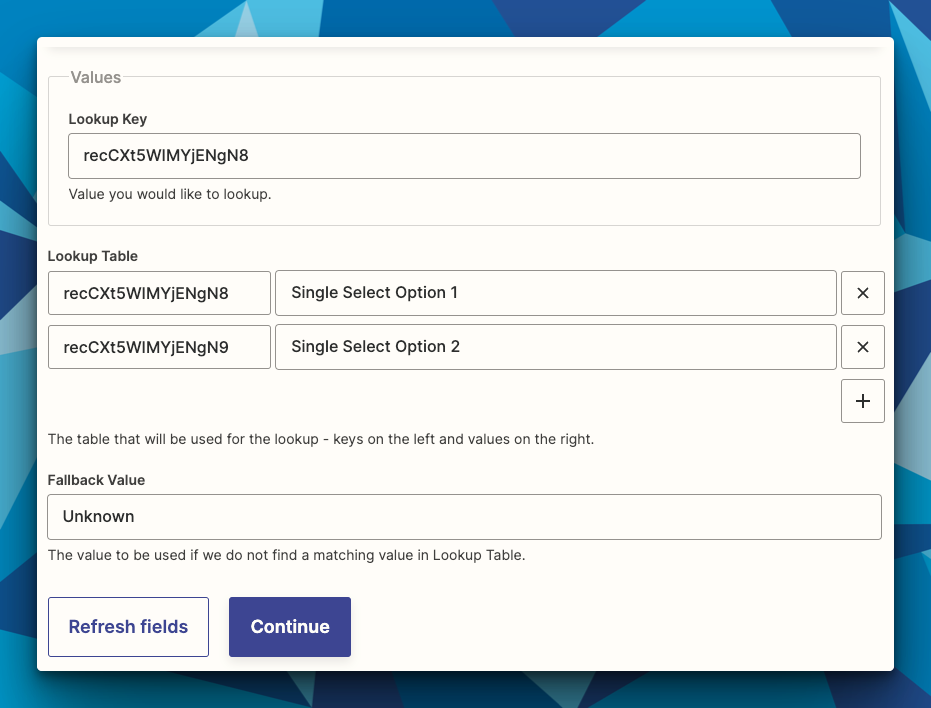Hello,
I want to create a new line in google sheet when a new record is created in my Airtable.
The problem is that some of the values I want to extract from airtable to google sheet are not in the right format (text). Especially single select fields that are encoded and not in a text format.
How can I do to convert thoses fields in the right format?
Apparently I need to use the Utilities in Formatter by Zappier but I don’t really know how to use it. Can somebody help me on that?