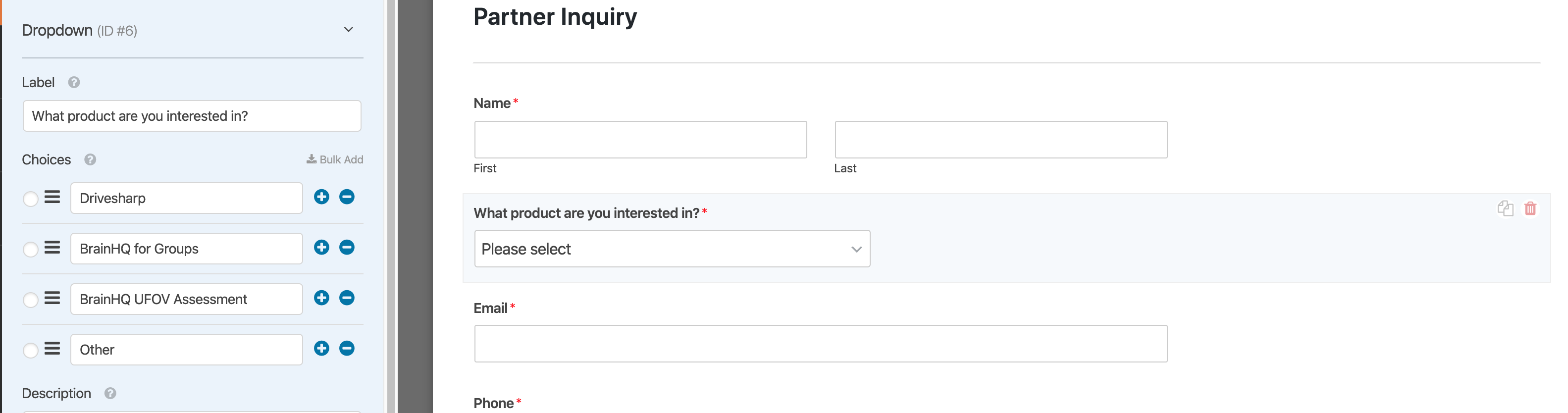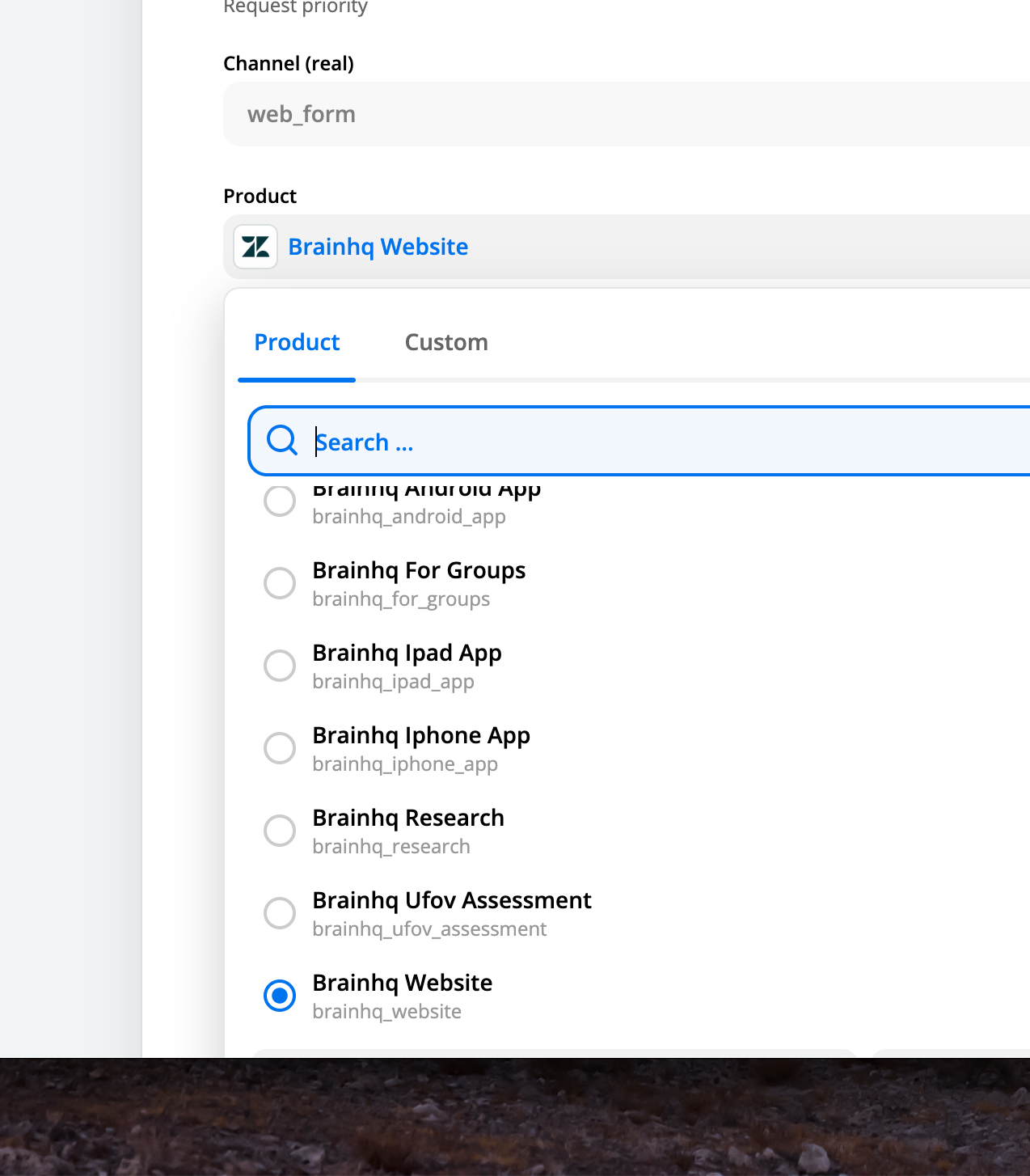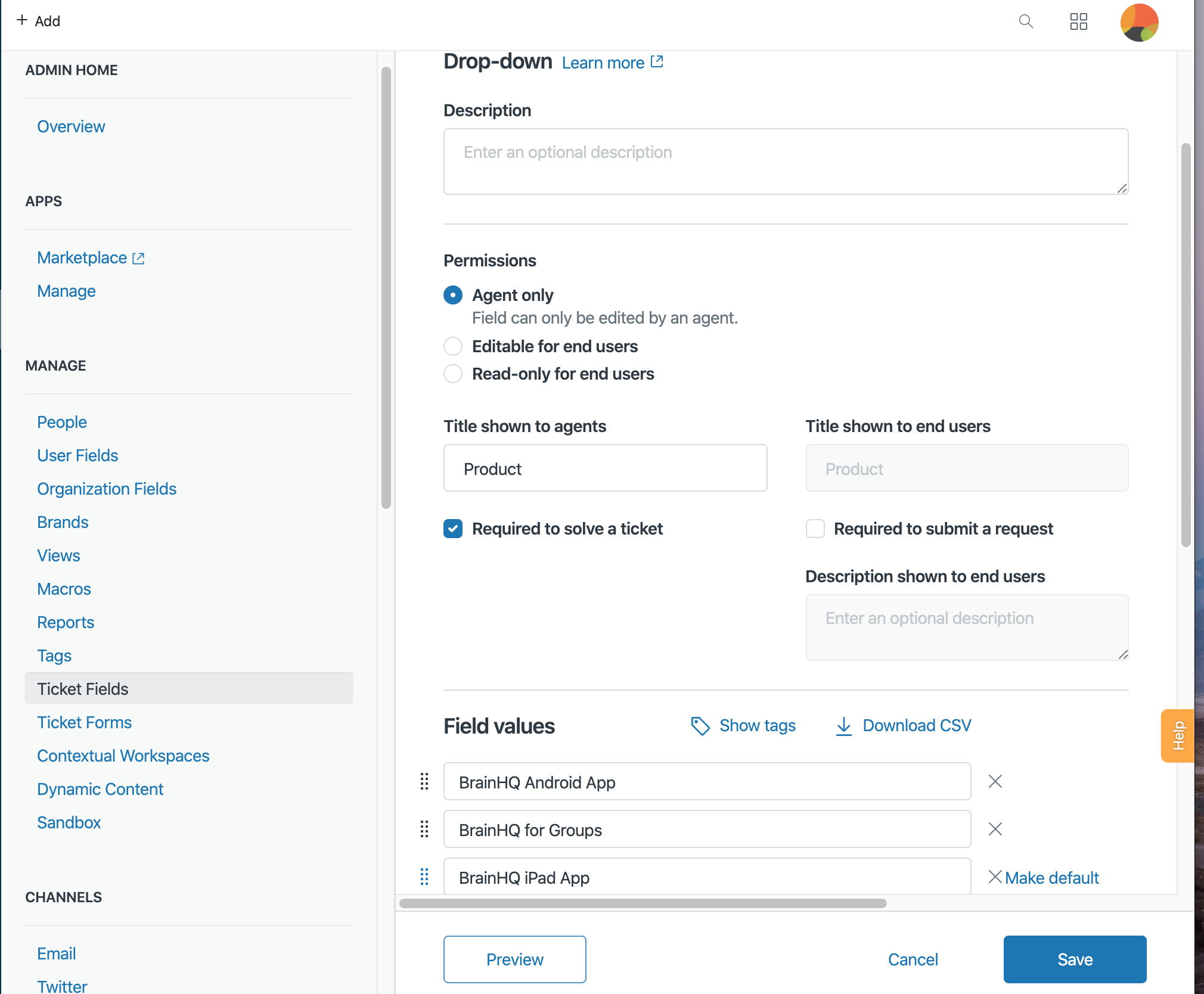I have a form, via WPForms, that works for the most part. All data from form comes into Zapier correctly. It’s supposed to push data to a Zendesk ticket. Which it does for all data except “Dropdown”, “Multiple Choices”, or “Checkboxes”. I just cant get it to post the data for these fields with choices. I try and select Advanced Options, and select the data, but it doesn’t save. Have others run into this issue?
Best answer
WPForms - Zapier - Zendesk
Best answer by Danvers
Hi
You’ll need to use the ‘Custom’ option for any dropdown fields like that. When you use a custom value, you need to use the ID of the option that you want to add. So if the product was ‘Brainhq IPad App’, then the value that you would need to put in the Product section is ‘brainhq_ipad_app’:
To transform the option from the WordPress forms into the ID for the custom value, you can create a lookup table using the Formatter by Zapier app:
- Add a Formatter step before the zendesk step
- Choose the ‘Utilities’ action and ‘Lookup Table’ as the Transform option
- For the input, put the answer from WordPress Forms
- On the left of the table, put all the possible inputs
- On the right of the table, put the ID of the respective choice in Zendesk (eg the gray text that I highlighted in the image)
- Test the Formatter step
- In the Zendesk step, set the Product field to ‘Custom’ and add the output of the Formatter step
You’ll need to do that for any dropdown fields that you have. I hope that helps, please let me know if you have any questions!
This post has been closed for comments. Please create a new post if you need help or have a question about this topic.
Enter your E-mail address. We'll send you an e-mail with instructions to reset your password.