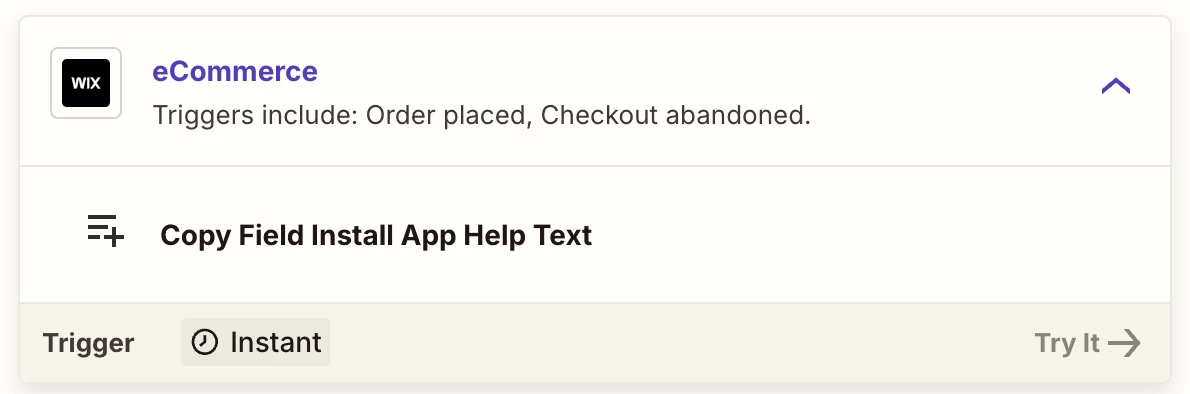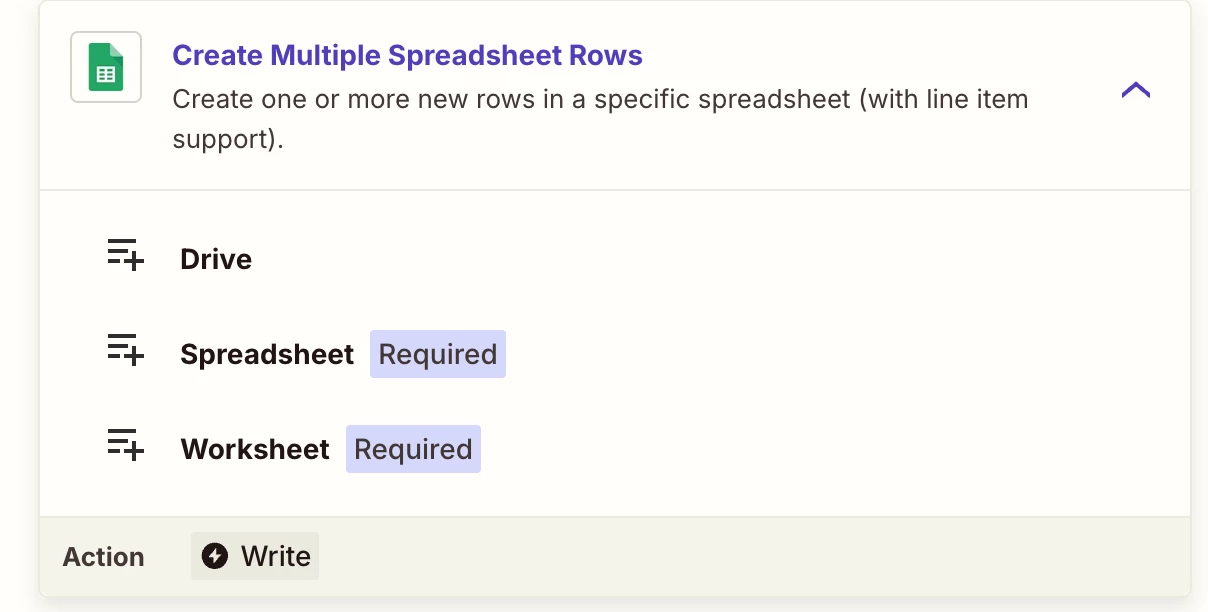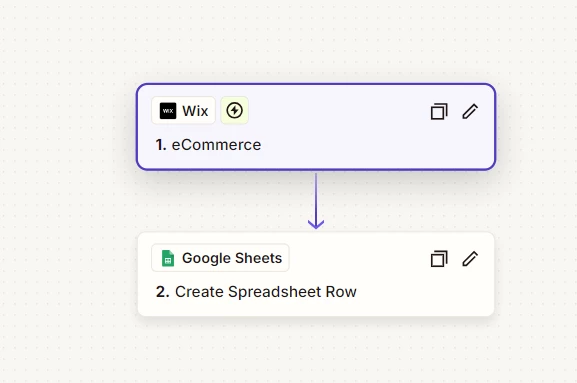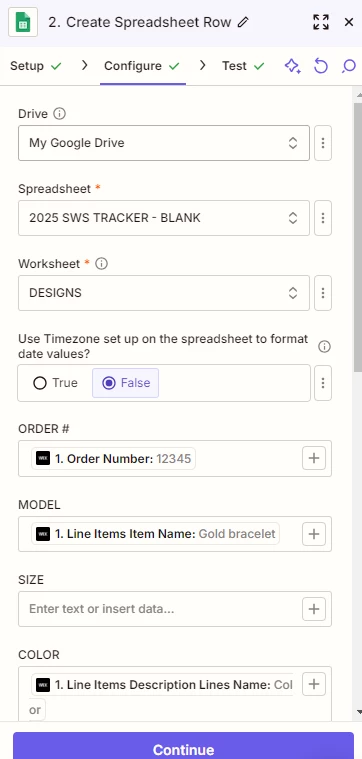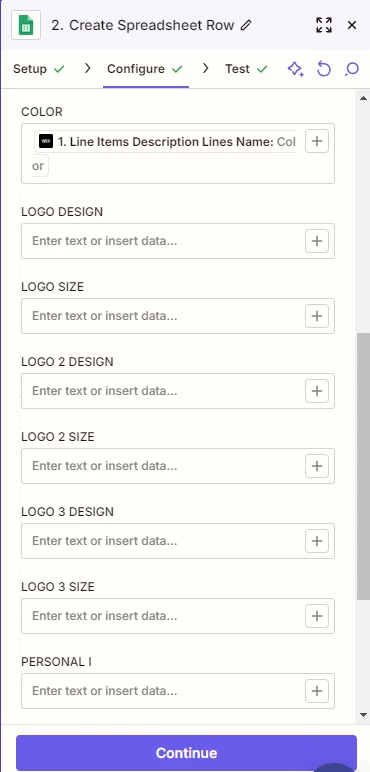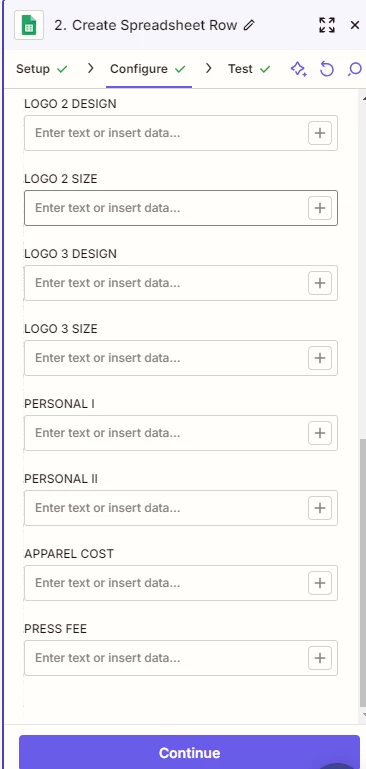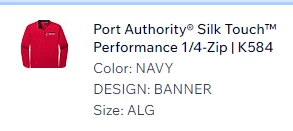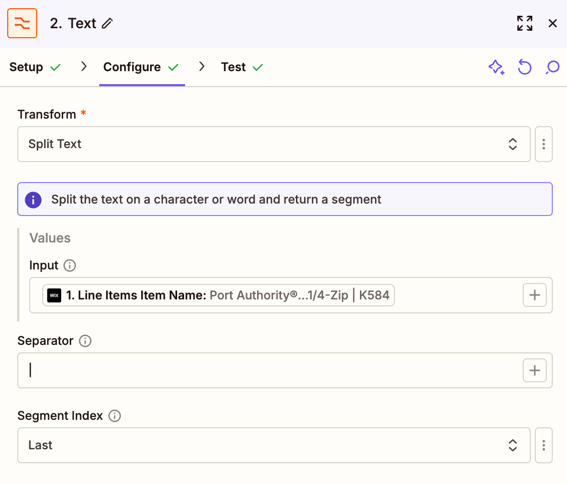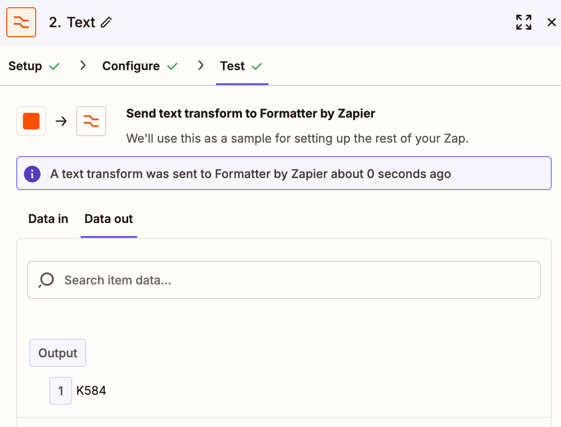Hi everyone,
I’m a beginner working for a small clothing business, and I’m trying to use Zapier to send order data from my Wix store into a Google Spreadsheet. My goal is to have all the order details, like product options and custom fields, appear in the sheet automatically.
I’ve been trying, but I can’t get Zapier to send the order data I need, and I’m completely lost on how to make it work. For example: I have an order for an item here:
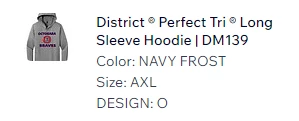
I need it to do the following: List the string of numbers and letters at the end “DM139” into the “MODEL” Column in my spreadsheet.
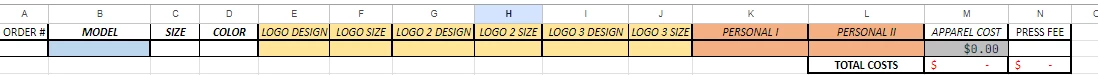
I’d then need to have the Color, size, and any other included fields listed out in the row of the order. I’m struggling to achieve functionality for any of this.
Any advice or examples for a beginner would be greatly appreciated!