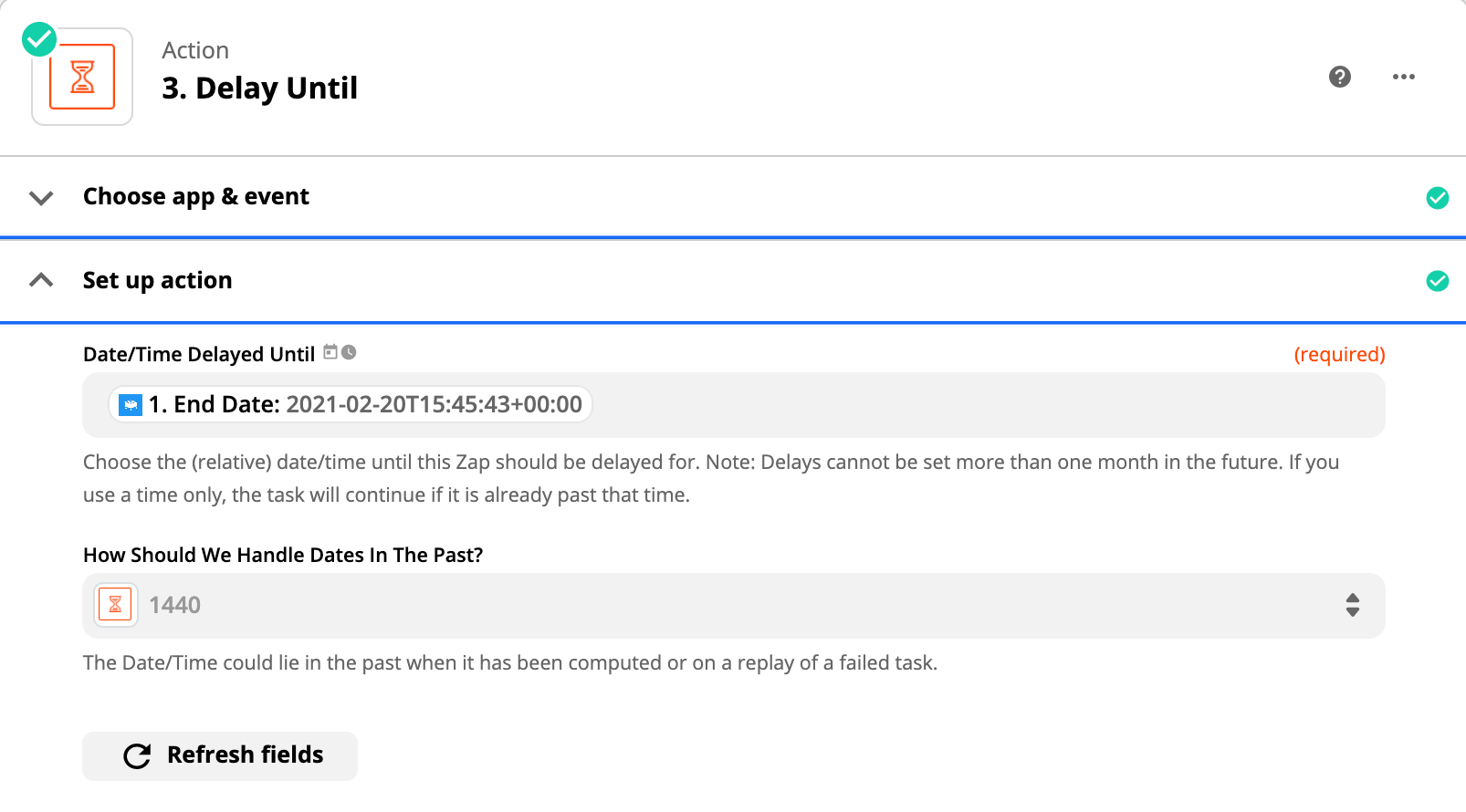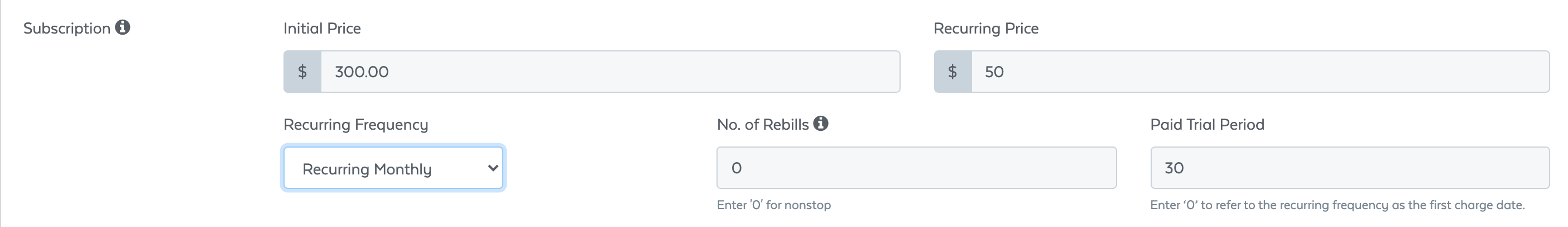I need some help figuring out a workflow that accomplishes what I'm after.
Here's my situation:
- I’m a Zapier Professional Plan subscriber
- I'm launching a paid subscription-based community in Circle (they have a Zapier integration, and I’m not flexible on this tool. I’m sticking with this tool).
- My current shopping cart is SamCart (also a Professional plan subscriber) and it does subscriptions. It also has Zapier integration. (I’m not married to this tool….I can change to another shopping cart tool if an elegant solution exists elsewhere)
- My customers are charged monthly, on a month-to-month basis (cancel anytime), and when they pay, they get access to the full month they paid for (so, if there subscription bills on the 1st, and they cancel on the 15th, they get access till the 30th).
- My email database is Drip. SamCart has an integration with Drip too.
I’m successful in enrolling customers in my Circle community upon SamCart purchase with a zap. This works great.
However, the issue is on cancellation. When a subscriber self-cancels their membership, the only trigger option in Zapier with SamCart is to immediately cancel the subscription and withdraw then from the community.
Basically there are two dates that matter:
- Cancellation Date (the date the customer self-cancels or requests a community cancelation)
- Service Expiration Date: Date the customer should be removed from the community (this is typically after the cancellation date)
I can't figure out a way to delay the removal of their Circle access to coincide with the balance of their final subscription charge (I don’t see a way to use Zapier delays for this...but maybe that is an option?). I don't know of a way to make this conditional to each individual customer...I don't think I can send Zapier the subscription start date from SamCart so that the remaining balance of access time can be calculated). And, tech support with SamCart has not been able to provide a solution yet.
I'm wondering if there are other shopping carts that will do a better job managing this for me (and can be integrated with Circle via Zapier or another similar tool). I need the trigger and logic to be smart enough to manage the delay (or the removal of access from Circle on the day of service expiration, not cancel date).
Or, is there a workflow with Zapier that I could use that would accomplish what I’m trying to accomplish? Thanks in advance.
[I see there is a Hire a Pro section here. I’m open to hiring someone to help me with this if that person exists.]