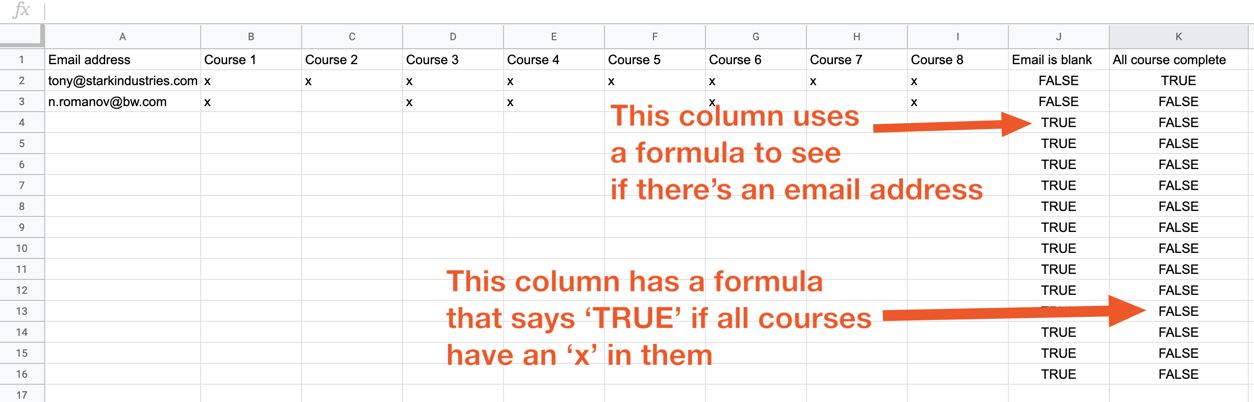I am using WordPress to develop a course that consists of 8 modules. I’m trying to build it so that once all 8 modules are completed a certificate of completion would be emailed to the individual. I can do this if the courses had to be taken sequentially by letting them have access via the end of a quiz to the subsequent module. However, I am trying to build it so that the modules do not need to be completed in order. I’m working with WordPress, H5P (not supported by Zapier), Wufoo, and Google programs. Any ideas on how I could build this?
A few of my ideas:
-Have user take a quiz through H5P and then upon successfully passing, have them enter their name into Wufoo Quiz for that module. Then somehow use Zapier to mark that module 1 was completed by that person (is that possible) and then do that for each module. Then somehow build a trigger that upon each module being completed (or the row count = 8), it would transfer the name into another google sheet, which would run upon triggered and auto-fill a google doc and email it to the person. I’m just having trouble with how to track that the user has completed all the modules. And then upon completing all the modules, how I could get it to trigger entry into another google sheet?
Or if there’s an easier/other way- I’m open to that too!
Any ideas??